The Windows 11/10 operating system has support for a dedicated high-end graphics processor. This brings in capabilities inside the operating system to support Graphics Cards from NVIDIA or AMD. It helps the computer function better by segregating the graphics-intensive operations from the CPU to a dedicated processor. But at times, some users may face an error – Failed to create a graphics device.
Failed to create a graphics device.
This might be because you have more than one screen/graphics card.
You could try to write adapter-1 in the settings.txt file.
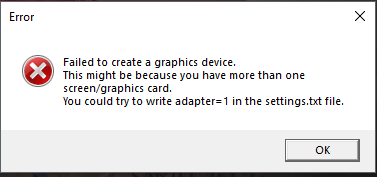
Failed to create a graphics device
The following methods may help you fix this problem on Windows 10:
- Reinstall DirectX.
- Reinstall the Graphics Card Driver.
- Check the Hardware manually.
- Power Cycle the computer.
You will need an admin account to execute these suggestions.
1] Reinstall DirectX
A basic fix for the issue is to update or reinstall DirectX. By updating or reinstalling DirectX, you can replace the corrupt or incompatible components of DirectX from your computer.
2] Reinstall the Graphics Card Driver
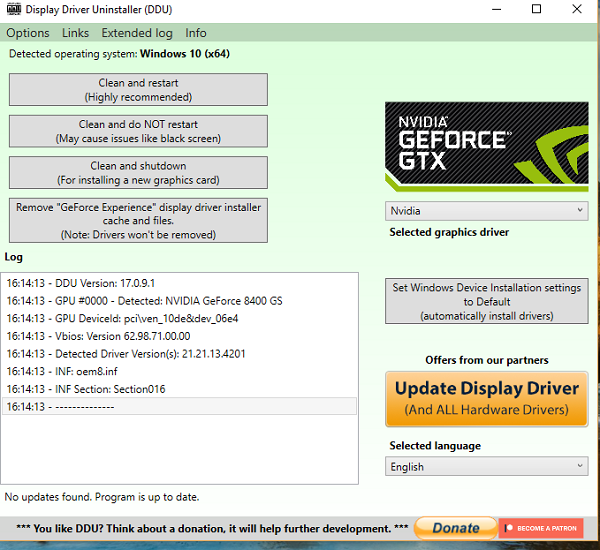
The best practice for you should be to go to the website of your manufacturers like NVIDIA, AMD, or Intel. Go to the section called Drivers. And download the latest drivers from there. After completing the download, install the graphics driver and reboot your computer.
There is another way. You may use Display Driver Uninstaller to remove AMD, INTEL, and NVIDIA Drivers and then use NVIDIA Smart Scan, AMD Driver Autodetect or Intel Driver Update Utility to download and install or update the respective drivers.
3] Check the Hardware manually
You can also try cleaning the dust off the components like the computer’s Graphics Card. I recommend using a small blower or rubbing the components with a soft cloth. Ensure that you do not damage any parts with moisture or cause harm to any circuits while carrying out this task. Check if it is not already damaged physically.
Ensure you do this carefully because even a slight bruise can cause your computer to stop working and may cause you financial expenses. If you are not confident, you can ask a qualified technician to do this for you.
4] Power Cycle the computer
To Power Cycle a computer means to turn off the computer so that the power completely cuts off and all the fresh configurations of files are loaded when the computer is booted up.
You can shut down your computer first, and if you are using a laptop with a removable battery, you have to remove the battery for a few minutes before you put it back in and boot your laptop.
In the case of a desktop, press and hold the power button until the CPU goes off, and take out the power cable for a few minutes. Plug it back in and boot your computer to check if your issues are fixed.
Read: Please release the power button; We just need a few more seconds to shutdown
I hope something here helps you.
How to reset the graphics card?
The easiest method to reset the graphics card driver on a Windows system involves a keyboard shortcut. To achieve this, simultaneously press the keys Win + Ctrl + Shift + B. By employing this key sequence, you can promptly refresh the graphics driver on your Windows computer.
Can I update BIOS without GPU?
BIOS Flashback is a functionality present in specific motherboards, allowing BIOS updates without necessitating the presence of a CPU, GPU, or memory module. The terminology for this feature may differ based on the motherboard manufacturer: ASRock motherboards refer to it as the BIOS Flashback Button, while Asus motherboards term it USB BIOS Flashback.