If you have downloaded a newer version of an Intel driver, and when you try to install it on your Windows system, with a view to updating the driver, the Intel Software Installer throws out an error message Failed to parse setup.xml, then this post may be able to guide you.
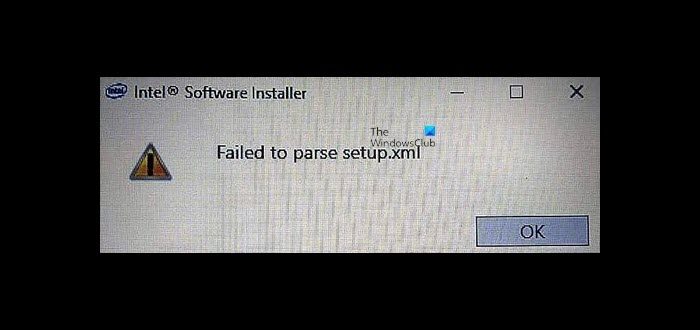
Intel Software Installer – Failed to parse setup.xml
This error can occur when you try to carry out a silent, unattended installation – but it can appear under other circumstances, too.
Here are a few things you could try to resolve the issue.
- Update the driver using Device Manager
- Uninstall and then fresh-install the driver
- Use Intel Driver & Support Assistant
- For IT administrators.
1] Update the driver using Device Manager
Use the Device Manager to update the driver and see if it works for you.
2] Uninstall and then fresh-install the driver
Download the latest driver setup file afresh from Intel.com and save it to your computer.
Next, uninstall the concerned driver from your system.
Restart your computer and then run the downloaded installation file to install the driver.
3] Use Intel Driver & Support Assistant
Intel Driver & Support Assistant automatically updates or installs drivers for your computer. This utility keeps your system up-to-date. It detects which driver updates are relevant to your computer, and then helps you install them quickly and easily.
4] For IT administrators
If you are carrying out a silent, unattended installation, you need to check if you are using the correct arguments.
If the setup.xml file does not work, IT administrators can use the Microsoft Windows Installer package. Details on this can be found here on Intel.com.
If there is something else that helped you, please do share it for the benefit of others.
Read: Parser returned error 0xc00ce508 on Windows.
How to update Intel WLAN driver?
To update your Intel WLAN driver, first open Device Manager, expand the Network adapters section, right-click on your Intel wireless network card, and select ‘Update driver.’ Choose ‘Search automatically for updated driver software,’ and follow the prompts to complete the update. Alternatively, visit intel.com to download and install the latest driver.
How do I fix an XML parsing error?
To fix an XML parsing error, first check for well-formed XML. Ensure all tags are properly closed and nested and that attribute values are enclosed in quotes. Validate the XML against its schema, and if needed, use an XML parser tool to identify and correct specific issues.