Windows 11 is now three years old, and with AI everywhere, a lot of things can be fixed. It’s high time the OS got the features people are looking for. While it is hard to predict the exact features, here are some features I want to see in the next Windows version – Windows 12.

Features I want to see in Windows 12
1] Native AI Integration
As AI has become a thing, it would be great to see it integrated into Windows. Although we already have Microsoft Copilot in Windows 11, it’s not fully integrated into the Windows system.
For instance, I would love to see a personal AI assistant that learns my workflow and suggests optimizations, such as opening specific apps/documents at certain times. It can also help me organize or search files better.
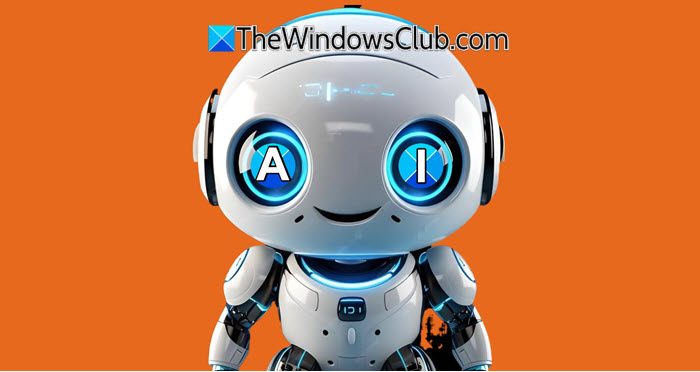
It can also help summarize long documents, emails, or web pages directly in Windows. The possibilities are endless.
- Context-Aware AI: A built-in assistant that predicts user needs based on habits (e.g., opening work apps in the morning, dimming the screen at night).
- Voice-Controlled Desktop: Deeper integration of voice commands for managing files, launching applications, and configuring settings.
- AI-Enhanced Gaming: AI optimizations for dynamic game settings based on hardware performance in real-time.
2] Productivity Features
It would also be great to see some features related to productivity. Windows can offer built-in tools for collaboration, such as screen sharing or whiteboarding, so we don’t have to rely on third-party tools for the same.
For instance, a native app can let you share your screen, with the ability to share the whole screen or a specific window or app, along with features like automation. Integrating a whiteboard app with built-in templates for brainstorming, mind mapping, or project planning would also be a good idea.
The app should also support voice and chat integration and effortless file sharing, allowing users to collaborate with others right from Windows.
3] Enhanced User Interface and Customization
Windows should also offer an enhanced user interface with customization support. This way, we can customize the look and feel of Windows to best suit our needs. I would love to see themes and icon packs that can be applied to Windows’s system for a more personalized experience.
Furthermore, many users also want a smarter snap layout that suggests layouts based on current tasks to facilitate flexible window management across multiple screens. So, I would love to see this feature as well.
In addition, here are a few things that go by my mind:
- 3D and Dynamic Wallpapers: Animated, interactive, or AI-generated wallpapers based on user preferences.
- Customizable Taskbar and Start Menu Layouts: Greater flexibility to completely redesign the taskbar and Start Menu (e.g., vertical taskbars).
- Auto Dark Mode: It would intelligently switch between light and dark themes based on the time of day, ambient lighting, or user preferences. This feature would reduce eye strain in low-light conditions and provide a more comfortable visual experience. Users could customize schedules or allow the system to adapt dynamically using sensors.
4] A better Windows Restore
Windows should also get better with Windows backup. It can help us simplify backup options with a dedicated Windows backup app that can take backups of files, settings, credentials, and Microsoft Store apps directly to OneDrive. The OS already has Windows Backup, which cannot restore its backups.
Also, it should automatically restore Windows settings and apps when you reinstall or reset your Windows just by signing into your Microsoft Account, making setting up a new device smoother.
5] Improved File search system
Unlike traditional keyword-based search, this feature would leverage advanced AI to understand natural language queries and context. For example, users could type or voice commands like Find the PDF I worked on last Friday, Show me the images from my last vacation, or Locate the document I emailed to Anand last month. AI-generated filters should allow users to narrow down results by type, date, size, creator, or tags with a single click.
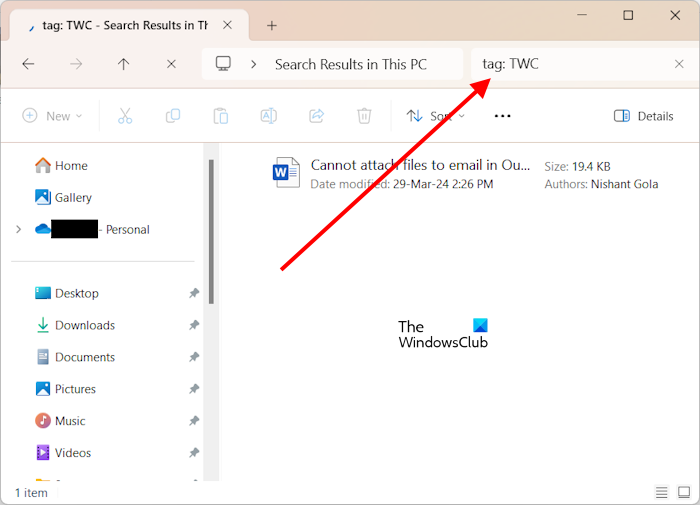
Additionally, the Smart Search Filters could integrate seamlessly with cloud platforms and third-party services. Users could locate files across OneDrive, Google Drive, and Dropbox in one unified search interface.
6] Modular Operating System
While it may seem far-fetched, users should be able to install only the features they need (e.g., gaming mode, work mode, developer tools) for a leaner and faster OS. Additionally, there can be an option to dynamically install OS modules via the cloud without requiring full installations or restarts.
7] A better Uninstaller
One of the most significant issues when removing any app from a Windows PC is it always leaves something behind and keeps bloating Windows. A better way to do this is to keep track of every installation, what changes it makes to the system, register entries, and where all the files are stored.
So, instead of depending on the software’s uninstaller script, Windows should track everything and remove it whenever it is uninstalled. Some third-party software can already do that, so doing this should not be hard.
8] A native password manager
Windows has a built-in password manager that stores all credentials, but the interface is outdated. Instead, most users use third-party software or a browser at the minimum.
Instead, Windows needs to offer a native password manager so everyone can easily manage their passwords on their PC. Advanced features like auto-fill, password generation, and security alerts for compromised credentials would enhance convenience and security. The manager should be integrated with any browser or Microsoft Authenticator app so everyone can carry their password anywhere.
9] Others
- Enable WiFi Hotspot even if there is no internet connection using WiFi Direct.
- Separated System Tray for Audio, Network, Battery, and the central Control tray.
- A good media player. Windows Media Player was not good, but it worked fine. Now, in Windows 11, we have almost nothing.
- A good, small, fast image viewer. Microsoft Photos does not come up to the mark.
Keeping fingers crossed, lets expect a much better version of Windows to come out soon.

Leave a Reply