There are many errors that you may face while browsing the Internet. They may just occur randomly or after you install any software. If you face this error, you need not panic. It’s normal! If you see a message [Fiddler] DNS lookup for website failed system.net.sockets.socketexception No such host is known when you try to visit a website, here are a few things you could try to resolve the issue.
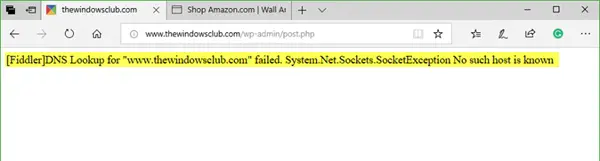
[Fiddler] DNS lookup for website failed
Before you begin, restart your computer and your WiFi router and see if that makes the problem go away. If not, proceed with the other suggestions.
1] DNS Flushing
DNS or Domain Name System servers contain a list of domains like www.thewindowsclub.com to IP Address entries. These entries may change time to time as well. These entries are sometimes stored in your computer to allow faster access to the websites you visit frequently. But when these entries change, you face some common errors like the one shown in the screenshot above. So, to fix this, you will need to flush the DNS Entries. This process is also called DNS Flushing.
To flush the DNS cache, here are the steps that you need to follow on Windows 11/10.
Open CMD as an administrator. Now execute the following command:
ipconfig/flushdns
Now it will show a message saying
Sucessfully flushed the DNS Resolver Cache.
This means that you have successfully flushed the DNS Server entries stored locally on your computer.
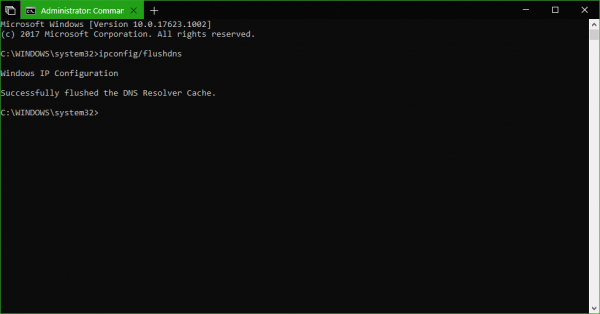
Now, you will be able to browse the website normally.
2] Changing configured DNS Server Addresses
You can also try changing the DNS Server for your network. You can override the default DNS (Domain Name Server) settings on your computer so you can specify which DNS server is used, or which IP address should be used for a particular domain.
One of these suggestions is sure to help you fix the issue.