Every day, many pictures and videos clicked using smartphones and DSLRs are uploaded to several images hosting sites or social websites. Very often, the size of these image and video files is very large, which makes the uploading task time-consuming. However, this task becomes easy with File and Image Uploader.
Upload files to multiple file hosting websites
File and Image Uploader is free software that helps you re-size your image file size and allows you to upload multiple files onto the Internet. With this software, you can automatically upload one or more files or images to a single or multiple supported file-hosting websites and services with just a single click. Currently, it supports over 250 services! It gives you complete freedom on the quantity of uploading data. It also has a simple and attractive user interface.
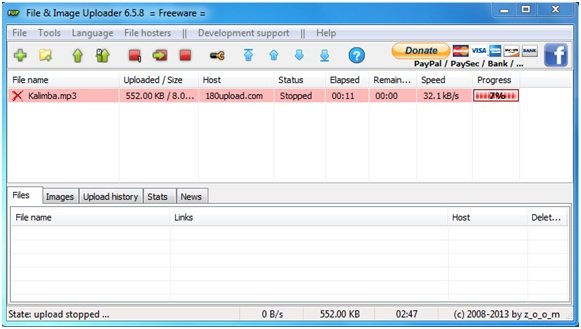 File and Image Uploader for PC
File and Image Uploader for PC
It lets you carry out the following operations:
- Upload one or more files or images to a single or multiple supported file hosting websites and services is just a single click away
- Loading the website in a browser becomes faster
- Multiple uploads of any file size
- Very easy to use – resize whole folders of photos at the click of a button
- Adjust the size and quality and see the result before processing.
How to upload files and images with File and Image Uploader:
To upload your heavy images and files with File and Image Uploader, you have to carry out the following steps:
- In this software, to upload images and files, you can simply drag and drop the particular file that you need to upload to the main list or there is another option of ‘Add’ button that is displayed on top of the window to add the file.
- Once the file is added, all information regarding the added file is shown automatically on the main window.
- After adding the file, choose the file hosting service with the “Multiselect” option to select more files. The ‘Quick Setting’ option allows you to split files bigger than the size specified by you. Once the file or image is added, the uploading task automatically starts in this software to upload images and files. You can abort one or all files/images uploading by clicking on the abort button displayed on top of the window of this software to upload images and files.
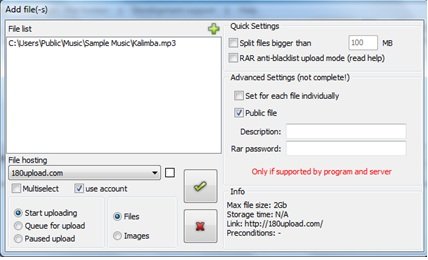
File and Image Uploader free download
If you frequently use software to upload images and files, then this software is an excellent tool to serve your purpose, as it also supports parallel uploading. It is a freeware, and the total size of the software is 1.30 MB, so it hardly takes a few seconds to download and install. Just visit its download page to download it.