LockItTight is a free online laptop recovery service that lets you monitor Windows Laptops and Android Mobile Phones; it is an extra security measure to protect gadgets from thieves. The service is completely free but advertisement-supported, but if you want an ad-free version you can upgrade to the paid account.
Free online laptop recovery service
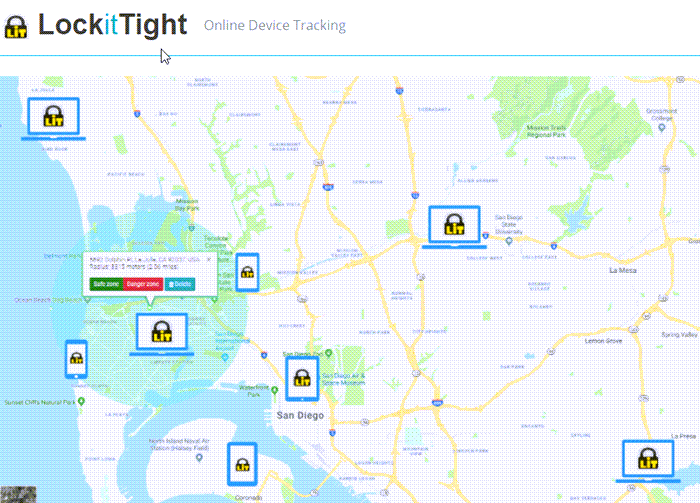
LockItTight is very simple to use. First, you need to create an online account on their website. Then, you need to download the small client application for your device. Once you’ve downloaded the file while installing, enter the same email and password that you created on the LockItTight website. And that’s all; now you can manage and monitor your PC online from the LockItTight Website.
Now, whenever you log in to your online account, you can see a list of devices that have been added to it. To see reports for the devices, click on the device for which you want to see the reports.
By default, the report interval is 120 minutes, but you can change that to whatever you want. Remember, the maximum is 120 Minutes. Since you are running a free version, LockItTight may only save the latest five reports. I mean, you can only save up to five latest records, not more than that.
The program can get you seven types of reports, they are:
- Location: This shows you the current location of the device. If your device is GPS powered, then the results may be more precise.
- Screens: Captures screenshot of the device to give you an idea, what’s being done on it?
- Camera: Captures a shot with the camera, if installed on the device.
- Documents: You can track some locations on your device. You can track the files in Documents, Music, Pictures, Program files, and Desktop.
- Keys: This feature gets you the Key Log of the device. This shows you how the keys were pressed on your device.
- Clipboard: You can also view the clipboard details, the information stored in it.
- Browser Logs: Views the web pages that have been visited from the device.
LockItTight
With this free online laptop recovery service, you can even send a notice on the device, such as a warning notice, lost notice, or just anything you want. You can restart the device from there, or you can tell the device to report now. Lockittight.com is a cool service, and you should have it installed on a Laptop to give it an extra shield of protection. It is free for up to five devices.
Read next: Free Anti-theft Laptop Recovery software for Windows PC.
I’ve not fully tested it yet but it seems that Prey Project offers more options than LockItTight. A comparison would be instructive and interesting.
Prey doesn’t have the resources to work with police to recover your laptop, as many paid services do. What’s more, it provides no way to physically delete files from the stolen machine, and the tracking software can be removed by savvy thieves.
The most important thing with anti-theft software is does it survive an OS reset definitely Prey have stated that they don’t. I have searched around for info on Lockitight but can not find any. If the software goes when someone does a clean OS install then it doesn’t help much and that is what most thieves would do to get round your passwords and other layers of protection.