Signing up for a new service or an app is an easy and quick task. Getting your new account ready these days takes just a few minutes. While surfing the internet, most of us sign up for numerous apps and services using our email IDs or phone numbers. However, it might be alarming to know that your personal information, such as your email ID and phone number, can be misused online by cyber attackers and malicious perpetrators. Here are a few tips to find accounts linked to the email address and phone number and discontinue if any of these are malicious.
How do we end up linking our personal information to various apps and websites?
We sign up for several services, register for free offers, and complete surveys using our email addresses and phone numbers. The websites and links may not seem malicious, and with all the security measures we follow these days, we might feel our information is safe. However, in times of cyber-attacks and fraud, companies and hackers can access your sensitive information.
Let’s look at some of the easy ways to find accounts linked to your email address.
How to find accounts linked to your Email address
First, check your inbox and browse through messages for account verification requests. Whenever we sign up for any service or application, we receive an email asking for verification of the account. Mostly an email with a link to confirm the email address lands in our Inbox. Checking our Inboxes for such messages is a smart way of assessing what all services, websites, and apps may have a sneak peek into our email accounts. Doing a thorough check can be lifesaving as you can directly unsubscribe using the link provided in such emails. You can use the search keywords such as;
- Verify your account information.
- Confirm your email address.
- Complete your registration.
You should be able to find such emails and take stock of the situation. Certain third-party apps and services are also available for sorting and deriving thee emails sent by various websites, apps, and a survey sent to you for registration.
The next thing you can do is to find accounts linked to your email address through account settings. You can quickly check the accounts and profiles you have generated online using your email address by merely checking within your email program. Most of the email platforms like Yahoo, Gmail, and Outlook provide the option to check profiles created with the email account.
Outlook
To find accounts linked to Outlook or Hotmail you will have to find the various profiles and accounts you have created with the Hotmail or Outlook email ON your Outlook account. You need to manage the multiple third-party registrations and access from your Microsoft account.
Log in to your Outlook email Visit your account page Select the Privacy tab Scroll down to Other privacy settings Find the Section Apps and services and click on the list of Apps and services that can have permission to access your data Scan through the list of websites and revoke access to apps and accounts you no longer use.
To revoke access, Select Edit for the app’s name and select “Remove these permissions.”
In this way, you shall be able to quickly identify which apps and websites can access your Outlook email and associated data. Visit Outlook.com and Microsoft check your settings.
Gmail
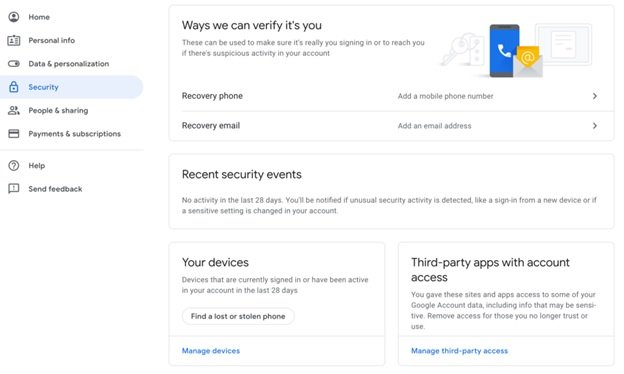
If you generally use a Gmail ID for subscriptions and registrations, you can quickly check the profiles attached to your Gmail account. In Google Account settings, you can view the list of all the authorized websites. For this, follow the next steps.
- Go to Google Account Settings.
- Select Security Menu
- Go to Connected Applications and Sites
- Select Manage Access
- From there, you can view all the websites you have signed up with the Gmail account. You can revoke access to unwanted accounts easily.
Visit your account security page and open the Third-party apps with account access. In this section, you can get the list of all the external apps that can read your account information, take a moment to carefully scan all the apps and websites listed there, and revoke the permissions for the sites that appear risky or you no longer use.
Yahoo
If you are using a Yahoo email ID, here are the steps for you. From the Yahoo mail interface, you can easily check the accounts linked to your email address and choose the apps you want to grant or revoke access.
Click on the profile icon from the account information.
Select Manage App and Website Connection. This will list all the app activity done recently. You can easily remove access to the apps or websites you no longer use.
Find the accounts linked to your Phone number
Many websites use phone numbers to verify user identity. It is a reliable way of determining the authenticity of users and ensuring bots and fake accounts are not created using dummy emails. Websites and services like Google, Facebook, and Twitter often require phone number verification to allow the creation of an account and recovery in case of password recovery.
Unfortunately, finding accounts linked to the phone number is not straightforward and easy.
Probably the only way to find out which apps use your phone number unless an account recovery request is sent to the phone number. You should always pay attention to the messages received to confirm any service request or OTP received. If you think, you have received an unintended or unknown request, check and revoke the services.
You may also use some third-party apps to find out the accounts where your phone number is used.
How to check browser saved accounts
We often open websites and applications in a browser installed on your phone or laptop. Browser cache saves the data input in the various forms and fields. Many websites use browser cookies to keep the information you enter for faster rendering and time-saving later. Check your browser Account settings to know the protected accounts and information quickly. You can also get the list of all the funds you have created.
How to find accounts linked to Social Media
Nowadays, many apps and websites allow you to register and sign up with your social media profiles for quick and easy access. While this seems effortless, most of us do not realize that the apps can access all our information and activity with a single click.
A lot of gaming apps and social media apps allow us to sign in with a Facebook account, and most of the job portals now integrate LinkedIn account to quickly access our professional and academic information to create profiles in an instant. We often do not keep track of all such apps and services where we sign up. Hackers can misuse our data and sensitive data, and we may fall victim to cyberbullying, phishing attacks, etc. Thankfully, finding out which accounts have access to our social media profiles is easy.
You can quickly check the accounts linked to your Facebook, LinkedIn, Twitter, and Instagram by looking at the settings. It’s prudent to scrutinize the accounts that have the authorization to sneak into your social media profiles and use your information.
One should be careful and revoke the permissions to all the websites and apps, which we no longer use.
Also, it is advisable to log in to various gaming apps and quizzes with a separate email ID or logs in as a guest.
Check your activity on the accounts
It may sound a little cumbersome task. One of the best ways to find what apps and sites you may have access to your email is to check your past activity on the various platforms.
If you have a Microsoft account, you may visit the Microsoft Activity Dashboard.
If you have a Google account, you can check your activity by visiting myactivity.google.com and have a look at the various websites visited, videos watched.
Similarly, you can check your past activity on Facebook also and have a detailed view of your various actions to check if you may have signed up with your account on third-party apps.
Conclusion
Internet is an uncannily risky space where lots of malware and hackers can be prying over your vital information. Using a single email address and phone number, these hackers can easily do identity theft and harm you in numerous ways. The best way is to find accounts linked to your email address and keep a track of those.
Leave a Reply