Find Hidden is a portable freeware that allows you to search and find hidden files and folders on your Windows computer quickly and easily.
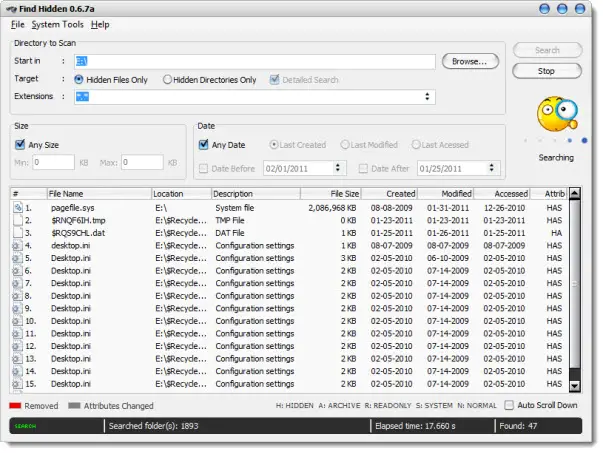
Show & list hidden files & folders
Simply download the Find Hidden app, select the options and click Search. The utility will list down all the hidden files or directories on your computer.
Here are some key features of “Find Hidden”:
- File Manager – Delete, Copy, Change Attributes.
- Binary viewer.
- Create a Report in a text document format.
- System Tools: Show hidden files and show protected operating system files.
- Search files/folders by size and by date (created, modified and last accessed).
You can download Find Hidden from here.
TIP: You can also view and access Special System Folders in Windows with SpecialFoldersView.