We all want to listen to music and take our minds from all the crazy things that are happening. Sharing the songs, we’ve found with family and friends is a great idea as well, so what’s the plan? Now, many of the music streaming platforms are well stocked with features, especially the ability to share music playlists.
Best ways to find and share Music Playlists online
Today, we will discuss some of the best ways to locate and share music playlists. We suspect that most of the options we will discuss today are well known, but chances are, you might not have heard of the playlist sharing options they bring to the table.
There are several ways to find and share awesome music playlists with your family and friends. If you’re not sure of the options, then keep reading.
- 8tracks
- Spotify
- net
- r/SpotifyPlaylists and r/Playlists.
Let us look at this in more detail.
1] 8tracks
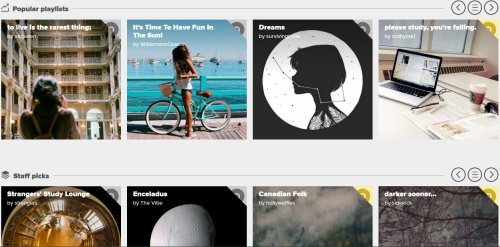
Have you heard of a service called 8tracks? It’s not as popular as the rest, but it is a good option to consider. The service has both free and premium versions, but no matter which one you’re using, you can share playlists with anyone.
Now, there is no need to create your own playlists. Simply find a few user-created playlists that are Intune with your tastes, and that’s it.
We should note that 8tracks does not work with Spotify or any other streaming service. It stands alone and will likely stay this way for the foreseeable future.
Visit the official website at 8tracks.com.
2] Spotify

Creating a list like this is impossible and never talking about Spotify. The service is the best way to share music, mainly because it’s popular among music streamers. It is the most popular ahead of iTunes.
OK, so the first thing you will want to do, is to create a playlist. Accomplish this by clicking on File > New Playlist. You will be asked to name the list. After doing all of that, go on ahead and your best music to the playlist.
The user can then do three things. Share the playlist with the public, copy and share the URL, or make the playlist collaborative.
We like the final one because it means no single person has control. Everyone with access to the list can make changes at any time.
Related: How to Change BPM or Tempo of a Song in Windows.
3] Playlists.net
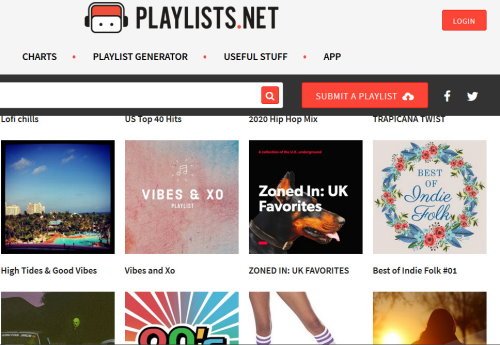
Another great way to share music playlists with family and friends is Playlists.net. But you will need a Spotify account for this to work, so please keep that in mind before you jump in.
With a Spotify account, users can subscribe to playlists, create and submit their own, and more. However, the best aspect of Playlists.net is the ability to discover playlists. Folks can generate a playlist, get a daily list of the hottest songs of the day, and more.
It’s a useful tool, and the playlist discovery feature is better than Spotify’s.
Visit the official website playlists.net.
4] r/SpotifyPlaylists and r/Playlists
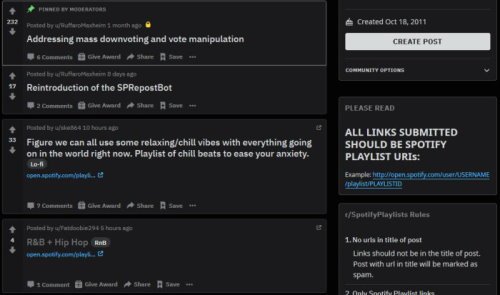
If you’re still having trouble finding great playlists, you might want to visit Reddit.
The r/SpotifyPlaylists subreddit has thousands of subscribers, and there are a ton of new playlists being shared on a daily basis.
This is due in part to the number of subscribers and their activity. You can also subscribe and share what you’ve created with the world.
r/Playlists is another option on Reddit. While most of the shared playlists are from Spotify, you can find a few from other services as well since the subreddit is not solely focused on Spotify.
Now read: Best free Video Sharing Websites.
Leave a Reply