WhatsApp is the most popular messenger tool with over a billion monthly users, which means, almost everyone you know is likely using the platform. Now, you might find yourself in a very peculiar position where you feel your messages to a friend or family are not going through. If that is the case, then chances are you are blocked.

How to know if you are blocked on WhatsApp?
If you are blocked, WhatsApp will not tell you so. However, there are multiple ways to find out if this is indeed the case. We are going to discuss what to do if someone has blocked you on WhatsApp. Just note that you can do nothing to unblock yourself if the second party is unwilling.
- Attempt to make a call or send a text
- Take a look at their contact details
- Try adding the contact to a group
Let us look at this from a more detailed perspective.
1] Attempt to make a call or send a text
One sure way to know if a person has blocked you is to send them a message. If the message only shows one checkmark instead of two, then you are either blocked or the other party is without an internet connection.
When it comes down to going down the call route, this option is not very clear-cut. You see, WhatsApp will still allow users to hear the ringing sound whenever a call is made to an account that has blocked them.
If your mind, that other person is just not picking up, but in reality, you’re probably blocked.
2] Take a look at their contact details
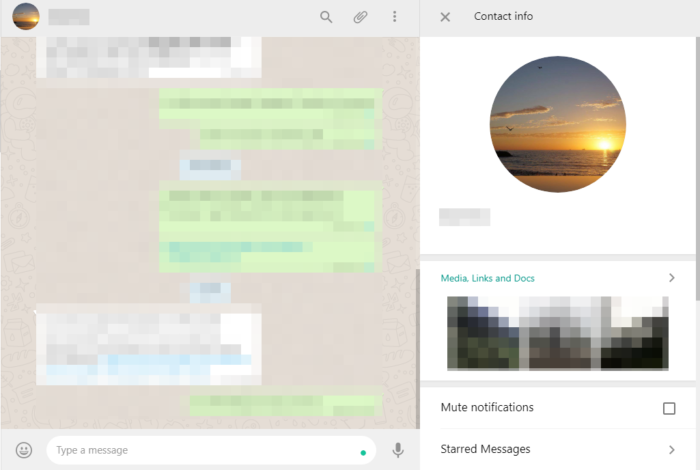
A person’s contact details tell a lot, which is why you must always look to find out if you’re blocked or not. On the WhatsApp Web version, open a chat, then click on the profile photo. If after doing that, you do not see the profile image and information on when the person was last seen, then you are probably blocked.
Still, the person might have just disabled their last seen activity, so this is not always a sure way to find out.
3] Try adding the contact to a group
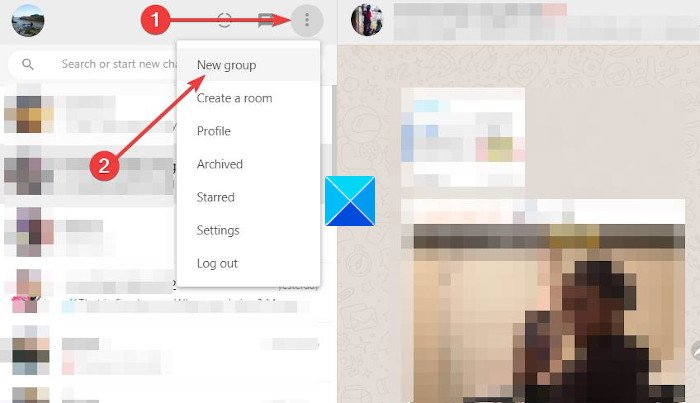
If you want the surest sign that you have been blocked, then we suggest adding the contact in question to a group.
To do this via WhatsApp Web, click on the Menu button then select New Group. From there, you must choose the contact or contacts to add to the group, hit the green arrow button at the bottom.
Finally, add a subject for the group, click the green tick button, and that’s it; a group is created.
Now, if the contact you’ve added is not there, or WhatsApp told you it was impossible to add that person, you are certainly blocked.
4] Check Last Seen
Open the conversation windows & see the timestamp below the person’s name.
If you see ‘Last Seen’, then you have NOT being blocked. If nothing appears here, you could be blocked.
But as I mentioned earlier, the person might have just disabled their last seen activity, so this is not always a sure way to find out.
Read: How to use multiple WhatsApp accounts on Windows
5] See Profile picture
Can you see the person’s profile picture? If so, you are likely not blocked. If you cannot, then you could have been blocked.
Let us know which works best for you.
Leave a Reply