If you often send the location of various places via Google Maps, you can use the plus code to make things easier. Here is how to find the Plus Code of any location on Google Maps, which they introduced quite a long time back.
What is Plus Code on Google Maps
A plus code is a combination of letters and digits that defines a specific location only on Google Maps. You can share this code instead of the complete address of a location or place’s name with your friends or anybody else.
Some popular shops, locations, businesses, etc., come with a plus code automatically. However, this article will help you get the same code for an unknown location.
How to get the Plus Code in Google Maps
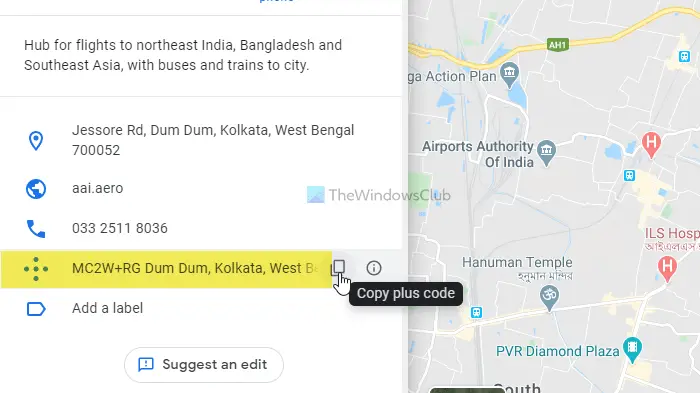
To find, generate and share the plus code of known location on Google Maps, follow these steps-
- Open the Google Maps website in your browser.
- Choose a location.
- Look to the left side panel
- Click on the ‘square’ plus code icon.
Open the official website of Google Maps in your browser. After that, click on a location that you want to share. You can directly find it on Google Maps, or you can search for it. After selecting a specific location, try to find a code which looks something like this-
MC2W+RG Dum Dum, Kolkata, West Bengal
Even if you share the MC2W+RG part, it should open the same location on Google Maps.
How to find Plus Code of an unknown location on Google Maps

To find plus code of an unknown location on Google Maps, follow these steps-
- Open the Google Maps website.
- Select a location.
- Click on the location and hold it for at least one second.
- Release the mouse.
- Click on the latitude and longitude.
- Find the plus code.
Open the Google Maps website on your computer and select a location. Following that, click on the location, hold it for at least one second, and release the mouse. You should see the latitude and longitude at the bottom of your page. You need to click on this option.
Now you should see the plus code of the selected location on the left-hand side. From here, you can copy the code and send it to anybody via any platform.
That’s all!
Leave a Reply