This post will show you how to find your Windows 11/10 Product License Key using a VB Script. But I have to add that this works on Windows 8.1, Windows 7 and earlier versions too. If for some reason you need to find out your Windows license or serial, then this post is sure to help you find your Windows 10 Product Key.
Find Windows 11/10 Product Key using VB Script
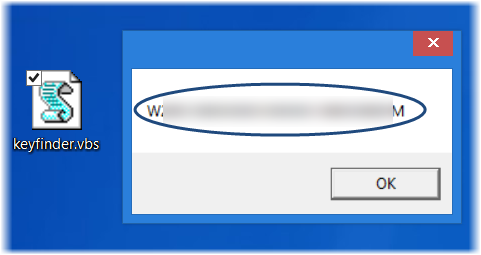
Open a Notepad and copy-paste the following:
Set WshShell = CreateObject("WScript.Shell")
MsgBox ConvertToKey(WshShell.RegRead("HKLM\SOFTWARE\Microsoft\Windows NT\CurrentVersion\DigitalProductId"))
Function ConvertToKey(Key)
Const KeyOffset = 52
i = 28
Chars = "BCDFGHJKMPQRTVWXY2346789"
Do
Cur = 0
x = 14
Do
Cur = Cur * 256
Cur = Key(x + KeyOffset) + Cur
Key(x + KeyOffset) = (Cur \ 24) And 255
Cur = Cur Mod 24
x = x -1
Loop While x >= 0
i = i -1
KeyOutput = Mid(Chars, Cur + 1, 1) & KeyOutput
If (((29 - i) Mod 6) = 0) And (i <> -1) Then
i = i -1
KeyOutput = "-" & KeyOutput
End If
Loop While i >= 0
ConvertToKey = KeyOutput
End Function
In Save as dialog box, select All files and save this file as a .vbs file, giving it any suitable name like keyfinder.vbs.
Now run this file, and you will see your Windows product key.
You can also find Windows Product Key using Command Prompt or PowerShell.
If these methods do not work for you, you can also use some free Software Key Finders to recover and save, not just Windows, but even Office, Software, Games serials and license keys.
This post will help you if you want to uninstall the Windows Product Key should you ever feel the need to.
How do I find my Microsoft Office product key for Windows 11?
Log in to your Microsoft account and navigate to your Office subscriptions. There, you can view your product key. Alternatively, third-party tools can extract the product key directly from your system.
Does Windows 11 come with key?
Yes, Windows 11 comes with a product key pre-installed on the computer’s motherboard. This key is embedded in the BIOS, allowing for seamless installation and activation.