Are you a Firefox user? If yes, you might have come across an instance where the browser suddenly freezes or hangs and closes down unexpectedly or collapses into a not responding mode.
Freezing or Hanging is a process where a program stops responding to a user’s input. A hang or a freeze is different from a crash. A Crash ends the program, and the windows automatically shut down. The reasons can be many. It could include the installation of incompatible themes, extensions, or programming errors in plugins. I am suggesting some troubleshooting steps which you could follow in case you find that your Firefox is giving you problems in Windows.
Why is Firefox freezing?
There can be many reasons why Firefox keeps freezing on Windows PCs. One of the most common causes is insufficient resources. For example, if your system has less RAM, you cannot open more tabs in Firefox. Moreover, you will also experience speed issues with Firefox. To resolve this issue, upgrade your hardware. Other causes for Firefox freezing issues include corrupted cookies and cache, bad extensions, etc.
Firefox Freezes, Hangs or Unresponsive on Windows 11/10
1] Clear Firefox Browser Cache, History & Download History
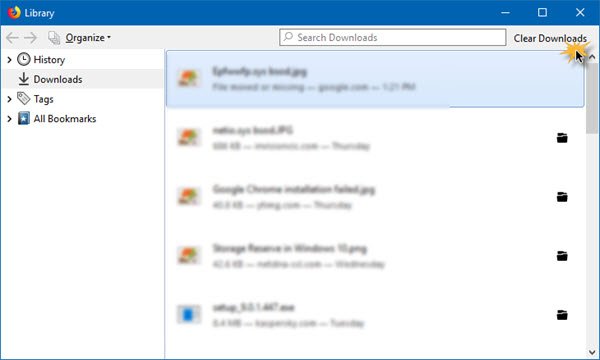
Files take longer to download as the download history builds up. To fix up this freeze, click on the Downloads icon or press Ctrl+J. , go to the Firefox menu, then ‘Downloads’ and click on ‘Clear Downloads’ to clear the Download History List.
Also, if the folder where Firefox is attempting to save the file is not accessible, it can freeze.
Try resetting the browser.download.lastDir preference in about:config. You can also try changing the Download folder location in your Firefox settings.Open Settings > Options > General tab. Here, under Downloads browse to the Desktop or the desired folder and select it.
At times Browsing History interferes with the browser start-up and therefore can hang Firefox for indefinite periods.
Clear the History to avoid this instance. Open Firefox Options > Privacy & Security and clear the History, etc., here.
You could also consider using CCleaner to clear up your entire Firefox Cache, etc.
2] Bad Firefox Add-on
My next suggestion would be for you to open Firefox to Safe Mode and check out if you have any bad add-ons installed. If the Firefox browser freezes without any warning when you type something or click on a button link, close all the tabs and start Firefox in Safe mode.
To do this, open the Firefox browser, click on the Settings button in the top right corner. Next click on the small blue circular question mark sign. Next, select Restart with Add-ons disabled.
Now, if Firefox runs without freezing, it suggests a bad add-on – either an extension or toolbar – some extensions are prone to memory leaks.
Next, open Firefox Menu and select Add-ons (Or press Ctrl+Shift+A). Here you can disable or manage Firefox add-ons. Disable each one, one after the other, and try to find out the culprit. If you can identify the offending add-on or extension or toolbar, uninstall it.
3] Update Adobe Flash version
- If you are facing freezing or experiencing a delay while starting Firefox, you might want to check out if your Adobe Flash, Java plugins are up-to-date. Some versions did cause Firefox to freeze or crash. This page will tell you which version of Adobe Flash, you have installed.
- For more info, visit Adobe Flash Player Download Center.
4] Check Windows shell extensions
Some Windows shell extensions can also cause problems with your Firefox browser, causing it to freeze or crash. You can use ShellExView to see all the explorer shell extensions and then try to selectively disable extensions which you suspect could be the cause of your problems.
5] Extensions of 3rd party software
Extensions of your antivirus, security suite, site advisors, password manager, download managers could also be a possible cause. Again, disable each one selectively and see if you can identify the offending issue.
6] Create a new Profile
The Firefox User Profile Manager allows you to create an additional profile. Create a new profile in Firefox and transfer all your settings and other data to the new profile, and see if it helps.
7] Reduce Firefox memory usage
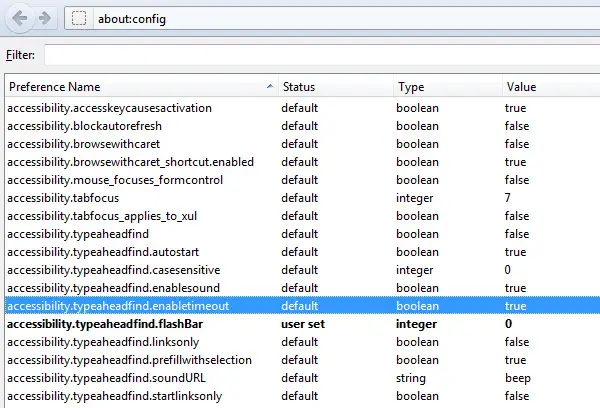
You may also want to consider reducing memory usage of Firefox by changing the about:config preferences. You may especially want to tweak these settings:
- browser.cache.memory.capacity,
- browser.cache.memory.enable
- browser.sessionhistory.max_total_viewers settings.
Do so only if you know what you are doing. Reducing memory usage by carrying out just tweaks, removing themes, Personas, and reducing add-ons or plugins can also help you resolve your problem.
Is Firefox compatible with Windows 11?
Yes, Firefox is compatible with Windows 11. You can download its latest version from the official website of Mozilla. It works fine on all Windows 11 computers. However, in some cases, you may experience issues with Firefox on Windows 11. But that does not mean that it is incompatible with Windows 11. The issues can occur due to many reasons, like problematic extensions, a conflicting program, corrupted cookies and cache, etc.
Also read: Firefox crashing on Windows | Firefox keeps slowing down on Windows.
If it doesn’t, you may want to Refresh Firefox. You can also Tune-up and Refresh Mozilla Firefox browser online.
We hope that something here helps you resolve your problem. If you have any more tips to share for the benefit of others, please do so in the comments below.
Fix Freezes or Crashes with these resources from TheWindowsClub:
Windows freezes | Windows Explorer crashes | Microsoft Edge browser hangs, freezes, crashes | Google Chrome Browser crashes | Computer hardware freezes.
Nice tip sir, I just did that ,let’s see how can survive from crashing ,Thanks
Im a ling time firefox user, loved it, but the best tip for fixing firefox crashes ? Switch to Chrome. I finally did this , this week, takes some gettign used to, but only yesterday, I unpinned the firefox icon on all three of my computers. Firefox, I’ll miss you, but you’ve gone the way of IE. sorry
I was at an airport and logged into their free wifi. I was running so slow I shoved in my Clear Wimax usb modem and got faster speeds then disconnected from the wifi.
However, ever since then, Firefox has been locking up as soon as I launch it, even in safe mode. It will lock, and take 30 to 60s to release….but then it will lock up again on the next interaction. I went so far as to uninstall it, deleting all persona data, and then reinstalling it and the problem persists.
For example, even in safe mode, if I click on a hyperlink it will lock. If I click on a user menu it will hang, leaving the menus open…and the menus will stay there in the foreground on top of all other applications.
my mother hates firefox because it freezes : (
Browser Tech Support For Free @ 1800 935 0537
I had this problem for a long time. No matter what I did to fix it, nothing helped. Today, I figured it out. Some websites require the www. For instance, instead of typing firefox.com, you have to type http://www.firefox.com
Getting sick and tired of the crashed with FF – have now pretty much moved over to Chrome! More stable and tiny footprint too!
Thanks for this nice article. Keep it up. :)
http://www.alquranonlinelearning.com
freezing fire? I don’t get it…
Hi,
Later on these past few weeks, I would be on FF and it started to
minimize all by itself and hang for about a minute. It would then
return and continue on where it left off. During this time, the
task manager performance graphs were halted and so was everything
else in task manager like apps and programs running.
Internet people blamed FLASH but I disabled all the options in the
various add-ons and options.
No soap. That didn’t work.
However in my case, my modem during that freezing minute, was madly
flashing away at me loading crud I would never watch.
Web pages just kept on loading FLASH video into computer memory
while it halted everything else including browsing or moving the
mouse.
These Internet people and You-Tubers were right on the money.
It’s is a FLASH exploitation of the new version of FF to display
ads as a first priority.
*******************************************************************
Great! The following add-on did work for me.
Go to tools and add-ons in FF.
Go to ‘get add-ons’.
Find Flash Stopper in the expanded listing at the bottom
or goto:
https://addons.mozilla.org/en-US/firefox/search/?q=flashstopper&platform=WINNT&appver=37.0.2
FlashStopper
No Restart
Stops flash autoplay and shows the video
preview thumbnail.
Rated 5 out of 5 stars
(34)
29,193 users
Yeah. It worked like a charm. No more hangs or halts in
two weeks.
It has a remove option in FF for this particular add-on.
———————-
“FlashStopper 1.2.5 No Restart
by yochaim
Stops flash autoplay
and shows the video preview thumbnail. ”
https://addons.mozilla.org/en-US/firefox/addon/flashstopper/?src=search
This FS add-on worked for me.
—————————
Here are some other Flash Stopper type add-ons that might also work.
Flashblock 1.5.18
by Philip Chee
Never be annoyed by a
Flash animation again!
Blocks Flash so it won’t get in your way, but if you want to see
it, just click on…
Add to Firefox
———————————–
Image and Flash Blocker 0.7
by shimi100
Block images and/or
flash elements on a page. In 1 click you can choose if you
want to see images or flash,it can help you to free fast surf,
and stop seeing ads.
Did you know this is the first add-on which is able to block
java embedded photos?
Add to Firefox
——————————–
This problem was not a virus or malware. Internet Explorer was
fine. Complete system scans were clean.
It was an ADOBE SOFTWARE exploitation of a structural weakness in
FireFox that can be very annoying.
I had just allowed a FF update when this started to happen.
PROBLEM SOLVED!!!! “OFF” FLASH!
Stefan
here is what happened in my case…. Before i installed Apple quicktime and Itunes, ive never had this problem. While i had apple quicktime and itunes installed every browser ive used had the problem of freezing up or crashing when trying to save a file. (Firefox, Chrome, Internet Explorer). since i’ve uninstalled apple quicktime, itune and all of it’s addition software.. (automatic updates, icloud, bonjour, etc), i have never had this problem again. There’s your answer. apple updates is installing software that’s causing browsers to malfunction. If you dont believe me, uninstall all apple products and see if the problem goes away.
You are a GENIUS! Thank you.
Now that was an annoying couple of months….
The freezing and “Not Responding” started recently with the last few updated. Not sure what they did to the browser, but many are switching to Explorer, Chrome and Tor if you want absolute anonymity. After freezing every half hour and loosing what I was working on, I have decided to switch browsers.
Mozilla used to have a beta version called Aurora. It worked flawlessly.
Someone on another forum recommended adding “Places Maintenance” add-on. I tried it and it reduced the “Not Responding” problem. After you install it, click “options”, check All and Execute.
I’m about at that point myself.