We have already covered the password recovery tool for the Opera browser. PasswordFox is yet another password recovery tool – but for Mozilla Firefox. It allows you to view the user names and passwords stored by Mozilla Firefox. It is a handy utility to have around and can be a great life-saver should you forget or lose the passwords stored in your Firefox browser.
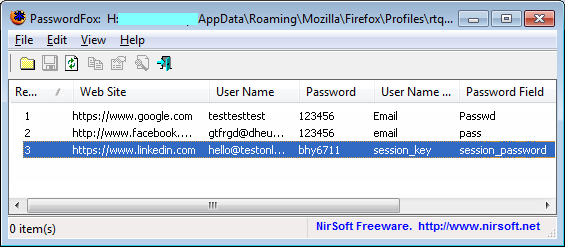
Firefox Password Recovery Tool
Some changes that have been introduced in the latest version of PasswordFox include:
- Memory leak fixation that occurred on every refresh
- Support for Firefox 4 (Beta)
- /installfolder command-line parameter problem fixation
- ‘Firefox Version’ column addition
By default, the program displays the passwords stored in your current profile. One can easily select to view the passwords of any other Firefox profile. For every password that is entered, the following information is displayed:
- Record Index
- Web Site
- User Name
- Password
- User Name Field
- Password Field
- Sign-ons filename.
It is essential to install the Firefox browser on your system to enable PasswordFox to capture the password list. To activate the program, run the ‘PasswordFox.exe’ executable file. Once activated, the main window will display the entire password list for the last used profile.
Thus, PasswordFox can prove to be a useful tool to back up your login information. However, it is important to remember that the list is exported as a text or HTML file it is not encrypted and, therefore should be stored securely.
PasswordFox download
PasswordFox is freeware and can be downloaded here. PasswordFox works on all the versions of Windows Operating systems. Always use the program to unlock your own Firefox password and avoid using this program for finding out others’ passwords.
Some antivirus and anti-spyware programs flag PasswordFox as being infected by viruses and spyware – a case of false positives, I suppose!
This post will show you how to recover Lost Passwords in Firefox.
These links may also interest you:
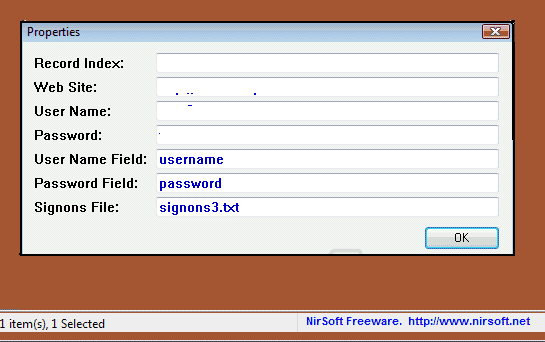
Serioulsy, why use a 3rd party app when it isnt nessesary? There is no reason to download this app to recover forgoten password stored in FireFox.
Simply open Firefox and go to Option>Security>Saved Passowrd>Show Passwords. This will provide you with a list of the save usernames and passwords stored in your browser…no 3rd party BS needed.