If you see error 0x800b0110 when installing a Windows Update, this guide will help you fix the issue. It usually happens when there is an improper shutdown during the updates.
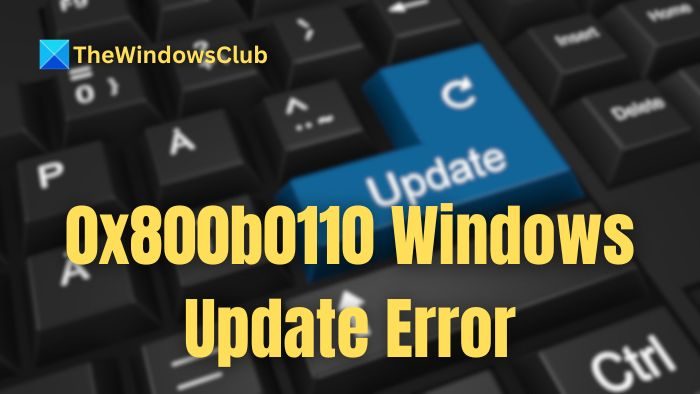
Fix Windows Update Error 0x800b0110
Follow these suggested working methods to fix the 0x800b0110 Windows Update Error.
- Reset Windows Update Components
- Install the Update Manually
- Reset Windows
Make sure to create a System restore point, and to run the above steps, you will need to use an administrator account with complete access, especially the option to install a Windows update.
1] Reset Windows Update Components
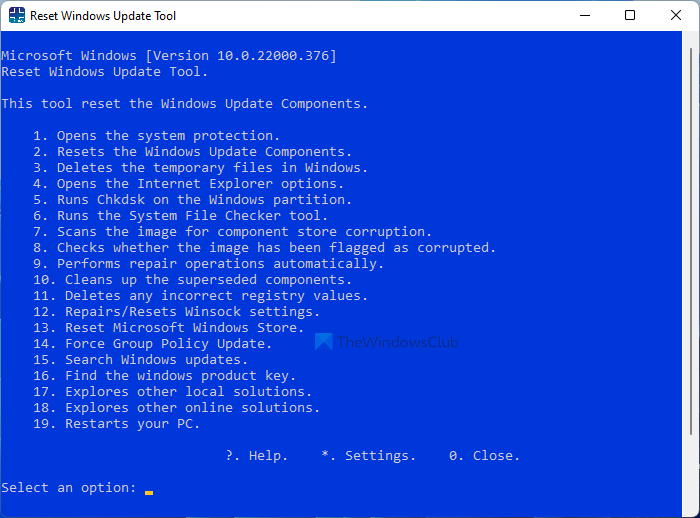
Resetting Windows Update Components is an effective solution for fixing issues related to Windows updates. This method works by cleaning up the existing cache and configuration related to Windows updates and forcing it to redownload the required data.
As a result, if any of the Windows Update component files are corrupted or damaged, the files will be replaced with new ones.
2] Install the Update Manually
- Go to Windows Settings > Windows Update > Update History.
- Check which Windows Update is failing, and note the name.
- Once you know which update to download, go to the Microsoft Update Catalog website and enter the update HotFixID.
- The website will now display all the available updates. Download the update that matches your Windows version and build number.
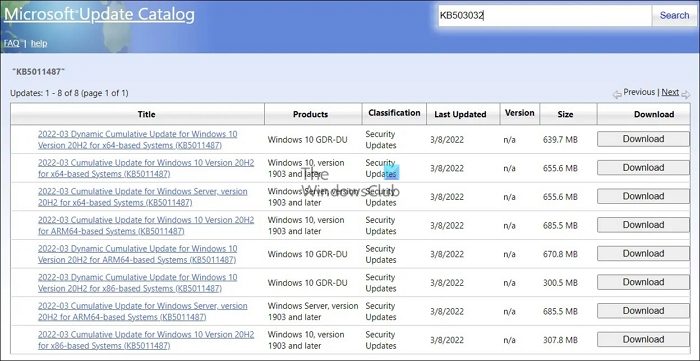
- Run the update with admin permission, and Windows should restart once.
Read: Microsoft Update Catalog: Download & save Windows
3] Reset Windows
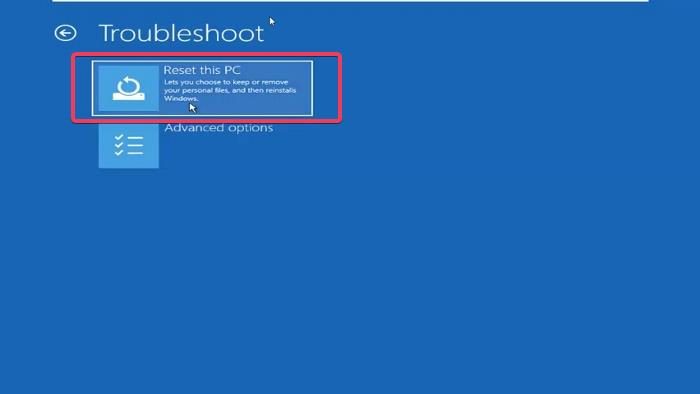
If none of the above methods works for you, resetting Windows is your last option. Many forum users who received this error have reported that after multiple troubleshooting, this was the only option that helped. It seems they faced an improper shutdown, which resulted in this issue.
However, before you do so, ensure you have backed up your important files, apps, and settings.
Read: How to use Windows 11 Backup feature
Why should you not turn off the PC when an update is in progress?
An Update often involves modifying critical system files by replacing the existing ones with new ones. Any interruptions midway can make your system files unchanged or prevent the file from being saved. As a result, your files may get corrupted, and you may be unable to install the update or even boot into the PC.
How do I fix a corrupted Windows update?
You cannot fix it if the Windows update is already corrupted. You can run SFC and DISM to ensure there is no other corruption, then redownload the update and try to install it.
What is the 0x800b0110 Certificate error in Windows?
The error occurs by Windows Server and is returned by the Windows Web Services API with a message— CERT_E_WRONG_USAGE-The certificate is not valid for the requested usage, such as a server using a client certificate. You will need to check for an issue with the certificate to resolve this.
Leave a Reply