This post features solutions to fix the 0x8024800C Windows Update Error. The error code 0x8024800C I os an indication that there was an issue while downloading and installing Windows Updates. Fortunately, you can follow some simple suggestions to fix the error.
0x8024800C
WU_E_DS_LOCKTIMEOUTEXPIRED
The data store section could not be locked within the allotted time.
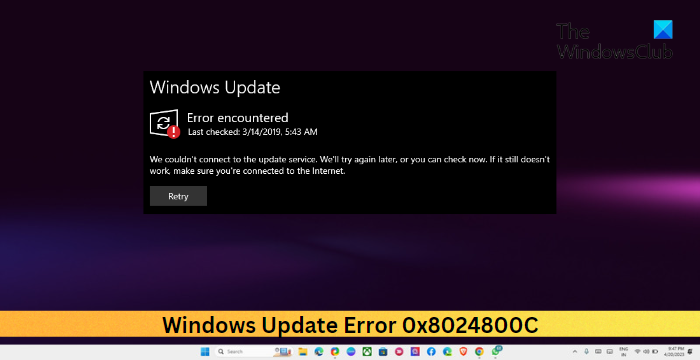
Fix 0x8024800C Windows Update Error
To fix the Windows Update Error Code 0x8024800C on your Windows 11/10 computer, follow these suggestions:
- Run Windows Update Troubleshooter
- Change Internet connection
- Ensure that you have a fast internet connection
- Reset Windows Update components
- Run Windows Update in Clean Boot State
Let’s now see these in detail.
1] Run Windows Update Troubleshooter
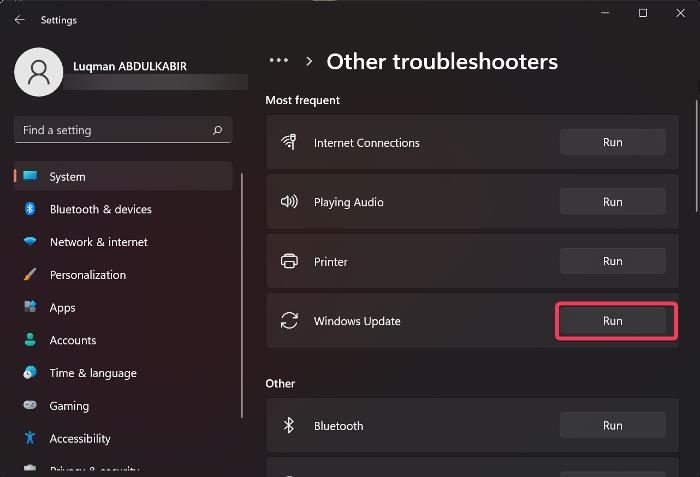
Before making any changes to your system, try running the Windows Update Troubleshooter. The Windows Update Troubleshooter is an inbuilt utility by Microsoft that helps fix update errors automatically. Here’s how you can run the Windows Update Troubleshooter:
- Open Settings by pressing the Windows + I key combination.
- Navigate to System > Troubleshoot > Other Troubleshooters.
- Here, click on Run beside Windows Update.
2] Ensure that you have a fast internet connection
Next, make sure that the internet connection you are connected to is stable. If the internet connection is slow, the Windows Update Service may have trouble connecting to the Windows server. Performing a speed test will help ensure that your internet connection is fast enough to download and install updates.
3] Change Internet connection
If the internet speed is less than the plan you’ve opted for, try connecting to a different network after performing a speed test. If you use a wired connection, try switching to a wireless connection or connect to your mobile hotspot. This can help determine if the issue is with the type of connection you are using.
4] Reset Windows Update components
Corrupted Windows Update Components are another reason the 0x8024800C Windows Update Error occurs. These components contain cache files acting as a storehouse for installing Windows updates. Resetting Windows Update components can clear and reset all these system files to their default state.
5] Run Windows Update in Clean Boot State
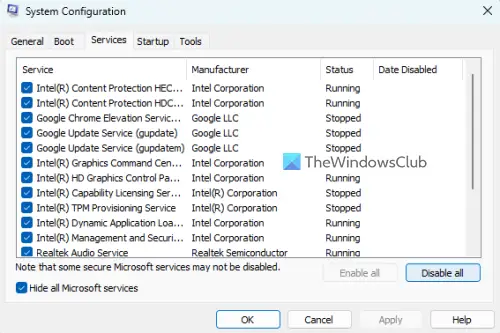
If none of these suggestions helped you run Windows Updates in Clean Boot State. Once your device boots in clean boot, only the required components and programs will run. It should eliminate most causes and install Windows updates easily.
Read: Error 0x80070015 for Windows Update
I hope these suggestions help you.
What is error 0x8024800c Windows 11 update?
The error code 0x8024800c usually occurs while downloading and installing Windows updates. To fix it, ensure your internet connection is fast enough and reset Windows update components.
How do I fix Windows Update error code 0x8024401c?
The Windows Update error code 0x8024401c is caused by an error with the Windows Update service or network configuration. You can fix it by running the Windows Update Troubleshooter and installing the updates in clean boot mode.
Leave a Reply