Windows has been one of the most-used operating systems. Different versions spanning from XP to the latest Windows 11 are being used by millions around the world. It works perfectly and enables users to carry out their tasks efficiently. However, sometimes users face some errors on it which can be fixed easily without much effort. In this guide, we show you different ways to fix 0xC004D302 Non-Core Edition error on Windows computers.
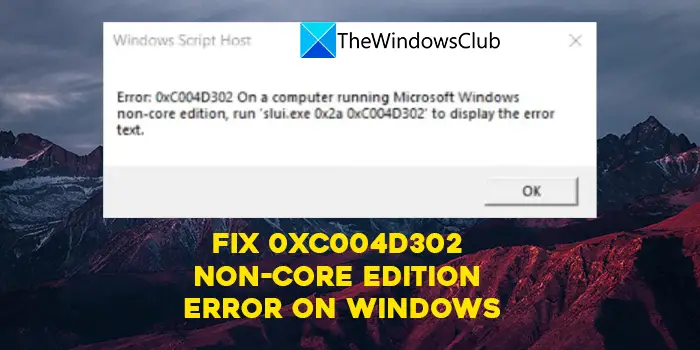
Error: 0xC004D302 On a computer running Microsoft Windows non-core edition, run ‘slui.exe 0x2a 0xC004D302’ to display the error text.
What causes 0xC004D302 Non-Core Edition error on Windows?
The error 0xC004D302 can be caused by a lot of factors. They include:
- If you use the Windows 11/10 KMS host product key in a Windows Server 2012 R2 and Windows Server 2008 R2 environment, you will see the error.
- You will see the error if your system files have been corrupted
- If the Activation files are missing from your system, you may see this issue.
- Incorrect or invalid Product Key to activate the Windows
- Hardware changes you recently made can be a reason behind the problem.
Fix 0xC004D302 Non-Core Edition error on Windows computers
If you see 0xC004D302 Non-Core Edition error on a Windows computer while activating, you can use the below methods to fix the error.
- Check your internet connection and try again after some time
- Make sure the activation key is correct
- Run Windows Activation troubleshooter
- Install the key on the KMS host
- Rebuild the Activation Token file
- Run CHSDSK
- Run SFC Scan
- Contact Microsoft Support
Let’s get into the details of each method and fix the issue.
1] Check your internet connection and try again after some time
If there is an outage with the internet connection or your computer is not connected to the internet, you might see this error. Make sure the internet is working fine and try using the key after some time.
Sometimes, activation issues like error 0xC004D302 are usually Microsoft Activation servers-related and certainly no cause for alarm. So, if you know your Windows is genuine and you have verified the product key matches the correct Windows edition you have installed on your device, you can wait a while and try again
2] Make sure the activation key is correct
If the activation key is incorrect or invalid, you might see the error. To eliminate the possibility recheck the activation key and make sure you are signed in with the Microsoft account associated with it.
3] Run Windows Activation troubleshooter
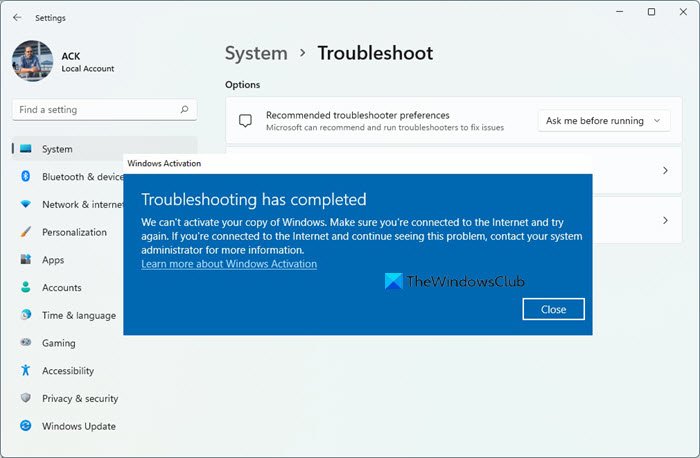
The other way to fix the error is to run the Windows Activation Troubleshooter. In most cases, it is successful in identifying and resolving the issues related to Windows activation. So, you might be able to get rid of the error by running this troubleshooter.
The Activation troubleshooter needs a digital license associated with your Microsoft Account. In addition, activation also depends on the type of Windows 8.1/10/11 license for your device. In case Windows 8.1/10/11 was pre-installed on your PC, it will have an OEM license and essentially it is non-transferable. So, you would be required to get a new license in that case. But, in case you bought the license through Microsoft Store, it is a Retail license that carries transfer rights.
To run Activation Troubleshooter, follow the below steps:
- Press the Windows key + I to open the Settings app.
- Navigate to System > Activation.
- Click on the Troubleshoot link and follow the on-screen wizard.
If this doesn’t fix the error for you, you can try the next fix to resolve the error.
4] Install the key on the KMS host
The problem might also occur if you use the Windows 11/10 KMS host product key in a Windows Server 2012 R2 and Windows Server 2008 R2 environment. So, to solve the problem, you need to install Windows Srv 2012R2 DataCtr/Std KMS for Windows.
To do so, follow the below steps.
- To begin with, log on to the Volume Licensing Service Centre.
- Click on the Licence option, followed by clicking on Relationship Summary.
- Now, choose the Licence ID option.
- On the following page, click on Product Keys. Here you will find a list of keys.
- Locate and install Windows Srv 2012R2 DataCtr/Std KMS on the KMS host.
Check if it solves the problem. If not, try the next solution.
5] Rebuild the Activation Token file
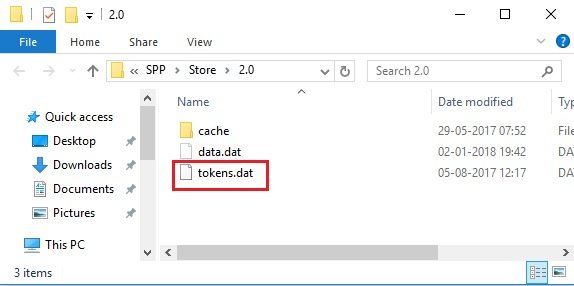
All the data related to Windows activation are stored in Token.dat. But in case this file has been corrupted for some reason, you face the error 0xC004D302. To solve the problem, you will have to rebuild the Token.dat file.
To rebuild the token.dat file:
Open the Run dialogue box by pressing the Windows + R shortcut key.
Copy/paste the below text in the Run command box and press Enter.
C:\Windows\System32\SPP\Store\2.0.
Here, you will find the tokens.data file in the 2.0 folder. Rename the file to tokens.old.
Now, open Command Prompt in administrator mode, and type the following command. Then, press Enter.
net start sppsvc
After that, type and enter the following command.
cscript.exe slmgr.vbs /rilc
Now, reboot your system twice, followed by performing Windows Activation Troubleshooter.
6] Run CHSDSK
We already discussed that the error 0xC004D302 can also occur due to any malfunction with the disk. You need to eliminate the possibility you can run CHSDSK to solve the error. The problem can occur due to corrupted files present on the drive where you have installed your OS. So, run CHSDSK to solve the problem.
7] Run SFC Scan
If the error has occurred due to any corruption or missing system files, you can fix it by running SFC Scan. The command will find and fix the errors automatically thereby removing the possibility of error 0xC004D302.
8] Contact Microsoft Support
If nothing helps. you may contact Microsoft Support and report the issue.
Read: Fix Windows Activation Error 0xc004e016
These are the different ways using which you can fix the error 0xC004D302 on your windows computer.
How do I fix error 0xc004d302?
To fix error 0xC004d302 on Windows, you need to start eliminating the different scenarios in which the error occurs. As you eliminate the potential causes using the above methods, one by one like incorrect or invalid activation key, bad internet connection, etc. you will fix the error.
Related read: Fix 0x8007023E Windows Activation Error Code.