Are you failing at burning DVDs and seeing the error code 0xc0aa0301 while trying to burn a DVD on your Windows PC using the DVD writer? If so, then this post will help you.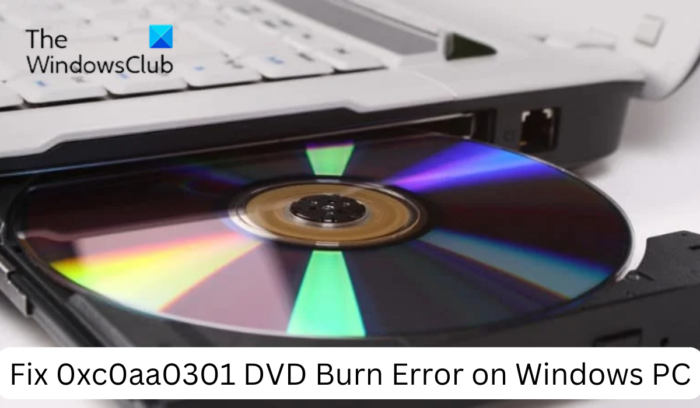
The possible reasons for the DVD Burn Error 0xc0aa0301 are Compatibility issues or a problematic DVD Driver.
Check if the DVD you are using is compatible with the DVD writer. If you are using a blank DVD and it’s not working, try using the Hybrid DVD. A hybrid DVD basically has two layers and can be read by both DVD players and CD players. It is compatible with most DVD writers.
Also, check if your DVD driver is working fine. Most of the time, your PC shows this error 0xc0aa0301 because of an outdated or corrupted driver. Uninstall your DVD driver and install it again and see.
Fix 0xc0aa0301 DVD Burn Error on Windows PC
To fix DVD Burn Error 0xc0aa0301 while trying to burn a DVD on your Windows PC using the DVD writer, follow these suggestions:
- Use a compatible DVD
- Check the DVD Writer drivers
- Check the DVD-burning speed
- Use a different DVD burner
1] Use a compatible DVD
There are two types of DVDs that we mostly use, and they are DVD-R and DVD+R. These are similar DVD formats but use different laser location techniques. If you are using an old DVD writer, you should use the DVD+R, and if you are using a new one, both will work. So, if you are getting this error and DVD burning is failing, the DVD you are using is probably incompatible and you should try a DVD-R and see if that helps. Iif possible, you may get a new DVD writer.
2] Check the DVD Writer drivers
Obsolete drivers will always cause problems and errors. It is always recommended to keep all your programs and drivers updated for the smooth functioning of your PC. To check if your DVD Writer drivers are updated, you can use Windows Update or Device Manager to update your Drivers. In the Device Manager, you will see the DVD/CD-ROM Drives menu. Right-click and select Update Drivers.
Read: The directory name is invalid- CD/DVD drive
3] Check the DVD Burning speed
Sometimes, the default writing speed for a DVD is set on too fast on our PCs, possibly causing that error. Try decreasing the writing speed on your DVD writer and see. You can decrease the speed from the write speed tool available on your DVD Burner.
Read: There was a problem burning this disc
4] Use a different DVD Burner
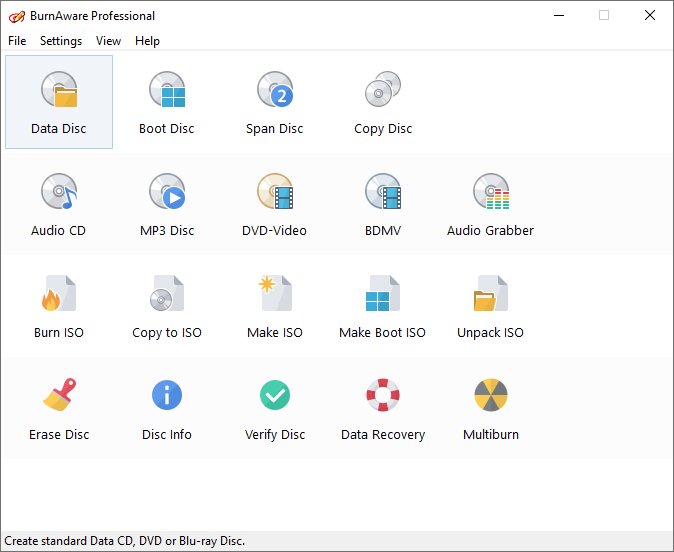
If you are getting this error even with an updated driver and a compatible DVD, you better try using a different DVD burner. There are some good DVD-burning tools available on the web, like ImgBurn, BurnAware, etc. Try them and see if that helps.
Read: Free ISO Burners for Windows PC
Why can’t I burn files to a disc?
The most common reason if you cannot burn a DVD on Windows is the compatibility issue. Probably, you are using the wrong DVD that is not compatible with your DVD Writer. If you are using an old DVD Writer, you will need a DVD+R, and if you have the latest version of DVD Writer, DVD-R should work well. Get a compatible DVD and try again.
Read: DVD drive not working, recognized or reading
Which is the best free DVD-burning software?
There are many of them, like ImgBurn, Power2Go, AnyBurn, Ashampoo Burning Studio, CDBurnerXP, and more. These are some good ones and are also pretty simple to use.
Leave a Reply