If you cannot install Updates due to Windows Update error 0xc1900131, this article will help you. This error code can occur due to several causes, such as insufficient storage space on the C drive, corrupted system image files, corrupted Windows Update Components, antivirus software conflict, etc.
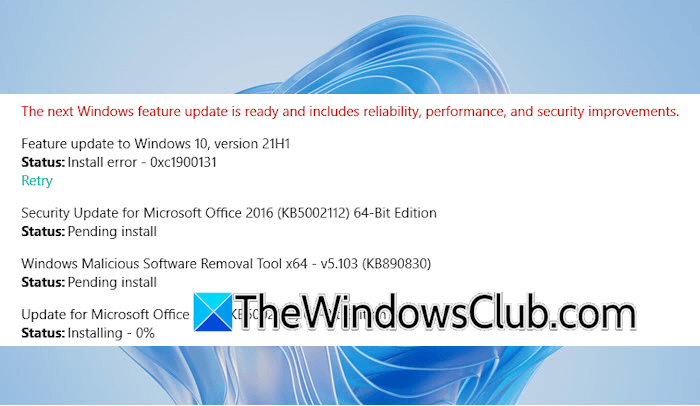
Fix Windows Update error 0xc1900131 on Windows 11/10
Use the following suggestions to fix Windows Update error 0xc1900131:
- Use another internet connection
- Temporarily disable your 3rd-party antivirus
- Run Windows Update Troubleshooter
- Repair system image files
- Clear the SoftwareDistribution folder and reset Windows Update Components
- Use Microsoft Update Catalog
Before you begin, make sure that your laptop battery is fully charged or better still, connect it to the Mains power supply.
1] Use another internet connection
Sometimes, issues are associated with your internet connection. Power cycle your WiFi router. If this does not work, switch to another internet connection (if available) and try again to install the Update.
2] Temporarily disable your 3rd-party antivirus
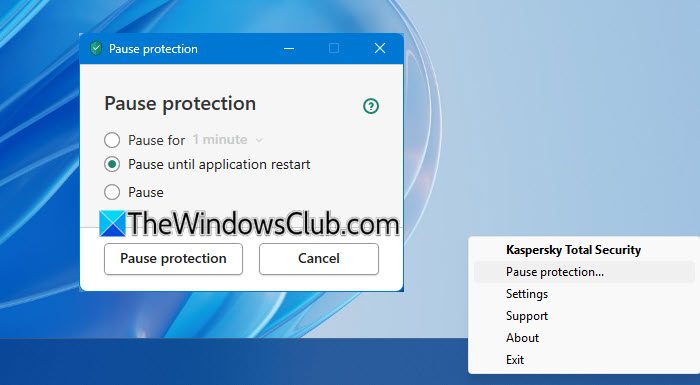
Your third-party antivirus or antimalware software might be interfering with Windows Update and causing it to fail. Temporarily disable your antivirus or antimalware software and try again. If this works, don’t forget to enable the security software again after installing the Windows Update, as it is crucial for your device’s security.
3] Run Windows Update Troubleshooter
You can also run the Windows Update Troubleshooter to fix Windows Update errors. Open Windows 11/10 Settings and go to System > Troubleshoot > Other troubelshooters. Click on the Run button next to Windows Update.
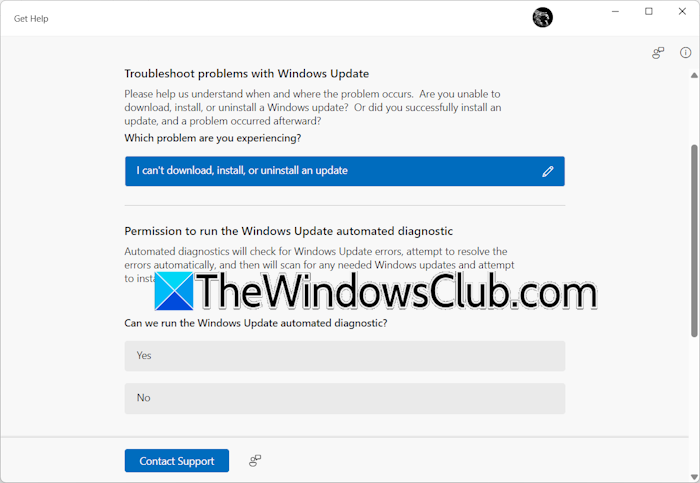
Windows Update is an automated troubleshooter. It runs automated diagnostics on your system to fix the Windows Update error.
4] Repair system image files

Corrupted system image files can also cause Windows Updates to fail. Use System File Checker and DISM tools to scan and fix your system for system file corruption.
5] Clear the SoftwareDistribution folder and reset Windows Update Components
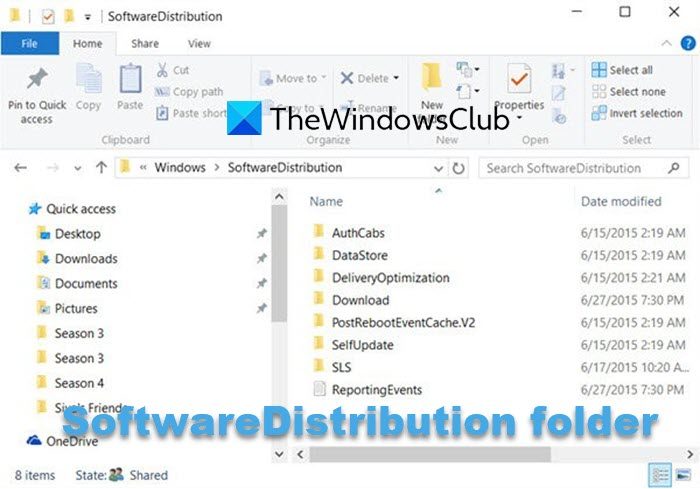
If the issue still persists, clearing and SoftwareDistribution folder and resetting Windows Update Components can help.
6] Use Microsoft Update Catalog
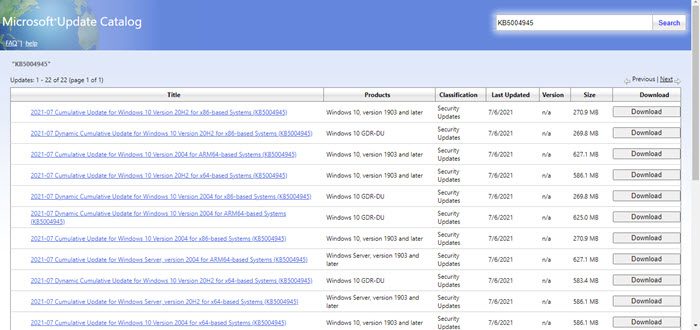
You can also install the failed Windows Update by manually downloading it from the Microsoft Update Catalog. Open the Windows Update page in your system Settings and note down the KB number of the failed update. Search for that update on the Microsoft Update Catalog and download it. Install that update manually.
How do I fix a corrupted Windows Update?
There can be many reasons for a corrupt Windows Update. To fix a corrupted Windows Update, you can try resetting the Windows Update Components, Renaming or clearing the SoftwareDistribution folder, running Windows Update Troubleshooter, etc.
What is the error code 0xc1900101?
The error code 0xc1900101 is a Windows Update error. You can also see this error while installing Windows 11 using the Windows 11 Installation Assistant. To fix this error, you can try some solutions like running Windows Update Troubleshooter, installing Windows Update in Clean Boot, updating all device drivers, etc.
Read next: Fix 0x80073713 Windows Update Error.
Leave a Reply