Some users have reported seeing the Office Error Code 30045-44 when installing or uninstalling Microsoft 365 or Office. Others have reported that this error came abruptly when using the preinstalled trial version. In this post, we will talk about this issue and see what you can do to resolve it. Following is the exact error message users get.
Something went wrong. Sorry, we ran into a problem.
Go online for additional help. Error Code: 30145-4

Fix Office Error Code 30045-44
If you get the 30045-44 Office Error Code, follow the below solutions.
- Restart your computer and then retry
- Repair Microsoft Office or Microsoft 365
- Enable Microsoft Office Click-to-Run Service
- Reinstall Microsoft Office or Microsoft 365.
Let us talk about them in detail.
1] Restart your computer and then retry
First, we need to restart the computer and try installing Office. Restarting the computer will clear out all the glitches that may have been causing this problem. Once you do that, install Microsoft Office or Microsoft 365 and check if the issue is resolved.
2] Repair Microsoft Office or Microsoft 365
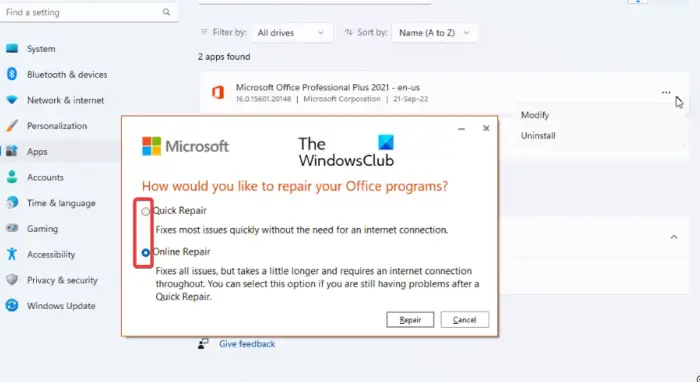
If Microsoft Office or Microsoft 365 is already installed on your computer, we repair it using the Office Repair feature. To do the same, all you have to do is follow the steps mentioned below.
- Open Settings by Win + I.
- Go to Apps > Installed apps or Apps and Features.
- Now, look for “Microsoft 365” or “MS Office”.
- Windows 11: Click on the three dots and click on Modify.
- Windows 10: Select the app and click on Modify.
- Click on Quick Repair and then click on Repair.
Finally, check if the issue is resolved. If it’s not resolved, do the same steps, but this time, instead of Quick Repair, select Online Repair. Hopefully, this will do the job for you.
3] Enable Microsoft Office Click-to-Run Service
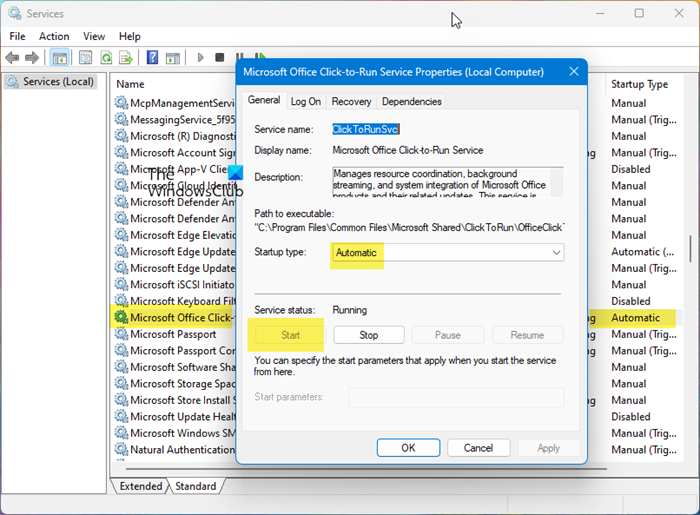
Microsoft Office Click-to-Run Service helps in the installation of Microsoft Office and updating it. We need to configure it and set it to Automatic, which is the default setting in Windows 11. To do the same, follow the steps mentioned below.
- Open Services by searching it out of the Start Menu.
- Find Microsoft Office Click-to-Run Service, right-click on it, and select Properties.
- Finally, change the Startup type to Automatic and click OK.
- Click on the Start button to start the services, if it isn’t running.
Hopefully, this will do the job for you.
4] Reinstall Microsoft Office or Microsoft 365
If you already have Office installed on your computer and are getting this error when trying to uninstall it or in general, due to it being a free trial version, you need to use the Microsoft Office Uninstaller Tool to uninstall Office.

You can also use Microsoft Support and Recovery Assistant to uninstall or fix Office problems.
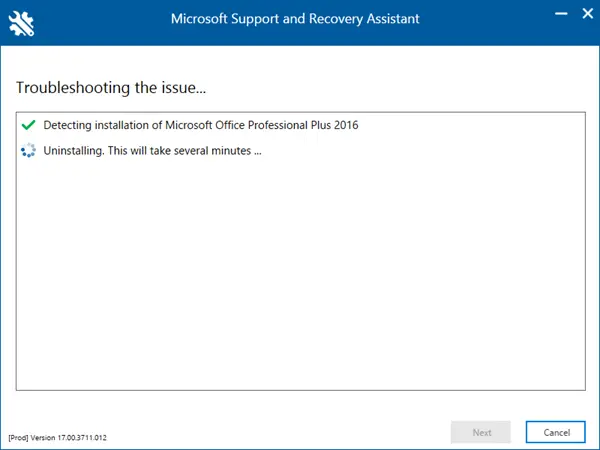
Once you have uninstalled Office, restart your computer, ensure that you have a stable internet connection and reinstall Office.
Installing Microsoft Office requires an active internet connection. However, if your internet connection is unstable or not working properly, you may encounter difficulties during installation. That’s why we recommend using the Offline Installer to install the service without an active internet connection. Therefore, you need to use Office Installer to install the service office.
Let us know if you still see this Office error or not.
Read: Fix Office Error Code 30045-29, Something went wrong
How do I fix Microsoft Office error code?
Microsoft Office error codes can often be resolved simply by repairing the Office files using the built-in Repair feature or using Microsoft Support and Recovery Assistant. If that doesn’t work, you need to look into what’s causing the problem, as there are various Office error codes. Go to the TWC Search bar, enter the error code, and click Enter.
Read: Fix 30174-4 Office installation error
What is error code 44 on Microsoft support?
Device Manager Code 44, An application or service has shut down this hardware device, can slow down your computer. It is usually caused due to some malfunction in the connected device or its driver. It causes the respective hardware device to fail to operate on a Windows computer.
Also Read: List of Device Manager Error Codes on Windows 11/10 with solutions.
Leave a Reply