In this article, we provide some solutions to fix the 30088-45 Office Error Code. This is the Office installation error. Hence, you will not be able to install Office on your system until you fix this error. Some reasons responsible for this error are corrupted Office installation files, antivirus or firewall conflict, etc.
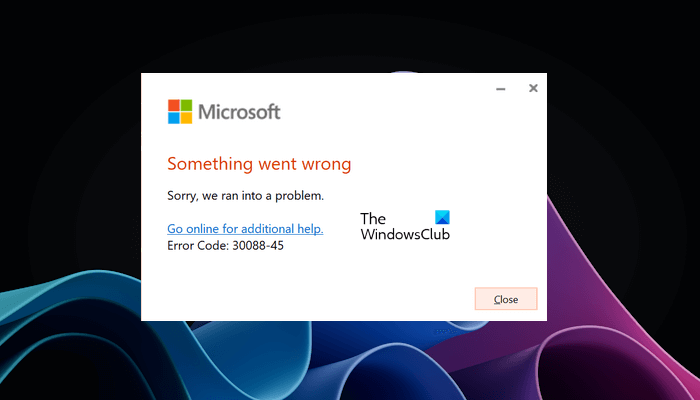
The complete error message is:
Something went wrong
Sorry, we ran into a problem.
Error Code: 30088-45
Fix Office Error Code 30088-45
If you encounter Office Error Code 30088-45 while installing Office, then the following solutions to resolve this issue.
- Check your internet connection
- Disable the firewall and the antivirus software temporarily
- Use the Microsoft Support and Recovery Assistant tool
Let’s start.
1] Check your internet connection

Make sure your internet connection is stable. A poor internet connection can cause Microsoft Office installation issues. Therefore, the first step is to check your internet connection. If you’re installing Office over a wireless network, use a wired connection instead. This can help improve connection stability and prevent errors. Wired connections are always more stable than wireless ones because they have less packet loss. Connect your system to the router with an ethernet cable and then try installing Office again. See if the error persists this time.
2] Disable the firewall and the antivirus software temporarily
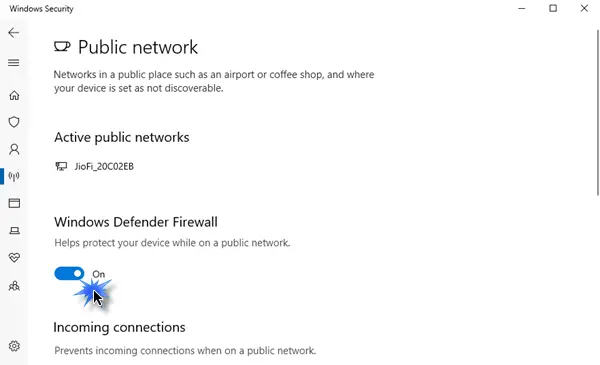
There is a possibility that your antivirus/firewall software is interfering with the installation of Office. If you have an antivirus installed on your computer. In this case, you can disable the Firewall and the antivirus temporarily. Once you are done with disabling the antivirus/firewall, try to install your Office and check if you still get the error.
3] Use the Microsoft Support and Recovery Assistant tool
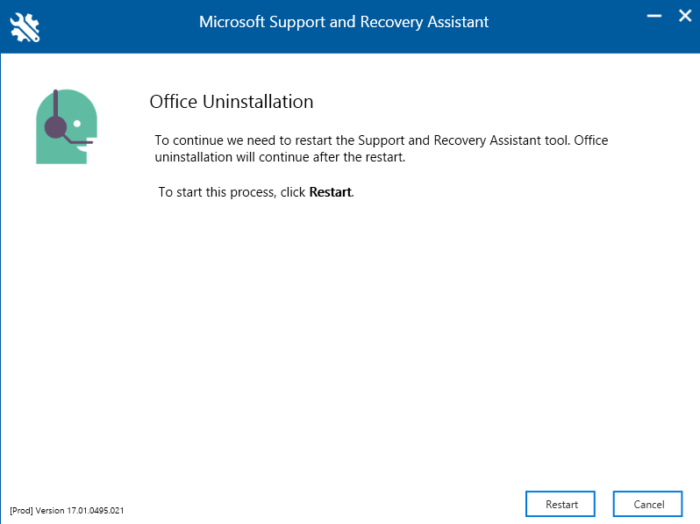
Corrupted Office installation files can also trigger this error. Installation gets corrupted if it is terminated unexpectedly. For example, you are installing software and your computer turns off unexpectedly. Now, this corrupted installation file conflicts with the fresh installation of software and prevents you from installing the software. This might be the case with you. In this case, you have to uninstall Office completely and then reinstall it by downloading its installation file again.
To completely remove Office from your system, install the Microsoft Support and Recovery Assistant tool.
After uninstalling Office, visit the official website of Microsoft and download the Office installation file from there. Now, run the installer file to reinstall Office.
I hope the above solutions help you to fix the error.
What is error code 30088-4 in Office 365?
You may encounter Microsoft Office error code 30088-4 while installing, updating, or uninstalling Office on your system. This error code indicates that there is a problem with the Office installation file or your Office license. Network issues can also trigger this error. To fix this error, download the Office installation file again.
What is error code 30088 1015 Office 2013?
The Office error code 30088-1015 can occur on any Microsoft Office version. It is related to Office installation. Hence, you won’t be able to install Office if this error occurs. In addition to this, this error can also occur while installing upgrading Office or installing byproducts associated with Microsoft Office.
Read Next: Fix Office Error Code 30010-4 during Installation or Upgrade.
Leave a Reply