Some Minecraft users are unable to connect to the game’s server. When they try to do the same, they get Abandoned Connection Closed. This is a network issue and should be resolved by the client. In this post, we will do just that, we will see what you can do to resolve Abandoned Connection Closed in Minecraft.

Fix Abandoned Connection Closed in Minecraft
If you get an Abandoned Connection Closed in Minecraft, follow the solutions mentioned below to resolve the issue.
- Reconnect the Internet
- Restart the game and/or computer
- Power cycle your router
- Switch to Google Public DNS
- Completely uninstall and then reinstall in Minecraft
Let us talk about them in detail.
1] Reconnect the Internet
Sometimes all that is required to resolve network glitches is disconnecting and reconnecting the Internet. So, just turn off the WiFi and turn it on. If you have enabled auto-connect, your system will connect to the WiFi network, otherwise, you have to manually connect to the network. Once done, go back to your game and check if the issue is resolved.
2] Restart the game and/or computer
In case, after connecting to the Internet, you get the same error message, we need to restart the game. So, go ahead and close your game, then open Task Manager, right-click on Minecraft, and select End Task. Now, open it again and see if the issue is resolved. If you get the same error message, restart your computer. Hopefully, this will do the trick for you.
Read: How to update Minecraft Bedrock on PC?
3] Power cycle your router
Another thing you can do to resolve network glitches is to power cycle your network device. Power cycling doesn’t mean restarting your device. You need to follow the steps given below to power cycle your router.
- Turn off the router.
- Unplug all the cables and wait for a minute.
- Plug all the cables back in turn on the device.
Finally, check if the issue is resolved.
4] Switch to Google Public DNS
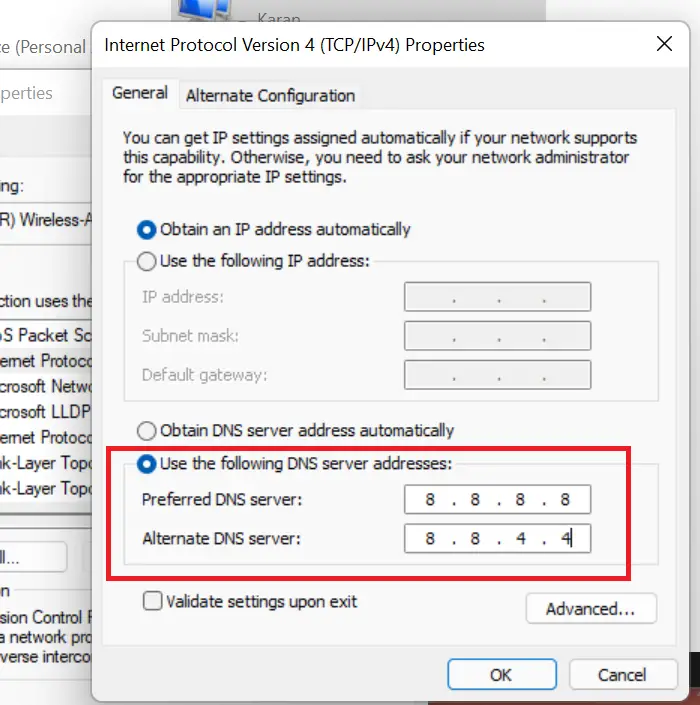
One of the reasons for network glitches is inconsistent DNS. The default one, the one provided by your ISP is usually inconsistent which is why, Google has released a public DNS that you can install to resolve the issue. Follow the steps given below to switch to Google Public DNS.
- Launch Control Panel.
- Now, change the View by to Large icons.
- Go to Network & Sharing Center > Change adapter settings.
- Right-click on the network adapter that you are connected to, in my case, it was WiFi, and select Properties.
- Double-click on Internet Protocol Version 4 (TCP/IPv4), tick the box next to Use the following DNS server addresses, and set the following field as prescribed.
- Preferred DNS server: 8.8.8.8
- Alternate DNS server: 8.8.4.4
- Finally, click on Ok.
After making these changes, restart your computer and open the game. Hopefully, this will do the job for you.
Read: How to reset Minecraft game application in Windows?
5] Completely uninstall and then reinstall Minecraft
If nothing worked your last resort is to completely remove Minecraft from your computer and then install it. This is done to ensure that the issue is not a result of corrupted game files. Follow the steps given below to do the same.
- Open Settings.
- Go to Apps > Installed apps or Apps & features.
- Search for “Minecraft”, click on the three dots, and select Uninstall.
- Click on Uninstall again to confirm your action.
- Now, open Run, type %appdata% and click Ok.
- Then search for .minecraft and delete it.
- Once done, download a fresh copy of Minecraft.
Hopefully, this will do the job for you.
We hope that you are able to resolve the issue using the solutions mentioned in this post.
Read: Minecraft Installation Error 0x80070424, 0x80131509, 0x80070057, etc.
What does it mean in Minecraft when it says abandoned connection closed?
Minecraft will say Abandoned Connection Closed when the game faces some network issue. Mostly, this is some temporary glitch that can be resolved by taking appropriate measures. We have mentioned every single solution required to resolve the issue.
Read: Fix Deployment Failed with HRESULT error on Windows computers
How do I fix Minecraft closed with exit code?
There are multiple error codes in Minecraft. Most of the issues can be easily resolved by executing the solutions mentioned here. However, we do have separate guides talking about Exit Codes. So, if you get Minecraft Exit Code 0, 6, or 1, you can check our guide to resolve it. Hopefully, your issue will be resolved.
Also Read: Fix Internal Exception Java.IO.IOException Minecraft problem.