Many gamers have reported that Battlefront 2 starts and then crashes on their computer and they are not able to play the game. In this article, we are going to talk all about this specific problem and will give you some easy ways by which you can fix this issue.
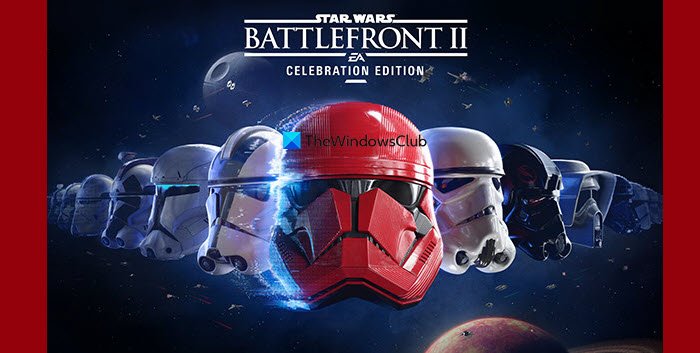
Why is Battlefront II crashing on my computer?
There are many variables such as corrupted game files, outdated drivers, interfering programs, etc, that can cause Battlefront 2 to crash. And your case can be because of one variable or multiple. Therefore, it is recommended to go through each and every mentioned solution and try fixing the error.
Fix Star Wars Battlefront 2 keeps crashing on PC
Before moving any further we would recommend you update your Windows 11/10 computer. Updating alone can fix the issue but even if it doesn’t, keeping your system up-to-date is a good practice. These are things you can do if Battlefront II is crashing on your computer:
- Check if the game is corrupted
- Update Graphics Driver
- Troubleshoot in Clean Boot
- Reinstall the Game
Let us talk about them in detail.
1] Check if the game is corrupted
A corrupted game file can result in it crashing all the time, hence, you should see if it is corrupted and try to fix it.
For Origin
If you are using Origin, use the given steps to do the same.
- Open Origin.
- Go to My Game Library, right-click on Battlefront II, and select Properties.
- Now, click Repair.
Wait until the process completes and open the game.
For Steam
If you are on Steam, use the following steps.
- Open Steam and go to Library.
- Right-click on your game and select Properties.
- Go to the LOCAL FILES tab and click VERIFY INTEGRITY OF GAME FILES.
Wait for the process to complete and see if the issue persists.
2] Update Graphics Driver
If the issue persists, try updating your Graphics Driver as you must have up-to-date graphics to run demanding titles such as Battlefront.
3] Troubleshoot in Clean Boot
Maybe the issue can be because of a different application clashing with your game. Hence, you should troubleshoot in Clean Boot State and boil down all your application to get the one that’s causing you the trouble.
4] Reinstall the Game
Last but not least, if nothing works for you then try reinstalling Battlefront 2. To do that, you first have to uninstall it. Follow the given steps to do the same.
- Open Settings by Win + I.
- Go to Apps.
- Look for Battlefront II and select Uninstall.
Finally, reinstall the game and see if the issue persists.
System Requirements to run Battlefront II
The following is the system requirements to run Battlefront II
- Operating System: Windows 7 64-bit or above
- Processor: AMD FX 6350 or Intel Core i5 6600K
- Memory: 8 GB
- Graphics: AMD Radeon HD 7850 2GB or NVIDIA GeForce GTX 660 2GB
- Storage: 60 GB
That’s it!
Read Next: Football Manager 2021 crashing or freezing on PC.
Leave a Reply