The bootrec /FixBoot Access is denied error mostly occurs while fixing boot-related issues inside Command Prompt. It is related to the Boot Manager. There are some other causes for this issue too, but it usually revolves around the notion of Disk Partitioning. In this guide, we will be taking a look at troubleshooting this error on Windows 10.
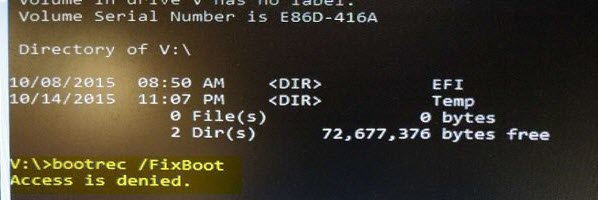
How to fix bootrec /FixBoot Access is denied error
The bootrec /FixBoot Access is denied error on Windows 10 is caused when executing bootrec /fixboot. You have two options to proceed:
- Get a new ISO.
- Fix the UEFI boot.
- Run Startup Repair
This works in both Windows 10 and Windows 11.
1] Get a new ISO
There is a possibility of issues with your installation media. Create a new USB Bootable device after getting a new ISO image file for Windows 10.
Then continue the boot fixing process with this new image.
2] Fix the UEFI boot
Make a bootable Windows 10 USB drive and then boot your computer using it. Then when you get the Welcome Screen to click on Next, and then click on Repair your computer on the bottom left portion of the window.
Next, click on Troubleshoot. After that, select Advanced Options. And then, Command Prompt.
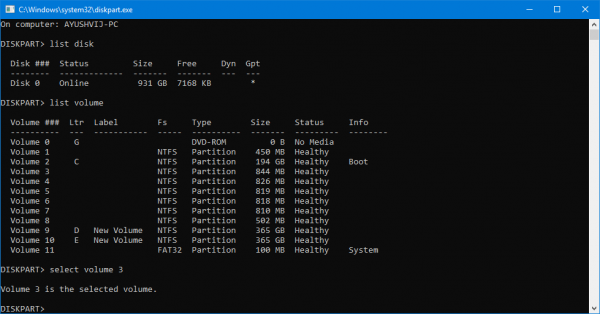
Once it opens, enter the following command it initiates DISKPART:
DISKPART
After that, execute this command:
LIST DISK
Now you need to select the boot drive. For that, type in:
SEL DISK #
You will have to now list all the volume and partitions. Execute this command:
LIST VOL
Select the EFI partition now:
SEL VOL #
Assign it a custom letter now by entering this:
ASSIGN LETTER=V:
Exit the DISKPART Utility by executing this command:
EXIT
Now, type in:
V:
Format the EFI Partition by entering this command:
format V: /FS:FAT32
Finally, execute this command to fix the boot settings:
bcdboot C:\Windows /s V: /f UEFI
Reboot your computer, and your error should have been fixed now.
3] Run Startup Repair
Boot your PC using a bootable USB Drive, and get into Advanced Recovery. The recovery offers a Startup Repair option that can automatically fix boot-related issues on Windows.
Internally the tool uses the Bootrec command but uses it logically using the available options.
What is Bootrec /Fixboot Command?
Bootrec is a utility from Microsoft that is a part of recovery tools and comes in handy when Windows fails to boot. The /Fixboot option writes a new boot sector to the system partition. Thus it allows Windows to boot normally.
It is usually used when another OS has modified, damaged, or replaced the boot sector. The same tool also offers FixMBR, ScanOS, RebuildBCD options which are used when Windows becomes inaccessible.
Related: Bootrec is not recognized as an internal command
How can I FixMBR without losing data?
The best way to use FixMBR is from the Recovery console. It is advised not to use it from within Windows, and it may not work as well. The only chance of corruption or data loss is when the command alters the Partition Table, but it will warn you about it.
This command only lets BIOS or UEFI find the right path to load Windows. This is sep[erate partition from the user data. However, if you are worried about your data, connect the Data disk to another PC, and create a backup.
Leave a Reply