When you try to upgrade your Windows 10/8.1/8 to Windows 11/10, you may receive an error message – Couldn’t install Windows, You can’t install Windows on a USB flash drive from Setup. This article explains what you should do to get rid of this problem.
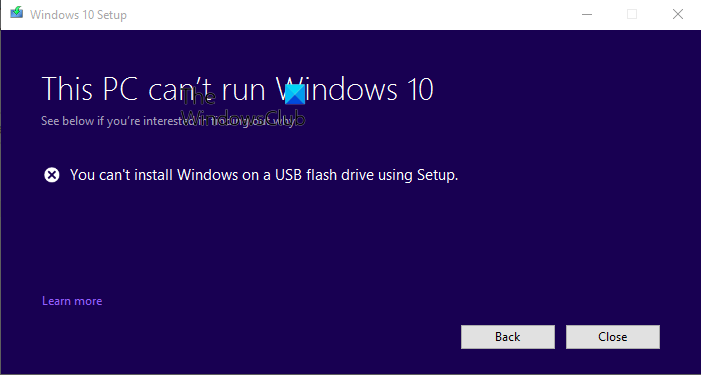
You can’t install Windows on a USB flash drive from Setup
Sometimes the error message is followed by the Error code: 0xc1900104. I’ll discuss a few methods that may resolve your issue.
First of all, you have to make sure your system meets the minimum system requirements. My experiences with this issue are limited to the various user reports so the information may or may not work for you.
1] Mark the Windows partition as active
There were lots of users who reported that they were able to resolve the problem by simply marking the Windows partition as active.
To do so, follow these steps:
- Go to the Metro screen and type in Control Panel
- Then click System and Maintenance, click Administrative Tools, and then double-click Computer Management
- In the Navigation pane, under Storage, click Disk Management.
- Right-click the primary partition that you want to make active, and then click Mark Partition as Active.
Once you have marked the partition as active, please reboot the system and try to update again from Windows Store.
2] Change this registry value
The other fix few users reported as being helpful was to change a registry value. Please be careful while working in the registry. Make sure you create a backup of Registry before you proceed.
From the Desktop screen, press Win + R
Type in Regedit
Go to:
HKEY_LOCAL_MACHINE\SYSTEM\CurrentControlSet\Control
Change the value PortableOperatingSystem to “0” from 1.
Once you change the registry value, please reboot the system and try to update again from Windows Store.
3] Increase the partition size
Finally, very few users reported that if the partition reserved by Windows was too small, especially for SSDs, then you may encounter this problem. The easiest way to fix this will be to use Partition Manager software and increase the reserved partition to at least 500 MB (it may be around 100 or 150 MB).
There are lots of free partition manager software out there that help you increase the partition size. Please proceed with caution, and it’s best if you can create a backup image of your drives just to be sure.
While this post may mention Windows 8.1/8, it applies to Windows 11/10 too.
What is error code 0xc1900104?
This Windows Update Error 0xc1900104 arises when you try to upgrade your version of Windows. This error mainly appears when you do not have sufficient disk space on your computer. Apart from that, if there are some issues with the hard disk, you can find the same error while upgrading your computer.
Why can’t I install Windows 11/10 on a USB flash drive?
The main reason why you are not able to install Windows 11 or Windows 10 from a USB flash drive is that the USB device is offline. Even if it is online and working, you must check that you have created the correct bootable drive. On the other hand, not having the minimum disk space could be the reason as well.
I hope this will help you resolve your issue. Do let us know if you find out any other way to resolve this problem.
But doesn’t the 8.1 installation automatically upgrade your recovery partition so you can simply copy THAT to a USB stick? I have an HP laptop with such a partition and was told it would automatically become 8.1 after the install.
Ideal conditions .. Yes
PortableOperatingSystem does not exist…
it does exist, I have my win8 setup in my flash drive and I just plug it into any PC and I have my computer with all my settings and stuffs, the only difference is the hardware
If it does not exist, create it.
Thanks for this post. Before it I was stuck and could not upgrade my Dell 6520 from 8.0 to 8.1. Incidentally I had to change the value PortableOperatingSystem to “1? from “0”, the exact opposite stated.
okay i create one but wich one REG_SZ REG_BINARY WICH ONE ?
Thanks so much for your help! changing
Change the value PortableOperatingSystem to “0? from 1. worked for me running windows 8 under parallels on a 2008 macbook pro.
Does this error occur cause I am having a SSD instead of a regular HDD?
The 2nd fix was useful for me updating my Windows 10 (Desktop) Insider Build. I’m using Windows To Go (W2G) and it refused to install on it. Now it’s downloading :) I hope it updates OK! wish me luck!
EDIT: The update was going OK and after the reboot the ring showing the % of the installation appeared. A second after popping on the screen, the system rebooted suddenly and the installation seems to be aborted! I rebooted again selecting my W2G drive and Windows booted up, like nothing happened. Now, it is downloading the new build AGAIN. It looks like I’m back in time :)
Preliminary conclusion: Windows 10 Insider Builds can NOT be upgraded if you are using Windows To Go (my W2G installation is in an External HDD).
Had the same issue upgrading to Windows 10. Tried Step 1 first and got nothing, then procedded to Step 2, changed PortableOperatingSystem to “0” from 1. Now Windows 10 is on it’s way to being installed. Thank you for this article. I have 3 HDD’s, one dedicated for OS(500 GB), one for Programs, and another for Documents/Pictures/Videos. Maybe why I was getting this error.
hey faget how bout next time you tell people this will fuck your computer up now my computer wont boot at all you fucking faget i hope u die while watching your slut daughter getting raped by 20 niggers fucking little bitch
Same error upgrading to Windows 10. I also had to change PortableOperatingSystem to “1? from “0”. Have a HP ENVY dv7 w/8.1 upgraded from original 8 with 2 hard drives to get the download started. Maybe the extra hard drive confuses the issue. No problems upgrading a Dell Inspiron 7348 with a SSD and a Dell XPS 18 with a internal 32GB SSD.
Although Win10 on the XPS now requires me to run programs as administrator. Can’t seem to find a fix for that!
Hi, I’m already using Windows 10, but I can’t update due to this error message.
My boot partition (“System Reserved” by default) is already marked as active and is 500MB.
Above named key in registry is already set to 1.
Is someone having the same problem and / or have a solution for this?
Thanks !
So i tried the first option and had and adventure of my life! Basically i reset my laptop and it didnt work anymore so i screamed and drove to a laptop shop and convinced him to fix it the same day. ( told me 2 days) Paid him 20 bucks :( drove to casino lost $460 left screaming. Went to bank and withdrew 430 came back to casino and made the 460 back plus 10 playing war (tipped the dealer the 10) left smiling. All that because I went on u website :) lol life is a journey. All that just so I can install WIndows 10… im still down 20… but whatever.
Why the Win 10 installer check the register “after” the long process of the installation and do not tells you “before”…?
Changing the PortableOperatingSystem Value to Zero worked instantly for me installing Windows 10 on an SSD in a Netbook.. thanks very much for sharing.