Discord is one of the most popular apps in the gaming circuit. It is great the way it is but it is not error-free. Its users are complaining about one of the issues. They are reporting that Discord is stuck in fullscreen mode and they want to know how to resolve this issue. In this article, we are going to discuss what you can do if you find that Discord is stuck in fullscreen mode.
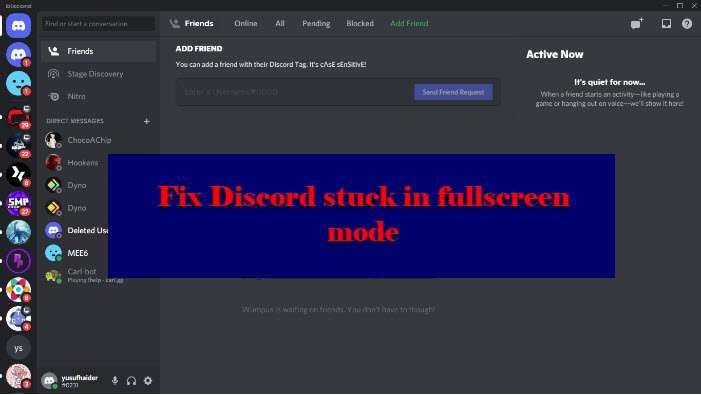
Discord is stuck in fullscreen mode
If your Discord is stuck in fullscreen mode, you need to follow these suggestions:
- Use Keyboard Shortcuts
- Restart the app
- Close the app from Task Manager
Let us talk about them in detail.
1] Use Keyboard Shortcuts
Many users reported that they entered the fullscreen mode accidentally by pressing the Keyboard shortcuts. And it is pretty understandable. So, to leave the fullscreen mode, we need to reuse the shortcuts, Ctrl + Shift + F.
If this doesn’t make you exit the fullscreen mode, there are some other Windows shortcuts that can come in handy. Hit Win + down arrow, and the window you are working on will be minimized. You can do this on Discord, then right-click on its icon from the Taskbar, and select Close window. Now, you can relaunch Discord and it will work perfectly.
Do, this and you will exit the fullscreen mode.
2] Restart the app
If you are stuck in fullscreen mode in Discord, you can close the application by clicking on the Cross button and then reopen the app and it will work just fine. However, this is not a permanent solution. But this won’t make you exit the fullscreen mode and sometimes the app gets stuck, so, you should continue reading.
3] Close the app from Task Manager
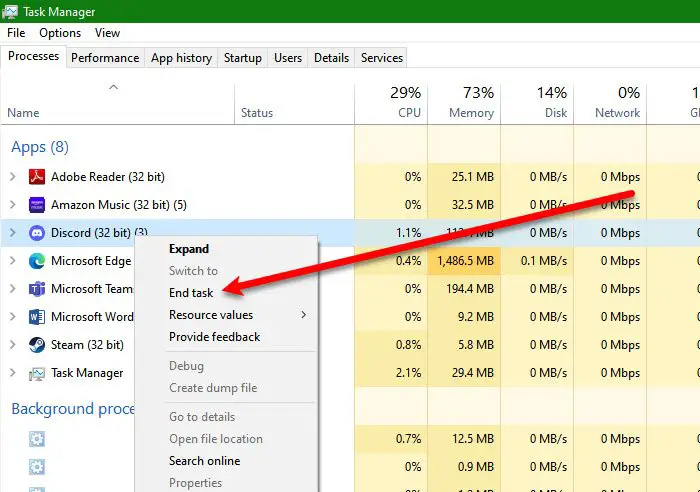
If you are not able to close the app from the Close button, try doing the same from the Task Manager.
Since you are in fullscreen, you may not be able to use the Start Menu to open Task Manager. Therefore, you need to use the following method to close Discord from Task Manager.
- Hit Ctrl + Alt + Delete and select Task Manager.
- From the Processes tab, under Apps, right-click on Discord and select End task.
This way, you have closed the Discord client application. Now, open it from the Start Menu and you will be good to go.
Hopefully, now you know what to do when Discord enters fullscreen mode.
How to enable fullscreen mode in Discord?
The fullscreen mode was made to make Discord more intuitive and captivating. You can easily enable fullscreen mode in Discord by the keyboard shortcut, Ctrl + Shift + F.
Why is Discord Stuck on Starting?
Usually, Discord is Stuck on Starting because of corrupt, damaged, or missing files. So, you need to restore these files in order to run the game. For mentioned and to know the ways to fix this issue, you should check our guide on what to do if the Discord app won’t open.
Read Next: