Your DNS server is not responding? In this post, we will show you how to fix Your computer appears to be correctly configured, but the device or resource (DNS server) is not responding error on Windows 11/10. This is similar to the Your DNS Server might be unavailable error.
When you try to connect to the Internet – but cannot, then you may run the Network Diagnostic Troubleshooter to troubleshoot the issue. But at the time, the Troubleshooter itself may throw up the following error message:
Your computer appears to be correctly configured, but the device or resource (DNS server) is not responding
What is a DNS Server?
As the name implies, DNS servers translate domain names (e.g., www.example.com) into IP addresses (e.g., 192.0.2.1). In order to connect to the internet, each network must have an IP address in order to communicate with other computers. In order for a user to find and access a website, DNS servers store a database of IP addresses associated with domain names. DNS servers also keep track of records, such as mail exchanges, which are necessary to send emails.
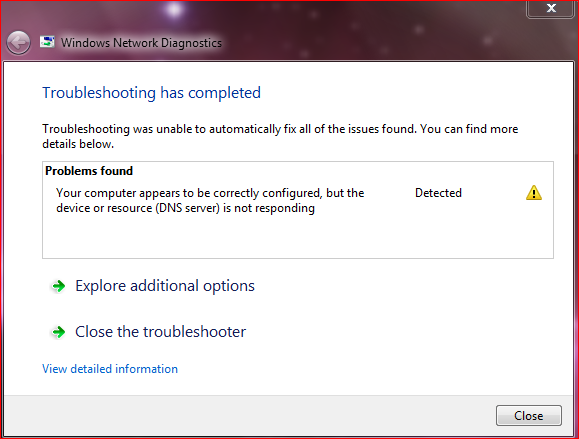
Fix DNS Server is not responding
If you face DNS issues or problems on your Windows 11/0/8/7 computer, here are a few things you could try to resolve the Your computer appears to be correctly configured, but the device or resource (DNS server) is not responding error:
- Change the DNS server address manually
- Use alternative DNS
- Enter Physical address in the Network adapter setting
- Disable your Firewall.
Fix DNS issues & problems
Before you begin, backup your Router settings and update the firmware of your Router. Check the Router manual for more information on this subject.
1] Change the DNS server address manually
The first thing to try is to change the DNS server address manually. Follow these instructions-
Go to Start and Click on Control Panel
Open up Network and Internet and go to the Network and Sharing Center.
Click on Change adapter settings.
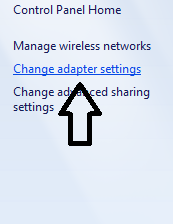
Now you’ll see the list of Network adapters. Select the Network adapter that you are using and right-click on it, and open Properties.
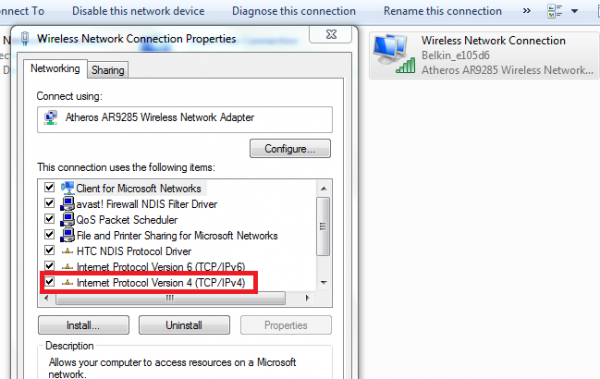
Click on “Internet Protocol Version 4 (TCP/IPv4)”
You’ll see the Internet Protocol Properties.
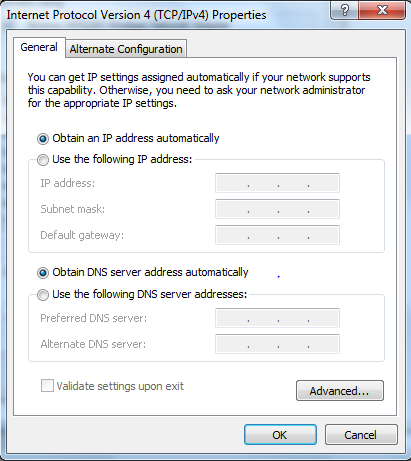
Select “Use the Following DNS server address:”
- Enter the Preferred DNS address: 208.67.222.222
- Enter the Alternative DNS address: 208.67.220.220
Also, select Validate settings upon exit check-box.
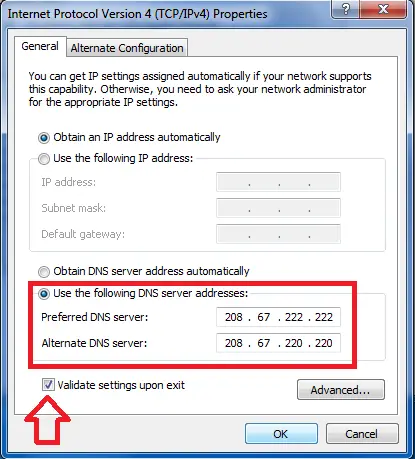
Click OK, and exit.
Now you have to enter the same DNS address in the Router configuration. You may refer to the Router manual for more information on this.
Related: Windows can’t communicate with the device or resource (Primary DNS Server).
2] Use alternative DNS
If this does not help, you may try to install and configure OpenDNS and see if that helps.
Similar error: The server DNS address could not be found, DNS PROBE_FINISHED_NXDOMAIN
3] Enter Physical address in the Network adapter setting
The next suggestion I have to make is to enter the Physical address in the Network adapter setting and seeing if that works for you.
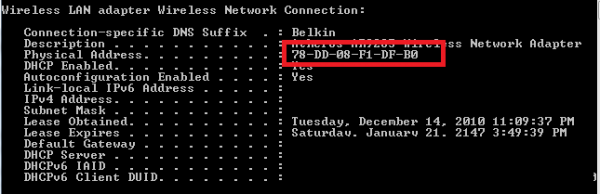 To do this-
To do this-
- Go to Start and type in CMD, and press Enter
- In the command prompt or Windows Terminal type in IPCONFIG /ALL
- Look for your network adapter
- Write down the Physical Address. According to this screenshot, it’s 78-DD-08-F1-DF-B0 in my case.
Now go to Start and type in NCPA.CPL. Right Click on your Network adapter and go to Properties.
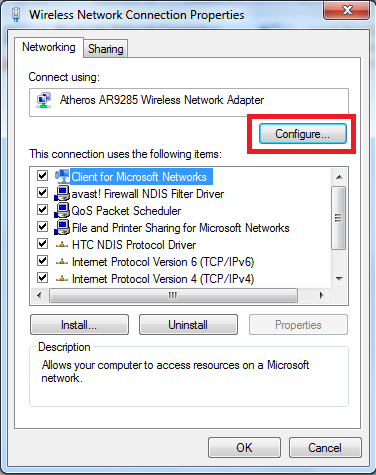
Select Configure.
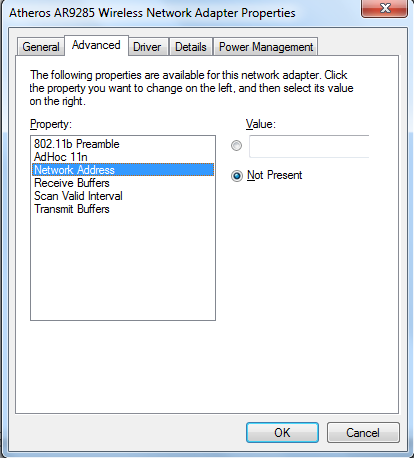
Then follow these steps-
- Click on Advanced Tab and select Network address
- Select the radial button Value
- Type in the physical address you wrote down before (In my case, it was 78-DD-08-F1-DF-B0) Remove the dashes when you type in, i.e., 78DD08F1DFB.
- Click OK
- Reboot the System.
Now look up your Network adapter model and go to the manufactures website to find the appropriate drivers and update the Drivers to see if that resolves your issue.
Related: How to resolve the DNS issue on Windows.
4] Disable your Firewall
The last suggestion I have to make is to disable your Firewall entirely and see if that helps your connection.
I hope something helps.
These resources may also interest you:
- How to flush Windows DNS Cache
- How to change DNS settings in Windows
- Manage web browsing speed by changing DNS settings
- DNS Cache Poisoning and Spoofing
- Check if your DNS settings have been compromised.
Can I Reset my DNS Server?
If you are hosting your DNS or using a custom DNS software or IP, then you can reset your DNS. All you will need to do is reset your router. The first step should be to restart it; if that doesn’t work, you can reset it. If you are using Public IPs such as one from Cloudflare or Google, you can switch to something else. That said, be aware that you cannot reset DNS Server if you use IPs offered by your ISP.
Related: Computer appears to be correctly configured, but the web proxy is not responding.
Best small application I am using to change the DNS Address “DNS Jumper 1.0.4? Its very useful and its with predefined DNS addresses.
“http://www.sordum.com/?p=4573”
Just curious …
ipconfig /all reveals the nic mac address .. I’m ok with that.
What purpose does it serve to hard-code the address in the network properties network address dialog?
I’m not picking … just want to be clear what is achieved by doing this?
By RIcky
Thanks for the tip. Looks like a handy little tool.
thanks!
Thanks alot. This has really dealt with my problem (DNS Server not responding)
thanks so much this easy to follow guide really solved my problem (dns not responding)
thanks for help
sometimes my connection always stuck
because firewall block my ie 9
on xp 7
keep working!
is this working in smartbroadband?
still coming problem. here’s the issue of laptop, the connection is good and also the signal, but the problem is when i try to connect to internet the -yellow and exclamatory point- appears in the signal, den when i diagnose it says the way you show at the above, may you still have another option.tnx
Hi I was having this problem and followed the steps accept the router part and it worked thank you. Matoya
i fucking love you so worked
think you
I had the problem for two days. Several systems restores fixed the issue for a short period of time. Checked for viruses in safe mode with networking. Internet worked just fine in a safe mode with networking… I also tried to tweak Mcafee Internet Security that came with my Dell laptop. Disabling firewall and antivirus did not work. Downloaded a couple other virus malware killers and scanned in safe mode with no luck. They could not find anything. Finally I uninstalled McAfee… And voila! I installed Microsoft Security Essntials: it is free and my Internet works!!! I used to work in a call centre for Dell: problems with McAfee blocking the Internet were a real nightmare. So, if you have this issue with DNS server not responding, look at your antivirus first… Do you really need that one particularly…
I had the same issue and removing McAfee fixed it!!!!!!!!!!!!!!!!!
mcafee is the culprit…removing that resolved this issue…
if you have mcafee installed on your ps jast uninstall it and restart pc
You are awesome! I tried every complicated fix there was out there, but I read your post, uninstalled McAfee. The uninstall wasn’t even finished when the internet started working again! Thank you!
make sure your system is protected. Install Microsoft Security Essentials
make sure your system is protected. Install Microsoft Security Essentials
make sure your system is protected. Install Microsoft Security Essentials
Do not forget to protect your computer… You still need antivirus! Install Microsoft Security Essentials. It is free and will not slow down your system
this definitely worked for me as well. McAfee was the culprit. What a prick!
-Martin Selaledi, Pretoria, South Africa
uninstalling mcafee worked here on dell xps studio on 2012-09-15
Jasmin Voyer, Quebec, Canada
Uninstalling macaffee did the trick for me!!
this post was not good for me.
Thanks a lot for your valuable post… :)
Holy fuck are you serious? Whag a pain in the ass!!! Way to go windows. The 7th piece of shit OS youve produced
its not displaying network address
still coming problem. here’s the issue of laptop, the connection is good and also the signal, but the problem is when i try to connect to internet the -yellow and exclamatory point- appears in the signal, den when i diagnose it says the way you show at the above, may you still have another option….
There is no Network address button to be found.
sometimes when the yellow and exclamatory point appears, the ip your using was already used by the other. it sometimes happen when you choose to obtain ip automatically
omgomgomgomg. thank you so much!!!!
same here :(
oh, thank you!
My Physical Address is 8C-A9-82-69-AE-54. What can i do?
I just did the first part (Steps 1&2) and my internet is back and running. Thanks a lot!
I had this problem today, so I couldn’t get on the Internet to dee the solution, so I applied my own fix.
I’m currmetly at my girlfriend’s apartmet where she has a router. I brought my desktop computer (running Win 7). Her laptop is running Win 8. She was able to get on with her computer, but I couldn’t get om. Under Start.Control Panel>Network and Sharing, the basic connection said I was connected to the Internet, but I was unable to load any pages (I use Yahoo to test my connection because in my 20 years of being on the Internet, I’ve only seen Yahoo down ONCE) I called tech support and of course, they had me power cycle the modem and router. No dice. She told me to try and connect through an Ethernet connection. Still, nada.
My brain began working and came up with a solution: I went into Device Manager and uninstalled everything under Network adapters. SUCCESS!!! I am now back on.
Thought I’d pass this on. Hopefully, it might help someone else out.
For some reason, I can’t enter my info here, so I’ll leave this msg as a guest and post my details here.
Name: Rob Ricci
Email: RRicci428 at mail2world period com
password: HA HA nice try. Thought I’d put my password here??????? After being on the Internet for 20 years?????
thank you so much..it works 100 percent..
Thank you! This problem was driving me crazy. Now fixed!
hi
i have same dns problem u have described
after getting the physical address , wireless network connection properties->client for microsoft networks->configure->Advance…I have found these options
802.11n channel width,
802.11n mode,
Ad Hoc channel 802.11b/g,
Ad Hoc QoS mode,
Fat channel intolerant,
Mixed mode protection,
Roaming Aggressiveness,
transmit power,
Wireless Mode…….
but not Network Address as you have mentioned
plz help me out with this.
thanx Mann!! it worked!! had this problem for 2 months and it is finnally over!!!!!
I am the same can only get as far as step #5 and the configure option ! I don’t have a networl address option …
Thanks! I did everything except router configuration and it worked!
thanks, it works well
Thanks! it working
thank you very much sir…..
Thank you thank you thank you!!!
Awesome instructions! Worked like a charm
am getting physical address as 00-00-00 can u pls help
Just applied the advice of using Microsoft Security, and just doing a quick scan, problems resolved. Thanks all for commenting.
My pc is having this problem and I’ve followed all this steps but I can’t figure what to do on step 6. I need help please.
Thank you! It helps me so much…
My Physical address according to this screenshot it’s 00-00-00-00-00-E0. Is it Ok. Or there is any other big error with my system.
didnt help fag
Im having this dns thing going on but , do not have pc experience to fallow the directions. This happened just all of a sudden pc was just fine yesterday.
Thanks very much. Had same problem on Windows 7. Fixed it just by changing the DNS servers
In the advance tab mine didn’t have the option to select the network address.
Dear Captain Jack. I went through all of this rigamarole this morning to no avail. This evening my daughter and her boyfriend came over and I told them the computer was on the fritz. He re-set the router and guess what, it works. So you should put a note at the top that says, “Before you waste your time going through this entire load of bull-shit, try resetting your router”.
do you think Malware bytes could casue this same problem…? i installed a trial version of it a couple weeks ago and its about to expire tomorrow and i have not been able to keep a solid internet connection since last night. it keeps cutting in and out, very annoying!
when i click on use the following DNS server addresses it doenst show any numbers.. may you help me fix it..
Wow this really helped. Thanks a bunch!!!
me too : (
in Advance tab , network adress is not on property , can somebody help with this problem?
what the hell, youre crazy!!!
For step 5: My computer does not seem to have a Network Address option for me to select under the Advanced tab after I click Properties. Stuck at that step…
I got to the part in step 5 where you configure the Network Address, and my computer doesn’t have the Network Address that is shown in this guide.
last stage, in the advanced tab – i am not getting any option for netwrl address to enter value. any suggestions?
hi bro im facinng the similar issue that u are mentioned , how could i get rid of it
WHAT THE HECK IS THIS HAPPENING ? WHY IS MY DNS SERVER NOT RESPONDING,?? THINGS WERE FINE AND THEN THIS??
When there’s the step where you have to configure the wireless network connection properties and i go on the advanced tab, the network address option doesn’t show up , someone please help
I don’t have a network address option
Very helpful. Fixed my week-long problem within minutes. Thanks.
I have this message coming up and website pages refusing to open most days, most times. Can anyone help?
The server at (website url) can’t be found, because the DNS lookup failed. DNS is the network service that translates a website’s name to its Internet address. This error is most often caused by having no connection to the Internet or a misconfigured network. It can also be caused by an unresponsive DNS server or a firewall preventing Google Chrome from accessing the network.
What if you can’t do anything to the router? I’m trying to connect to the college wifi, and I have no access to the router.
I don’t have a network address
Worked for me. It was so bad that even this site was blocked until I was able to get the malware OFF. Looked on the Computer programs, found some that had just added itself to my computer, removed those and then found YOU. Many thanks.
When I bring up the advanced tab after configure mine doesn’t have a network address to put the value into what does this mean?
Did anyone ever help you with your missing network address I’m having the same problem
Thank you
is this worked on broadband(dongle)
windows can’t communicate with the device or resource (primary DNS server)
After trying all sorts of fixes and about to try to ‘fix’ my computer with a sledgehammer I found this page. Not only do I not need a PhD in computer programming to understand this page, it worked first time with no problems.
Thanks very much =D
It seems this is working for everyone so far. My issue comes in at step 5. When I go to find where it says “Network Address” it’s not there. I’ve looked in different locations but I can’t find the location for Network Address anywhere. Where can I find it?
I did steps 1-6 now the message reads: windows can’t communicate with the device or resource (primary DNS server). What to do now?
note that a dns name on the web is many characters, so with a router use auto detect. However for any item within the LAN, the dns is actually the IP of the router. DNS stands for Domain Network Server.
Eggcellent
This didn’t solve my promblem. According to the screenshot, I should have “Network address” prsent so that I can type in the physical address. I don’t have this and can’t enter the PA.
That didn’t work still getting same message
G got all the way to typing in network address there is no option for that
If you want to activate windows 7, you might search for ***windows 8.1 key sale ^^ from bing. I am sure that will work. Even I have activated my windows 7 with that software.
Far too complicated.
ummm yeah mine doesn’t seem to have a “network address field”
I have a unpreffered IP address inside a small hurricane shack the problem is the batteries last for 48 hours and I cant run electric inside for more than 12 hours without the Serbo overloading any suggestions on Storing extra battery
I dont have network address in advance tab help me please I really need my browser fix I have Windows 7 dell btw
You are looking at your ethernet physical address not the wireless network physical address
hjklhjkkhjjkl
Thank you for your excellent advice. When XP packed up I bought (by mistake) a 64bit PC so having to buy some 32bit programs. I want to transfer as much as possible from my old XP. Went to Microft ‘help’. They wanted me to create a ‘Microsoft account’
just to ask them advice.They gave a space to create an ‘alias’. I am not a criminal so no need for an alias. Made up an imaginary email address. Did not seems to like it so I left the site. Account not worth the bother.
Then could not connect Got the DNS error. {:-(
Sending this using my wife’s laptop so ur router is working with the same settings. She is shrewd enough to use Ubuntu. Tempted to install it on my PC as she is inexperienced but has no problems with it. It looks as if I will have to get an expert to fix it
Me ajude pós n deu crt no meu Windows 10
thank you so much
I tried some of these suggestions but the problem was McAfee. My free subscription for McAfee ran out and I installed Norton Security Suite (a freebie from Comcast). My computer now runs faster than it ever has. I hope this doesn’t sound like a commercial for Norton because it’s not. All I know is I never lag and if I do, I still never get the message “You computer appears to be correctly configured, but the device or resource (DNS server) is not responding. Anyone who has this problem and is running McAfee should try a different kind. I don’t know if it’s the firewall or the AV but something WAS a problem!
Hi
I have just upgraded to windows 10 Pro and am having DNS server error. I have tried all suggestions mentioned above but without success. Please help.
I’ll ready follow you’re instruction,,,but i don’t see “network address” in configure box, why?
It cant work i follow all your step till 5 but i dont understand the last 6 and 7 i disabled my firewall but it still cant work
nice tips
me too
….
I tried all the above many times with no success. I am using a desktop with windows 7 upgraded to windows 10 with the free upgrade. Every few minutes my dns server address would change automatically to 127.0.0.1. The only way I have managed to correct this, is by uninstalling “penwes”.
It was in my Program files x86. It has an uninstall function within it’s own folder. All is working fine again.
I am running my pc on college proxy server
One day i was conected to internet via mobile hotspot so i disabled my proxy by unchecking it.
Soon when i connected to my proxy back by checking proxy serr it says dns is not reponding
What to do? Since that mobile hotspot episode made my intermet comectivity hell….plz help
Thank you, that’s working at me :)
Thanks for the article was pretty helpful..
Tryed it for my pc doesnt work keeps failing
Excellent fix.