We do not face any errors while browsing the internet on our web browsers on Windows. Sometimes, we encounter no internet connection error when our internet connection is down. Some users are facing DNS_PROBE_POSSIBLE errors while accessing websites on their web browsers. In this guide, we show you different ways to fix the DNS PROBE POSSIBLE error on different web browsers like Chrome, Edge, Firefox, and Brave.
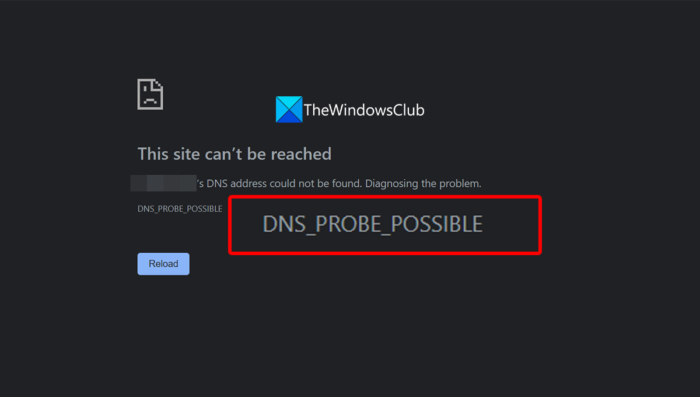
Fix DNS PROBE POSSIBLE error on Windows 11/10
If you see a DNS_PROBE_POSSIBLE error while trying to access a website on your web browser, you can follow the below methods to fix the error and continue web browsing.
- Check the firewall
- Check the status of your internet connection
- Disable Antivirus
- Disable browser add-ons
- Disable VPN
Let’s get into the details of each method and fix the error.
1] Check the firewall
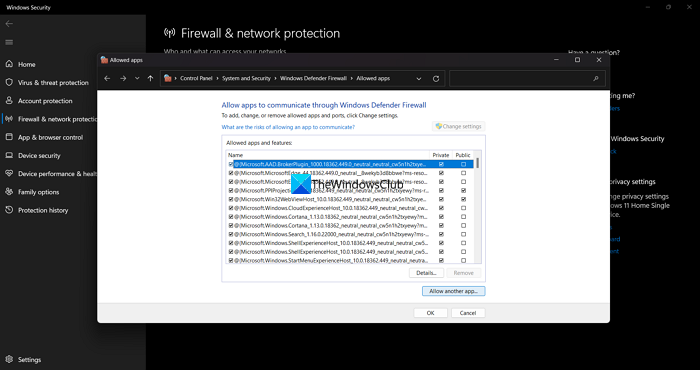
The firewall on our PC monitors the incoming and outgoing traffic on the network. If it finds any suspicious or unwanted activity, it blocks the traffic of that particular event and makes it impossible to run. In the same way, you might be seeing the DNS_PROBE_POSSIBLE error due to the firewall. Disable the firewall temporarily and see if it fixes the error. If disabling the firewall has fixed the issue, you need to allow the browser through the firewall to eliminate the possibility of error again after enabling the firewall.
To allow an app or browser through the firewall,
- Click on the Start menu and type firewall. You will see Firewall & network protection in the results. Open it.
- Now, click on Allow an app through firewall on the Firewall & network protection page.
- You will now see a window of Allowed apps. Click on the Change settings button. It will activate the greyed-out Allow another app button below the list. Click on it.
- Then, browse and select the Web browser you are having the error with and follow the on-screen wizard to complete the process.
After you have successfully completed the process, see if it has fixed the error or not.
Read: Windows Firewall is preventing or blocking connections to your computer
2] Check the status of your internet connection
If you are having an unstable internet connection, you might see this error as all the DNS errors occur when the browser or your PC is unable to connect to the server. Check the stability of your internet connection by running a speed test and then fix the internet connection issues, if there are any. It will eventually fix the error you are seeing on the web browser.
Read: How to fix WiFi problems in Windows 11/10
3] Disable Antivirus
The antivirus you have installed on your PC might also cause the error. Antiviruses we install actively monitor the data traffic and block suspicious and harmful web apps by not letting you access them. You might be seeing the DNS_PROBE_POSSIBLE error because of that. Disable the antivirus and see if it has fixed the issue. Sometimes the antivirus flags the websites even if there is no harmful activity because of the trackers.
Read: Antivirus blocking Download, Website, Camera, Program, Internet, etc
4] Disable browser add-ons
We install many web extensions or add-ons on our browsers. They sometimes break the web pages we browse, block them, and cause errors. Some of the websites cannot even load because of them. Try accessing the webpage you’re facing the error in an incognito mode and see if it works. If it is working without any error on incognito or private windows, the add-ons you have installed on the browser is at fault. You need to disable them one by one to find the exact extension that is causing the issue and disable that extension or remove it permanently.
Read: How to install, add, remove, and disable Extensions in the Microsoft Edge browser
5] Disable VPN
The VPN you use might also cause the DNS_PROBE_POSSIBLE error due to a bad network because of the load on the server you’ve selected. The unstable network might be resulting in the error you’re currently facing. You need to open your VPN program and turn it off and see if it fixes the error.
Related errors:
These are the different ways using which you can fix the DNS_PROBLE_POSSIBLE error on your web browsers.
Why do I keep getting DNS probe errors?
When your web browser fails to connect with the server of the website you’re trying to connect to, you see DNS errors with some details beside them. You need to check the status of your internet connection and make sure nothing is disturbing the connection.
Read: Internet gets disconnected when VPN connects
How do I fix the DNS error on Chrome?
You can fix the DNS error on Chrome by disabling the firewall, disabling antivirus, checking the status of your internet connection, turning off web extensions, etc. You need to implement fixes according to the DNS error you are facing and solve it.
Related read: DNS PROBE FINISHED NXDOMAIN Server IP address could not be found.