If you are not able to open any website but instead you receive ERR QUIC PROTOCOL ERROR error message in Google Chrome, here are some solutions that might be useful for you. The error message looks like this:
This site can’t be reached, The webpage at [website URL] might be temporarily down or it may have moved permanently to a new web address, ERR_QUIC_PROTOCOL_ERROR
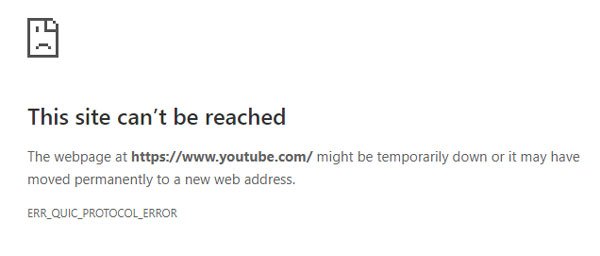
You see this message when the URL is down – but if you know that the site is not down but still see this message, you may need to troubleshoot further.
Fix ERR_QUIC_PROTOCOL_ERROR in Chrome
1] Disable QUIC Protocol
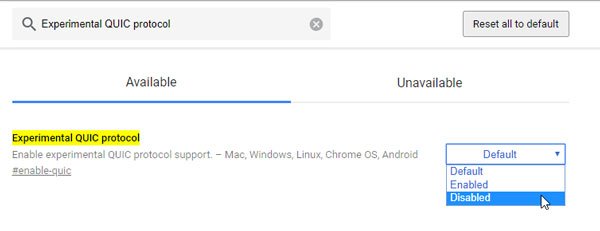
According to Wikipedia, QUIC is an experimental transport layer network protocol that is present in Google Chrome to make a connection between two endpoints over UDP. If there is a problem on the development side, there is a chance of getting this error message while opening any website in Google Chrome. Therefore, you can disable this experimental protocol in your browser and check whether the problem remains or not.
Open Google Chrome and enter this in the address bar:
chrome://flags/
Next, search for Experimental QUIC protocol.
By default, it should be set to Default. Expand the drop-down menu and select Disable. Now, you need to restart the browser.
2] Disable VPN/Proxy when logging into your ISP’s account
There are some ISPs that use a particular method to differentiate user accounts. For security purposes, they include a login prompt before the user can actually use the internet. In that case, you need to have a username and password to log into your ISP-provided user account. If you have that, you need to log in first.
A simple workaround would be to disable your VPN or Proxy while logging into your user account. If you are using an ISP for the first time and you do not have a username or password, you can ask your ISP if they have such a protocol or not.
Hope the suggestions help.