Microsoft follows the policy of one key for one Windows activation. This means only a single key can be used for one installation. Suppose you installed Windows on multiple hard drives of the same computer. Because of this policy, you won’t be able to activate all copies using the same key. Again, some keys can be used for upgrading your Windows only and not for new clean installations. If you, you may get an Invalid Product Key Error Code: 0xC004F061.
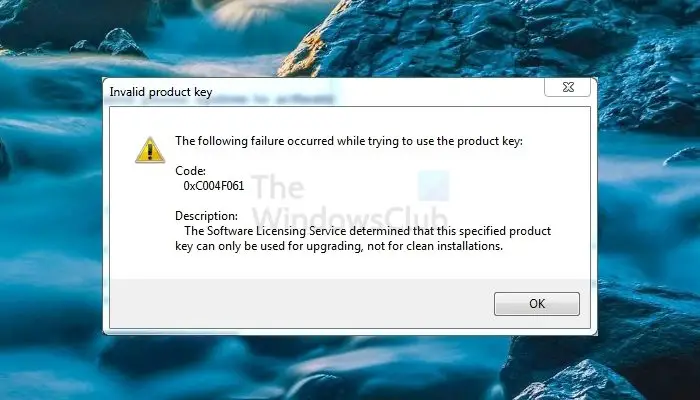
Invalid Product Key Error Code 0xC004F061
Since you’ve bought a new license, such an error shouldn’t be faced. But unfortunately, if you’re facing one, then we’ll tell you the way to fix it. Here is how:
Code 0xC004F061, The Software Licensing Service determined that this specified product key can only be used for upgrading, not for clean installations.
1. Press Windows Key + R combination, type Regedt32.exe in the Run dialog box, and press Enter to open the Registry Editor.
2. Navigate to the following location:
HKEY_LOCAL_MACHINE/Software/Microsoft/Windows/CurrentVersion/Setup/OOBE
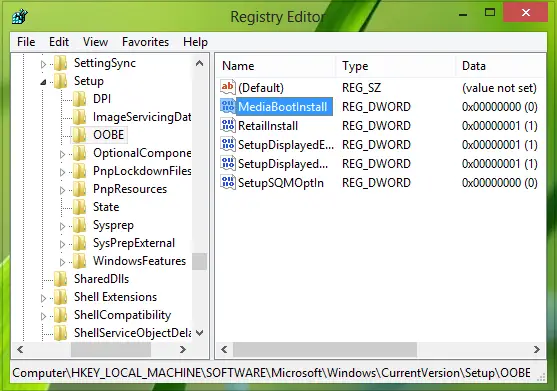
3. In the right pane of this location, you’ll see MediaBootInstall named DWORD, which has Value data as 1. Double click on this DWORD to modify it:
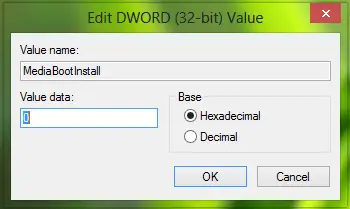
4. In the above window, replace the Value data with 0 from 1. Click OK. Close the Registry Editor.
5. Now open the administrative Command Prompt, type the following command:
slmgr /rearm
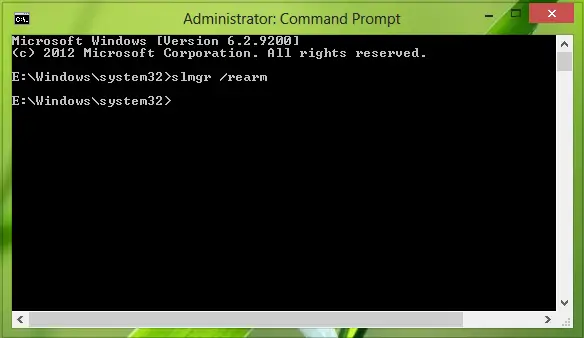
6. After hitting above said command, hit the Enter key, and you’ll receive the following prompt:
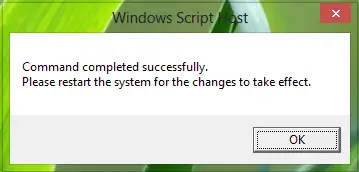
7. If you’re asked to enter the product key, then do it and reactivate Windows.
Click OK in the above-shown window and reboot the system. After reboot, your error should be fixed now.
I hope this helps!
How do I get my Windows 11/10 product key after a clean install?
If you use a Microsoft account, you can use the same account to sign in after the clean install. Windows will automatically figure out and activate your key. If you had not used a Microsoft account earlier, you would have to figure out the key from your email. If you still cannot figure it out, connect with Microsoft to get it sorted.
How do I find my full product key?
The only way to find the full product key if you cannot find it anywhere is to use third-party software to reveal the details. However, if you don’t want to use software, you can use the built-in method to reveal the key.
Thanks that worked!
^^ Glad we could help :)
Thank you!!
^^ Cool :)
i couldnt find OOBE after setup :/ please help
Please reply ASAP
Hi it doesn’t work for me, what should i do? :(
^^ Create that sub-key manually.
^^ I think you’re missing something, please re-try the steps and let us know at which step you’re having issues :)
Worked for me, thanks for sharing. I might note that the online activation STILL didn’t work, but I was offered the method to use automated phone activation, and that worked. DAMNIT I’m glad I switched to Mac 15 years ago…..
Just wanted to say this worked for me in July 25th, 2014; had Win7Ultimate x64 upgrade-only, and this trick let me activate Windows successfully during a fresh installation on a new build.
^^ Thanks for feedback :)
It’s working with me
thank you for the psot
It didn’t work for me. When I typed slmgr /rearm, an error code of 0xC004F025 came up saying that the requested action requires elevated privileges even though I”m admin
^^ Make sure you still have the admin power in your hands. If not, refer:
https://www.thewindowsclub.com/lost-administrative-rights-in-windows
quick question – How do I tell if it worked?
I see – open the Windows Activation and “Change Product Key”. Enter the valid product key and enter. It tickles MS for a minute then responds with SUCCESS. Thanks a ton.
What I did with mine was typed in “cmd” on the Search box. But don’t press Enter, instead hit Ctrl+Shift+Enter. It will take you the the same screen as shown above. Then you just have to type in slmgr /rearm and there you go! :) Hope this helps. Got the tip from: http://www.howtogeek.com/howto/windows-vista/run-a-command-as-administrator-from-the-windows-vista-run-box/
Thank you! It worked!
^^ Glad we could help :)
Didn’t work for me. this error gone and was replaced by other 0xC004C008 something like “activation server found that this key cannot be used”. how to fix this?
Worked but now I cannot use windows update?
Thanks a lot!!!
Half worked for me. After following the steps I got the following error message: 0xc004c008
However, the fix to that was to just use the automated phone service to activate windows. Thank goodness too, since I had to do a full install twice (each taking over 6 hrs for all updates ect). First time I forgot to put my anti-virus software on and ended up getting infected. I decided to start over (re-format)… If I had to do one more windows 7 install I think I may have lost my mind!
^^ Glad we could help, thanks for sharing the experience :)
This worked perfectly for me – thanks!
hi. i can’t find MediaBootInstall can u help me
“The product key you typed cannot be used to activate Windows on this computer.” — This is what shows up now after I tried your fix instead of the previous 0xc004F061 error. I have purchased it so I still don’t know what’s wrong…
Excellent, worked on the first try. Thanks very much!
how if I don’t have mediabootinstall for me it just has the default and setup displayed
Doesn’t work for me, when I try to put in the key after the steps I get an error saying ‘system detected that it was rearmed’ or something similar :(
Worked for me! Thanks!
“After reboot, your error should be fixed now.”
I already typed the product key a couple of times. So after changing the setting to 0, i rebooted and the error was still there (‘you are not activated’). Make sure you try to activate again after reboot and re-enter the code. This time it will go on.
I wished it worked
Microsoft Product keys are sensitive case, Because Microsoft provide it for only one system at the same time, I was need the windows 7 key for my laptop, So I contact to Microsoft but they denied to give me a key, So I search all over the world to purchase it.
Recently, I ordered at a site from India, It provided me 3 windows 7 pro key sticker and 2 windows 8.1 pro keys, Which is legal and working good. I’m happy after getting so cheap license keys.
You can also get an unused Windows 7(any version)8, 8.1 pro License key from: ODosta Store
I want to buy another, But Now Please tell me, If can I use my windows 8.1 professional product key at my existing windows 8.1 standard KMS Activated License, being upgrade it.
Thanks! Worked for me :)
it says that ” ‘slmgr’ is not recognised as internal or external command, executable programme or archive script”…what does that mean? and what should i do to fix it? thanks btw!
What is HKEY_LOCAL_MACHINE/Software ? I’ve been looking for it everywhere on my computer!!!
This worked after I had to re-install Win7 on a new computer when my old one was stolen, thank you so much!
Great informative content, I know OEM product keys can be use after reinstalling your OS, As before one month, I bought a new key from ODosta Store, I use it to activate my OS, But after one month my OS was crashed, So I was worried, If I need to buy a new product to activate my OS after re-installation, But I use the old one and it worked perfectly.
KAPIL ARYA IS A GOT AMONG MEN
I am running Microsoft on the 2nd of 3 drives on my refab mac tower (purchased 09) i ran bootcamp originally. 5 years ago when i set up my Windows i had a pirated version of windows 7 ult. i purchased and upgraded to win 8 when i was released and then eventually upgraded to win 10( i dont know what all the fuss is about i personally like it but i can get NX to install on it). Everything worked great until got a virus. i tried to remove it tactically but no dice so i used the nuclear approach i reformatted my PC drive. I think my Cd rom is dying bc my old win 7 would not install through bootcamp, but my win 8 upgrade disc would install, the only problem was it would not activate with my product key. try, try, as i might, i was not able to get it activated (even tried to call Microsoft support, but ive been on hold for 45 min and counting) until i found article. i am nowactivated and updating.
Thank you soOo much,
Can you explain what I did in these procedures?
Hello Sir, I found your account via the posting below and I am hoping that you could help me out. I am running a 2009 model Mac pro with 3 drives. Drive 1 run Macintosh OS
Drive 2 runs Windows 8 Drive 3 Is file Back up. I purchased Windows 8 when it was released and at the time of the purchase I was running a pirated copy of Win 7 via bootcamp. During upgrade to Win8 everything went fine, I upgraded to Win 10 eventually and everything was great. Unfortunately I got a virus on Drive 2 and had to reformat. On reinstall my Win7 disc has proven no longer viable. It might be the CD-Rom going bad, I’m not sure yet, but that seems an unrelated issue. I was able to clean install Win8 on Drive 2. When trying to activate Win8 I ran in to the problem disgusted in the posting that lead me to you. Thank you for that help it was fantastic! Win8 Activated and I updated to Win10 but my Audio for my main monitor (Mac LED cinema retina display 2009) is no longer functional. I know that there is no Hardware damage because it works on other OS. I have reinstalled Win8 to see if i missed anything.
So the short of it is that I cannot get the Mac LED cinema retina display to have audio on Win 10.
I have uninstalled/ reinstalled Drivers , checked cables, everything.
please help. I had a hand full of other issues but this won is more maddening.
https://www.thewindowsclub.com/fix-error-0xc004f061-unable-to-use-product-key-for-clean-install
It worked for me – BUT instead of changing the value to “1” in the Edit DWORD window, I had to change it to a “0”, since there was already a “1” at the end of the 000000000 string. Once I rebooted, I entered in the product key, and it activated.
At step 6 of the process, a different prompt occurred: ” Error 0xc004F025 Access denied: the requested action requires elevated privileges” any help to fix this would be great!