This post features solutions to fix Error 0xc10100bf, This file isn’t playable. The error code usually appears if the media player doesn’t support the file format you are trying to play. The error message reads:
Can’t play This file isn’t playable. That might be because the file type is unsupported, the extension is incorrect, or the file is corrupt.
0xc10100bf
Fortunately, you can follow these simple suggestions to fix it.
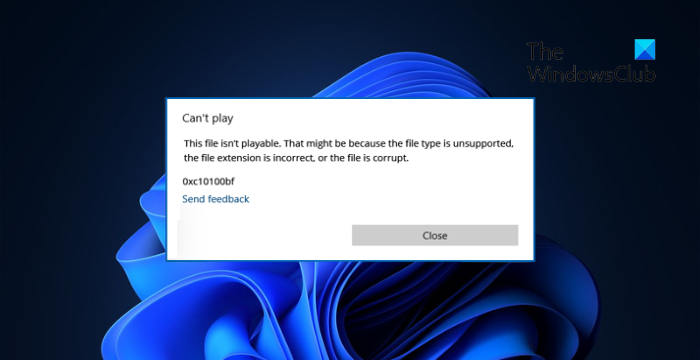
Fix Error 0xc10100bf, This file isn’t playable
To fix the error 0xc10100bf, This file isn’t playable; update Windows OS and the USB drivers of your device. Other than that, follow these suggestions:
- Check the file you’re trying to play
- Run Video Playback and Windows Media Player Troubleshooter
- Verify file format and codec
- Use a different media player
Let’s now see these in detail.
1] Check the file you’re trying to play
Before you make any changes to your system, check the file you are facing the error with. It’s possible the file is corrupted and is causing the error 0xc10100bf. Re-download the file from a reliable source and check if the new copy plays without any issues.
2] Run Video Playback and Windows Media Player Troubleshooter

Next, run the Video Playback and Windows Media Player troubleshooter. These tools help Windows users fix video playback and Windows media player-related issues. Here’s how you can use it:
- Press the Windows key + I combination to open Settings.
- Navigate to System > Troubleshoot > Other Troubleshooter.
- Scroll down and click on Run beside Video Playback and Windows Media Player.
- Restart your PC once done and see if the error 0xc10100bf gets fixed.
3] Verify file format and codec
The error 0xc10100bf can also occur if the media player does not support the video file format and codec. This is because some media players are limited by the types of files they can play. If the file format isn’t supported, download a supported Codec.
Similar: Fix 0x10100be error, This file isn’t playable
4] Use a different media player
Try using a different media player if none of these suggestions helped you. The error may lie within the core files of the media player, and you can’t repair them. Here are the best media players to choose from.
Read: Music video error 0xc00d36b4, This item is in a format we don’t support
How do I fix error code 0xc10100bf?
To fix the error code 0xc10100bf, This file isn’t playable; check if the media player supports the file’s format. If it’s not, download a supported one or convert it. Also, check the file for any corruption.
How do I fix a corrupt ISO file?
To fix a corrupt ISO file, run the System File Checker and the Deployment Image Servicing and Management tool. If that doesn’t help, re-download the ISO file.
Leave a Reply