You may receive the Error Code 0x800B0108 when a Windows Update fails to install on your Windows 11 or Windows 10 computer. Reportedly, in some other cases, the error is returned when working with COM-based APIs or libraries in Windows. This post offers applicable fixes to the issue.

Below is the error code with its symbolic name and error description.
[info- 0x800B0108. CERT_E_MALFORMED. A certificate is missing or has an empty value for an important field, such as a subject or issuer name]
Fix Error Code 0x800B0108
If you get the Error Code 0x800B0108 when a Windows update fails or when working with COM-based APIs or libraries in Windows 11/10, then the following recommended fixes we have presented below can be applied depending on your circumstance to resolve the issue on your system.
- Troubleshoot certificate issues in Windows
- Troubleshoot COM errors in Windows
- Troubleshoot Windows update installation issues
Let’s have a look at these fixes in detail.
1] Troubleshoot certificate issues in Windows
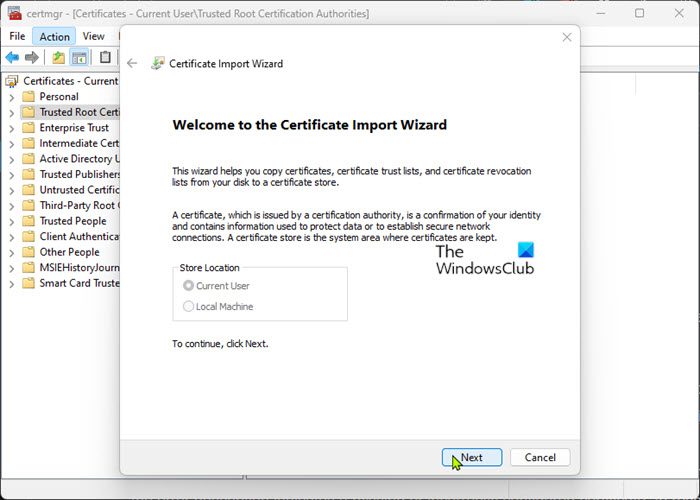
This Microsoft documentation shows a list of the standard certificate and certificate trust return values — the CERT_E_MALFORMED error code 0x800B0108 included. These values are contained in the header file Winerror.h.
Now, the Microsoft certificate store should include all valid and acceptable certificates. However, in some Windows systems, the certificate store consists of the certificate utilized by a particular piece of software and in other systems, the certificate might not be installed for one reason or another, even when the software is fully patched. So, since the error description indicates a missing or incorrectly configured certificate, to resolve the issue, there is a manual add certification process that can be used to install individual certificates (that you first need to download from the appropriate source or publisher) via the Certificate Manager (certmgr.msc) — you can request a new certificate with the same key or a different key and you can also export or import a certificate.
Read: The timestamp signature and/or certificate could not be verified or is malformed
2] Troubleshoot COM errors in Windows
Microsoft’s Component Object Model (COM) is a networked, object-oriented framework for building interoperable binary software components. Microsoft’s OLE (compound documents), ActiveX (Internet-enabled components), and other products are built on the COM base technology.
This Microsoft documentation contains a list of generic error codes used by COM-based APIs. So, if you are experiencing difficulty with any third-party application, you are installing or running on your Windows 11/10 computer, you can contact customer support for the software that you’re having issues with. If the software is proprietary to Microsoft, then you can contact Microsoft Support for assistance.
Read: The requested certificate template is not supported by this CA
3] Troubleshoot Windows update installation issues
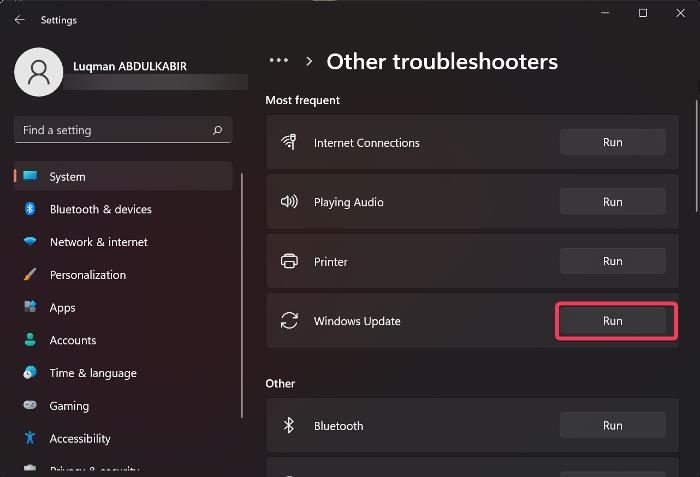
If you get the error when installing a Windows update but the installation fails, then these suggestions can help you troubleshoot and resolve the Windows update installation issues or errors on your computer.
Related post: Windows Update Error 0x800B0101, Installer encountered an error
How do I fix the download error on Windows 11?
There is no one-size-fits-all solution to download errors you may encounter on your Windows 11/10 computer. The fix will depend on your download task – for example, McAfee download Error, File Download Errors on Google Chrome browser, Failed – Blocked download error in Chrome or Edge et al. These download errors will have specific fixes tailored to the issue.
Why is my computer failing to update to Windows 11?
If your computer is failing to update or upgrade to Windows 11, it could be that some system files are corrupted on your computer, the network connection is bad or disconnected, some peripherals connected to the computer, the disk doesn’t have enough free space for updates. Generally, the following suggestions can help:
- Restart the computer
- Make sure that your device has enough space
- Unplug extra and non-essential hardware
- Remove third-party security software
Read: Failure configuring Windows updates, Reverting changes.
Leave a Reply