If you see A matchmaking lobby error has occurred, Error cause 10, Error code 2004 in Modern Warfare 2, then this post will be able to help you resolve the issue.
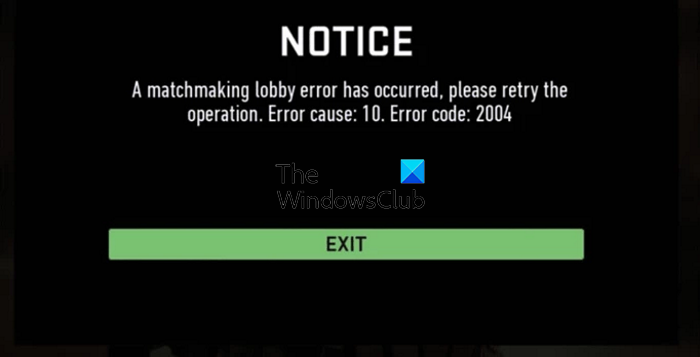
What is Modern Warfare Code 2004?
The error code 2004 in the Modern Warfare game is a matchmaking lobby error. It is triggered during an online game during matchmaking and prevents you from playing multiplayer matches. You will likely face this error due to a server issue at Activision. Besides that, internet connectivity issues are likely to trigger this error. You might face this error if your firewall blocks the connection between your game client and servers.
Fix Modern Warfare Error cause 10, Error code 2004
To fix A matchmaking lobby error has occurred, Error cause 10, Error code 2004 in Modern Warfare 2, restart your PC or console and check if the error is resolved. If not, you can use the below solutions to resolve the error:
- Check if servers are down.
- Make sure there is no internet connectivity issue.
- Temporarily disable your firewall.
- Renew IP configurations.
- Flush the DNS cache.
1] Check if servers are down
This error might be triggered due to an ongoing server issue like a server outage or maintenance work at the end of Modern Warfare 2. So, before using an advanced fix, check the current status of Activision using a free server status detector tool. If there is indeed a server problem, wait until the error is resolved from the server end. In case the Activision servers are running fine, you can move on to the next fix.
2] Make sure there is no internet connectivity issue
You might experience this error if there is a connectivity issue. It might be the case that your internet is unstable or poor for online gaming. Hence, check your network connection and ensure it is active and stable.
Check with another network connection and see if you can play Modern Warfare 2 without this error. Besides that, you can reset your router to fix connectivity issues. You can also use a wired connection instead of a wireless connection to check if it helps.
Read: Error Code 0x00001338 in COD: Modern Warfare 2.
3] Temporarily disable your firewall
Another reason for this error could be your firewall. It might prevent you from connecting to the game servers and causing error code 2004. Now, if that is indeed the case, you can temporarily disable your firewall and see if the error is gone. If yes, you can whitelist the Modern Warfare 2 game through your firewall. This will resolve the error without disabling your firewall.
4] Renew IP address
The next thing you can do to fix this error is to renew your IP address. It will resolve network connectivity issues that might cause you to get the error. So, renew your IP address using the below steps and see if the error is gone:
First, open the Command Prompt window with elevated privileges. After that, enter the below commands one by one:
netsh winsock reset netsh int ip reset ipconfig /release ipconfig /renew
When the commands are finished, close CMD and relaunch Modern Warfare 2 to check if the error code 2004 is fixed or not.
Read: Fix Memory Error 19-1367 in Modern Warfare 2.
5] Flush the DNS cache
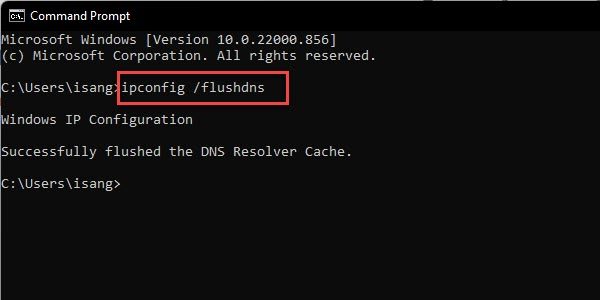
DNS inconsistency issues can be another reason triggering this error. So, if the scenario applies, clear the DNS cache and check whether you have stopped receiving error code 2004 on Modern Warfare 2. Here’s how you can do that:
Firstly, run the Command Prompt as an administrator, then type the following command, and press the Enter button:
ipconfig /flushdns
Once you receive the “Successfully flushed the DNS Resolver Cache” message, close the window and reopen your game to check if the error is resolved.
I hope this helps.
How do I fix MW2 Error Code 2004?
If you want to fix the error code 2004 on Moder Warfare 2, ensure the Activision game servers are not down. Also, check your internet connection and ensure there is no connectivity issue. You can also reset your IP address and flush the DNS cache to fix it. We have discussed these fixes in detail.
Now read: Fix HUENEME CONCORD error in Modern Warfare 2 and Warzone 2.
Leave a Reply