NBA 2K23 is a basketball video game developed by Visual Concepts and published by 2K sports. Users have complained about Error Code 56d85bb8 in the game, preventing them from playing the game online and starting any online sessions. Fortunately, you can follow the simple solutions mentioned here that we can execute if we get NBA 2K Error Code 56d85bb8 and face problems connecting to online service.
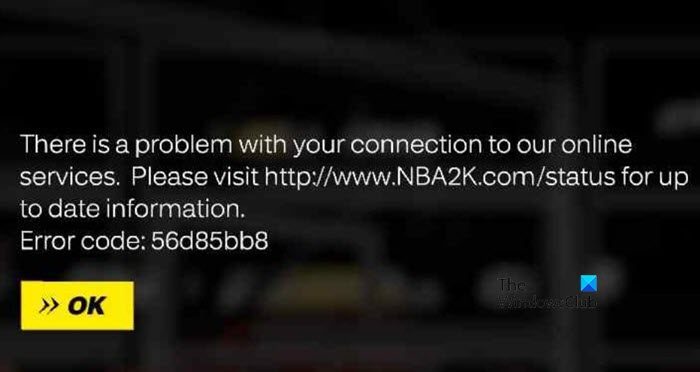
Why does 2K keep saying error?
Generally, the error appears due to a server outage or it is under maintenance. However, it can also be due to a bad internet connection from the player’s side. As for the former, there is nothing we can do; as for the latter, the simplest and most effective solution is restarting the router, console, and game.
Fix Error Code 56d85bb8 in NBA 2K – Problem with your connection
If NBA 2K Error Code 56d85bb8 keeps appearing on the screen, execute the solutions prescribed below:
- Check the game server’s status
- Verify the integrity of the game files
- Set a static IP address
- Go offline and online
- Forward ports for NBA 2K.
Let’s talk about these solutions in detail.
1] Check the game server’s status
Before moving on to any technical solutions, first, check the NBA 2K server status. As it turns out, if the servers are currently facing downtime, there are higher chances of facing different issues, including the one in question. Visit the NBA 2K server status website and check for any online problem with the game. You can also use any of the mentioned down detectors. If yes, there’s nothing else we could do to resolve this apart from waiting until and unless developers fix the problem.
2] Verify the integrity of game files
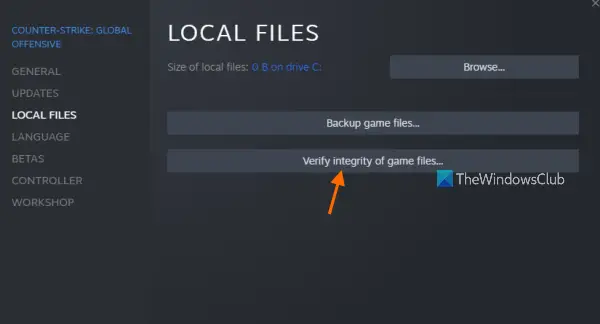
There are a lot of instances when game files get corrupted due to a bug or a recent update and then plague users’ screens with this kind of error message. Verifying the integrity of game files on the PC using the Steam client is a known method that generally resolves this. After doing it, check if the issue is fixed, and here is how it’s done:
- Open Steam and click on Library.
- Right-click on NBA 2K23 from the list.
- Select Properties > Local Files
- Then click on Verify Integrity of Game Files.
Wait for Steam to scan and repair the game files. Hopefully, this will do the trick for you.
3] Set a static IP address
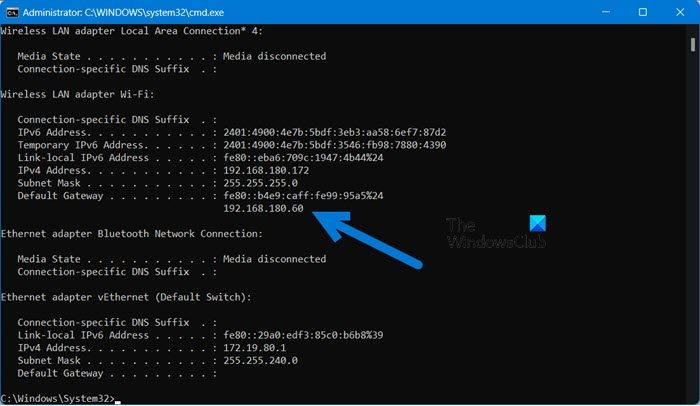
As per many users’ reports, assigning a static IP address to the console/ Nintendo Switch/ Xbox seems to resolve the issue from the root. Therefore, we are going to do the same and then see if NBA 2K Error Code 56d85bb8, a result of the internet issue, continues to persist or not.
- First, we are going To find the IP and MAC address, and here’s how to do the same :
PS4: Go to the Navigation pane >Settings option. Click on the Network option, and then select View Connection Status.
Xbox One: Go to the dashboard, highlight the account, and then press A on the controller. Gear icon > Settings > Network > Network settings > Advanced settings. Similarly, for the Xbox S/X Series, click the Xbox button, go to the Profile and System tab > Settings > General > Network settings> Advanced settings. Now note down the IP and MAC address. - Find the default IP Address of the network you are connected with. To do the same, open a Windows computer, launch the command prompt with administrative privileges, and run the following command:
IPconfig
- Note the default gateway that appears after running the command. This is the IP Address of the network you are connected with. Launch any browser and paste the default gateway IP. You will be prompted to enter the username and password the ISP provided.
- Now, open the router’s settings, and look for Static IP configuration. Click on the New button, enter the console’s IP and MAC address, and then click the Enter button. Restart the router, console, and game and look up the issue.
After updating the Static IP, launch the game and see if the issue is resolved.
4] Go Offline and Online
Going offline and online again is a good step to resolve the NBA 2K Error Code 56d85bb8. Doing so helps repair connection issues and remove bugs that may be causing the error. Use the following steps to run the solution:
- Open the Xbox settings by pressing the Xbox button, and then head to General.
- Locate the Network settings and click on it.
- Select Go offline and wait for a few seconds then choose to Go online.
Now launch the game and try to play.
5] Forward ports for NBA 2K
If the above solution didn’t give any better results, try forwarding ports for NBA 2K. The error happens because the router was blocking the incoming traffic, allowing the router to direct the traffic to a specific device on the network instead of blocking the traffic. Follow the steps prescribed below to do the same:
- Fire up your browser
- Enter 192.168.1.1 in the browser address bar
- Your router’s welcome page appears
- Fill in your ID and password for the router you are trying to connect to
- ID in most cases is admin and password is password; some routers have admin as both ID and password; if you can’t find it, call your router manufacturer’s service center to know the ID and password.
- On the router page, look for port forwarding under Advanced Settings
- Fill in the port number to which you want items forwarded
- Save and exit the router; restart the router for changes to be applied
Once done, launch NBA 2K, and enjoy the game.
Read: Fix NBA 2K23 Error Code 727e66ac
What does NBA 2K error code 4b538e50 mean?
Many users are repeatedly being hit with the error code 4b538e50. This error code is similar as both happen due to network connection issues. However, the difference between them is that the first prevents players from enjoying the online sessions, and the latter prevents players from connecting to the game servers.
Leave a Reply