If when you attempt to execute a TPM (Trusted Platform Module) command on a Windows 10 computer and it fails with Event ID 14 and/or Event ID 17, then this post is intended to help you. In this post, we will identify the possible causes and provide the appropriate solutions you can use to help you mitigate this issue.
When you encounter any of these Event ID errors, you will receive the following full error message in the event log;
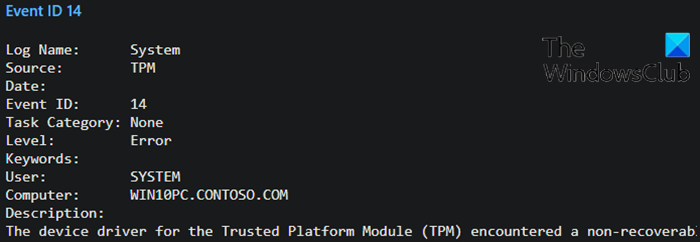
Log Name: System Source: TPM Date: Event ID: 14 Task Category: None Level: Error Keywords: User: SYSTEM Computer: WIN10PC.CONTOSO.COM Description: The device driver for the Trusted Platform Module (TPM) encountered a non-recoverable error in the TPM hardware, which prevents TPM services (such as data encryption) from being used. For further help, please contact the computer manufacturer.
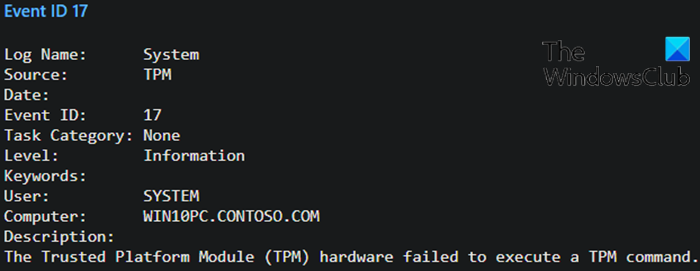
Log Name: System Source: TPM Date: Event ID: 17 Task Category: None Level: Information Keywords: User: SYSTEM Computer: WIN10PC.CONTOSO.COM Description: The Trusted Platform Module (TPM) hardware failed to execute a TPM command.
This Event ID 14 and 17 issue occurs because of an issue with the TPM device preventing Windows from communicating and using the TPM device for the functionalities that rely on TPM such as BitLocker, Modern Authentication and Next Generation Credentials.
Event ID 14 and 17, TPM command failure
If you’re faced with this error on Windows issue, you can try the recommended workaround described below to resolve the issue.
Make sure the following updates are installed:
- Latest Servicing Stack Update (SSU) and monthly Cumulative Update (CU) in Windows
- Available update of the BIOS Firmware or TPM Device Firmware on manufacturer’s support websites.
If the issue persists, contact the hardware vendor or the device manufacturer to diagnose your TPM device.
I hope this helps!