Many Windows users have encountered the File System Error (-2147219195) error on a Windows 11/10 computer when they try to open an image with Microsoft Photos. However, this error can also occur with any of the Windows Store applications. Therefore, we present some of the best solutions to fix this error.
Fix File System Error (-2147219195) on Windows 11/10
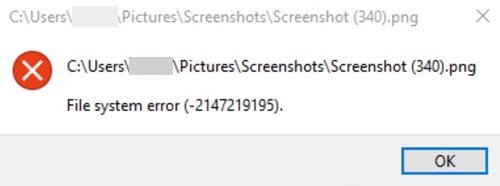
These are the things you can do to fix File System Error (-2147219195) on Windows 11/10.
- Check Windows License Manager Service
- Repair Photos app
- Reinstall Photos app
- Use Windows Store App Troubleshooter
Let us talk about them in detail.
1] Check Windows License Manager Service
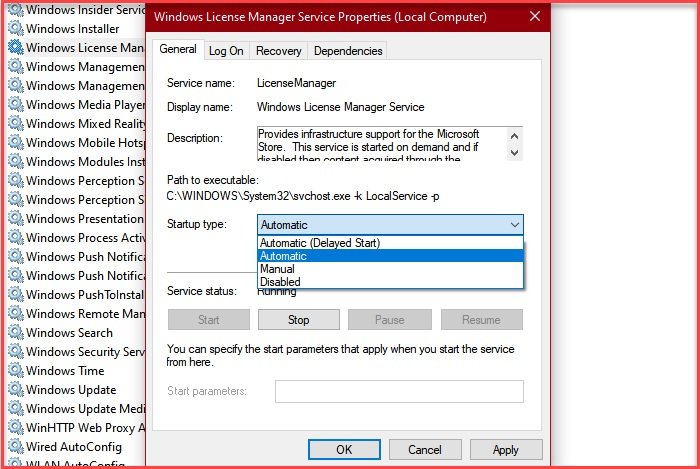
You need to make sure that the Windows License Manager Service is automated, otherwise, this error is inevitable. To do that, follow the prescribed steps.
- Launch Services by searching it out of the Start Menu.
- Look for Windows License Manager Service and double-click on it to open.
- Change the Startup type to Automatic and click Apply > Ok.
Now, try to open the image that was giving you the error and check if the issue persists.
2] Repair Photos app
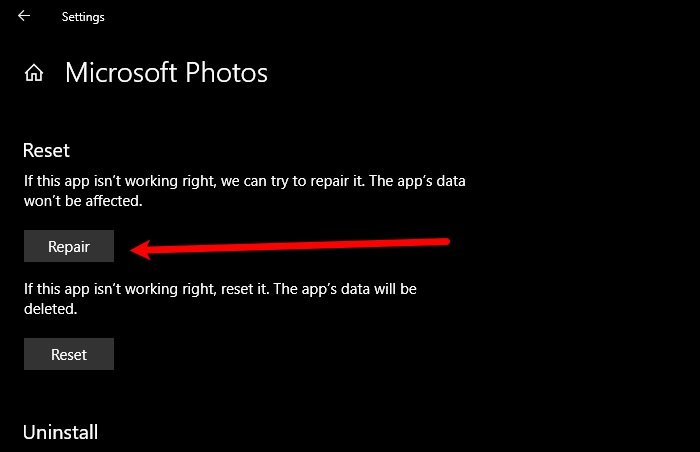
If you are not able to fix this error by automating the Windows License Manager Service, try repairing the Photos app. To do that, launch Settings by Win + I and click Apps. Now, search for Photos, select it and click “Advanced Options”. Click Repair, wait for the process to complete, and check if the issue persists.
3] Reinstall Photos app
Another thing you can do to fix this error is reinstalling Photos. Since it is a core app, you won’t be able to uninstall it using the conventional method. Therefore, to use PowerShell to do the same.
Launch Windows PowerShell as an admin from the Start Menu, type the following commands, and hit Enter.
Get-AppxPackage -AllUsers
Now, note the PackageFullName of “Microsoft.Windows.Photos” and type the following command.
Get-AppxPackage <PackageFullName> | Remove-AppxPackage
Now, install the application from Microsoft Store. Hopefully, this will fix the issue for you.
4] Use Windows Store Apps Troubleshooter
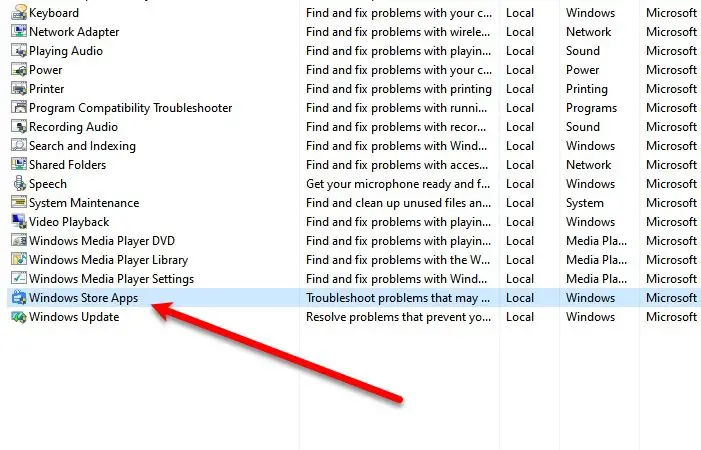
Microsoft has built some troubleshooter in Windows OS to help you with some simple errors. So, since Microsoft Photos is a Windows Store app, running the Windows Store Apps troubleshooter will fix the issue for you.
To do that, launch Control Panel from the Start Menu and click Troubleshooting > View all > Windows Store Apps. Now, follow the on-screen instructions to troubleshoot Windows Store Apps that will automatically troubleshooter Microsoft Photos.
Finally, restart your computer and check if it fixes the issue for you.
Hopefully, with the help of these solutions, you are able to fix File System Error (-2147219195) on Windows 11/10.
Leave a Reply