If you see an error message Volume Shadow Copy Service Error calling a routine on a Shadow Copy Provider, Event ID: 12293, and the Backup fails, then this post may help you.
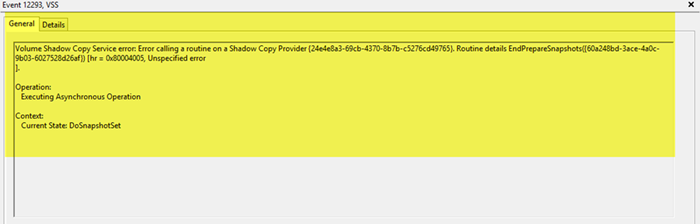
The Volume Shadow Copy Service (VSS) is a set of COM interfaces that implements a framework to allow volume backups to be performed while applications on a system continue to write to the volumes
Volume Shadow Copy Service Error calling a routine on a Shadow Copy Provider
If you see this message on your Windows 10/8/7 computer, you need to do the following:
- Open Services Manager and ensure that the Volume Shadow Copy Service is Enabled and Started
- Run System File Checker
- Try to perform the Backup operation in Clean Boot State.
Microsoft has also released a hotfix to resolve an issue, where Backups fail and Event ID 12293 is logged on a computer that is running Windows Vista or Windows Server 2008. Visit KB972135 for details.
Similar errors:
- Volume Shadow Copy Service error 0x81000202 or 0x81000203
- Volume Shadow Copy Service component encountered an unexpected error 0x80042302
- Volume Shadow Copy Service errors 0x0000007E, 0x80042306, 0x80070057.