This post features solutions to fix Fortnite Error Code 0xc0000428. Fortnite is an online video game. It is available in three distinct game modes with the same gameplay and engine. But recently, many users have complained about the error code 0xc0000428 on Fortnite. Fortunately, you can follow some simple methods to eliminate this issue. The error message reads:
FortniteClient-Win64-Shipping.exe – Bad Image
It is either not designed to run on Windows or it contains an error. Try installing the program again using the original installation media or contact your system administrator or the softaware vendor for support. Error status 0xc0000428.

Why causes Fortnite Error Code 0xc0000428?
There isn’t any specific reason why this error may occur. In many cases, users have reported this mainly occurs if your system isn’t compatible with running the game. All things considered, the primary reasons for this error could be:
- Corrupted Game Files
- System Image Corruptions
- PC doesn’t meet the minimum requirements
Fix Fortnite Error Code 0xc0000428
To fix Fortnite Error Code 0xc0000428 while launching the game on Windows 11/10 PC, follow these suggestions:
- Check System Compatibility
- Check for System Image Corruptions
- Delete Epic Games Launcher Cache
- Verify Game Files
- Run Epic Games Launcher as an Admin
- Force Fortnite to use DirectX 11
Now let us see these in detail.
1] Check System Compatibility
Before starting with different troubleshooting methods, check if your computer meets the minimum requirements to run the game. It’s possible your PC doesn’t meet the minimum requirements to run Fortnite.
- OS: Windows 7/8/10/11 64-bit
- Video Card: Intel HD 4000; Intel Iris Pro 5200
- Processor: Core i3-3225 3.3 GHz
- Memory: 4GB RAM
- Dedicated Video Ram: 2048 MB
2] Check for System Image Corruptions
System image corruptions are another reason why error code 0xc0000428 might appear. Run DISM commands to scan and fix any image corruptions on a computer. Here’s how:
- Click on the Windows key and search for Command Prompt.
- Click on Run as Administrator.
- Type the following commands one by one and hit Enter:
DISM /Online /Cleanup-Image /CheckHealth DISM /Online /Cleanup-Image /ScanHealth DISM /Online /Cleanup-Image /RestoreHealth
- Restart your device once done.
3] Delete Epic Games Launcher Cache
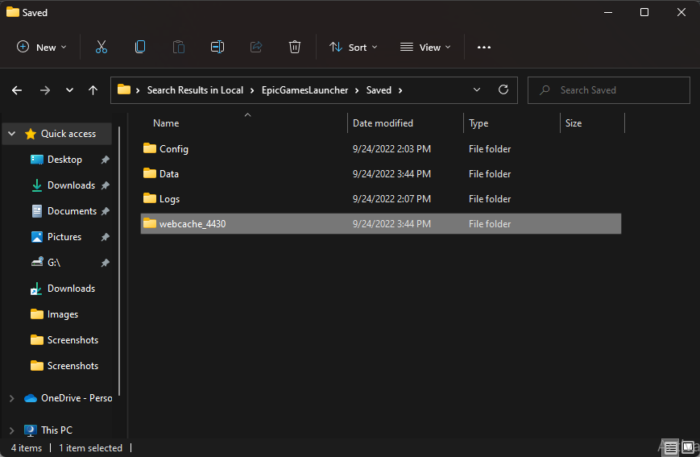
If you receive this error code while launching Fortnite, you should clear the Epic Games Launcher cache and see. Here’s how you can do it:
- Press Windows key + R to open the Run dialog box
- Type %localappdata% and hit Enter.
- In the File Explorer window, scroll down and select EpicGamesLauncher > Saved.
- Now delete the webcache or webcache_4147 folder. (Whichever is present)
- Restart your computer, and then relaunch the Epic Games Launcher.
4] Verify Game Files
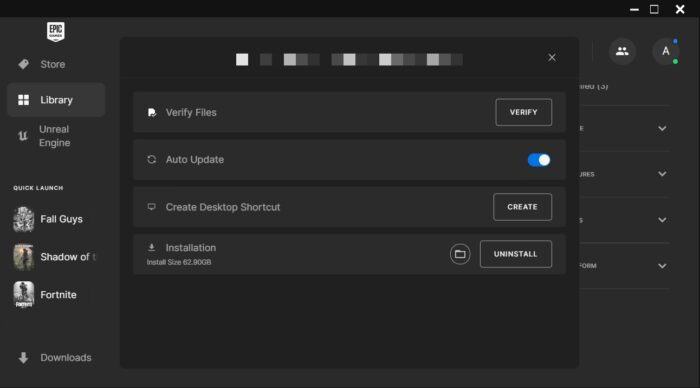
Sometimes game files can get corrupted due to a bug or a recent update. This could also be the reason why this issue is troubling you. Verify the game files on the Epic Games launcher and check if the issue is fixed. Here is how it’s done:
- Open the Epic Games Launcher and click on Library.
- Click on the three dots next to Fortnite and select Verify.
- Once completed, try to launch Fortnite again.
5] Run Epic Games Launcher as an Admin
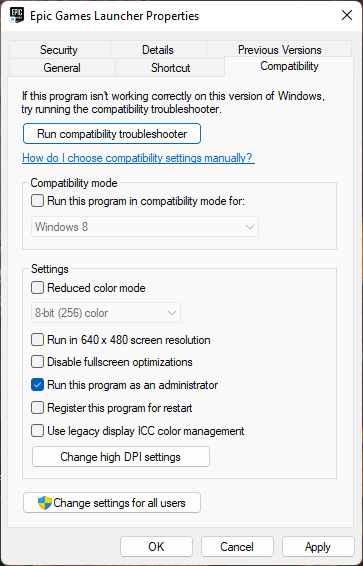
Try running the Epic Games Launcher as an administrator. Doing so ensures the game doesn’t crash due to a lack of permissions. Here’s how to do it:
- Right-click on the Epic Games Launcher.exe shortcut file and select Properties.
- Navigate to the Compatibility tab and check the option Run this program as an administrator.
- Click on OK to save changes.
6] Force Fortnite to use DirectX 11
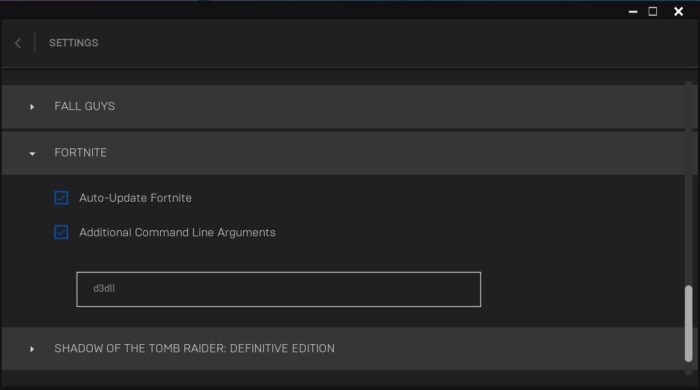
You can also force Fortnite to use DirectX 11 to fix error code 0xc0000428. Here’s how to do it:
- Open the Epic Games Launcher and click on Settings.
- Scroll down and expand Fortnite.
- Check the box for Additional Command Line Arguments.
- Enter d3d11 and try to launch Fortnite.
Read: Fortnite Client Entry Point Not Found, Exception Processing Message
How do I fix error code in Fortnite?
To fix error codes on Fortnite, check if your PC meets the minimum requirements to run the game. Further, verify your game files and run the Epic Games Launcher as an administrator.
What does Error 0 mean on Fortnite?
The error code 0 on Fortnite occurs while trying to configure your connection to the anti-cheat system. However, it may also occur due to restricted privileges to the game. Running SFC and DISM scans can help fix this error on Windows 11/10.
What is error code 91 in Fortnite?
The main reason error code 91 occurs is the Fortnite party service system. Another reason for this error might be on Fortnite’s server’s end. However, you can fix it by clearing the game’s cache data and verifying its files on the Epic Games launcher.
Leave a Reply