Some Forza Horizon 5 users reported that they are not able to play the game because an error code message 0x80070032 is appearing on their screens. Most users are not able to launch the game while others cannot install or update it. In this post, we are going to talk about Error code 0x80070032 in detail.
Something unexpected happened.
Reporting this problem will help us understand it better. You can wait a bit and try again or restart your device. That may help.
Error code: 0x80070032
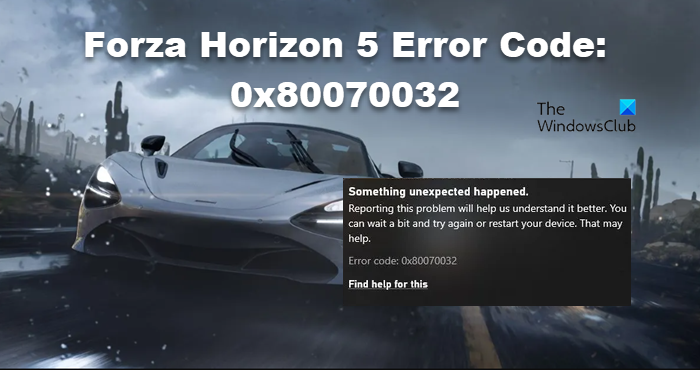
Error Code: 0x80070032 in Forza Horizon 5 means that the game or some of its fragments is corrupted. This could happen due to various reasons but the good news is, it can be resolved using the solutions mentioned in this post.
Fix Forza Horizon 5 Error Code 0x80070032
If you see the Error code 0x80070032 in Forza Horizon on your Windows 11/10 computer, follow the solutions mentioned below:
- Reset Xbox App
- Verify game integrity
- Update your game via the Microsoft store
- Install the latest version of Visual Studio C++
- Troubleshoot in Clean Boot
- Reset Microsoft and Forza Horizon 5
Let us talk about them in detail.
1] Reset Xbox App
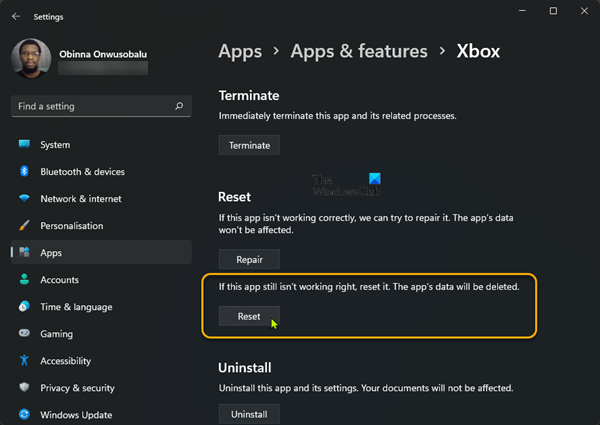
As we mentioned earlier, the corrupted cache is one of the reasons behind the error, the very first thing you should do to resolve the issue is to reset Xbox App. This way all your data and cache will be wiped out and your settings will be back to their default option. Follow the prescribed steps to do the same:
- Click Win+I to open Settings.
- Click the Apps option and select Apps & Features.
- Search Xbox and then click on three dots.
- Select the Advanced option and then click on the Reset button.
Now, launch the game and see if the issue persists.
2] Verify game integrity

You will encounter the issue if your game files are corrupted or they are missing, and all the launchers offer the option to repair it. This option will detect the error in the game files and will repair or replace it accordingly. You can do the same by following the steps mentioned below:
- Launch Steam and head toward its Library.
- Right-click on Forza Horizon 5 and select the Properties option.
- Go to the Local Files tab and select Verify integrity of game files.
It’ll take some time, but once done, launch the game and hopefully, this will do the job.
3] Update your game via the Microsoft Store
Developers dispatch updates to resolve the issue, and you can install it from the Xbox. However, your launcher’s cache may get corrupted which can be the reason why you are facing the issue. If resetting Xbox app didn’t work out then switch to Microsoft Store and update your game. The same goes for gamers using Microsoft Store should use Xbox App.
4] Install the latest version of Visual Studio C++
You may see the error code 0x80070032 in case you are using the outdated version of Visual Studio C++. Microsoft store games need Visual Studio C++ to function and if it is not the latest version then you will face the error in question. To resolve the issue, install the latest version of Visual Studio C++ and then launch the game and check if the issue is resolved or not.
5] Troubleshoot in Clean Boot
The error might be due to background tasks interfering with the game function. If this is the case then try troubleshooting in the clean boot. Doing so will result in clearing all the software hassle that is going on in the background leaving a clean slate for your game. Here’s how you can troubleshoot in a clean boot:
- Click Win+R to open Run.
- Type the following and press Enter:
MSConfig
- Navigate to the Services tab and enable the Hide all Microsoft services option.
- Next, untick the services except those related to your graphics card or sound card such as Realtek, AMD, NVIDIA, and Intel.
- Now, press the OK button.
- Once done, Click Shitf+Ctrl+Esc to open the Task Manager, and go to the Startup tab.
- Now, disable all the startup programs.
- At last, reboot your PC, and launch Forza Horizon 5.
Hopefully, the problem will be resolved now. However, we still need to identify which app is the troublemaker. In order to do the same, manually enable services and you will stumble upon the actual culprit. Once you know which app is responsible for this issue, go ahead and uninstall it. This will do the trick for you.
6] Reset Microsoft Store and Forza Horizon 5
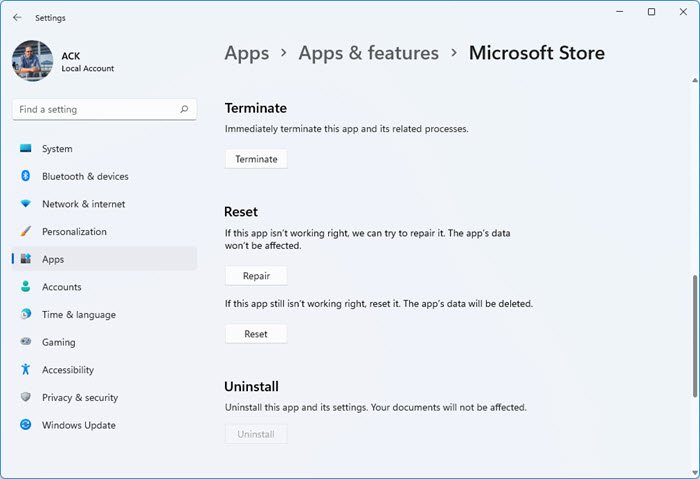
If you are a Microsoft Store user then make sure that its cache is not corrupted because it can cause the error in question. You can reset Microsoft Store and Forza Horizon 5. Also, check if the game files are corrupted or missing and if it is then verify the game files. Here’s how you can reset Microsoft Store and Forza Horizon:
- Click Win+I to open Settings.
- Click on Apps and then go to Apps & Features.
- Search for Microsoft Store and click on three vertical dots.
- Select the Advance option and then the Reset button.
- Do the same for Forza Horizon 5.
Fingers crossed, this will do the job.
In case, Forza Horizon 5 is crashing on your computer, you should repair the game files. We recommend you check our guide on what to do if FH 5 keeps crashing on your system, you will see how to remedy the situation using the Steam launcher. Hopefully, you will be able to resolve the issue.