If you cannot use Gemini AI because of the “Something went wrong” error, this article will show you how to fix it. This error prevents Gemini AI from responding to the user’s prompt. Temporary glitches can cause this error. However, in most cases, it is caused by a weak internet connection.
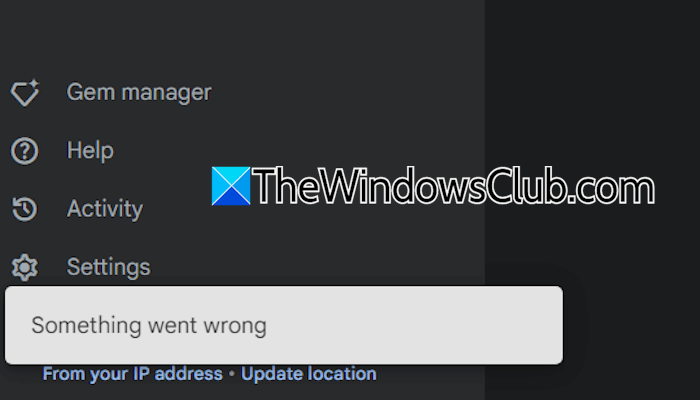
Fix Gemini AI Something went wrong error
Use the following fixes for the Gemini AI Something went wrong error:
- Check your internet connection
- Try in Incognito mode
- Use another Google account
- Use another web browser
- Disconnect from a VPN
- Report the problem
All these fixes are explained in detail below:
1] Check your internet connection

This error is caused by a weak or unstable internet connection. Therefore, before proceeding with other troubleshooting steps, check your internet connection. If possible, switch to another Internet connection. If another internet connection is unavailable, you can connect your system to your mobile data via the mobile hotspot.
2] Try in Incognito mode
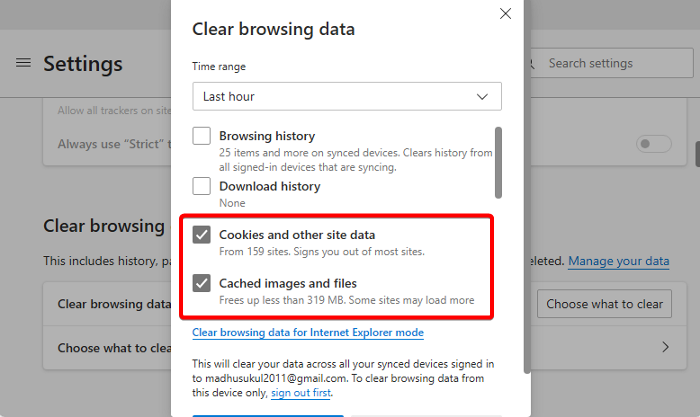
Sometimes, it can be the extensions installed on your browser or corrupt cache and cookies. Check if you can use Gemini in Incognito mode. If yes, clear your browser cache and cookie data. Close the Incognito window. Now, in the normal browser window, press the Ctrl + Shift + Delete keys and clear the cache and cookie data.
If the issue persists, disable all Extensions and try again. If this works, you need to find out the problematic extension.
3] Use another Google account
If you have another Google account, you can use it. Sometimes, issues occur with some specific Google accounts. I encountered this error on Gemini AI associated with my Google account. However, when I tried another Google account, the error did not occur.
4] Use another web browser
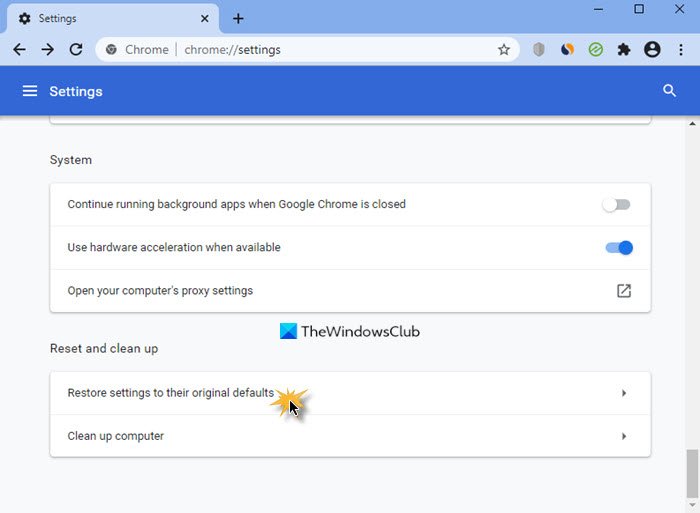
The error might be associated with your web browser., To check this, use Gemini AI in another web browser. If the error does not occur, you can reset the affected browser. If you use Firefox, you can refresh it. The affected Microsoft Edge and Google Chrome users can reset it.
5] Disconnect from a VPN
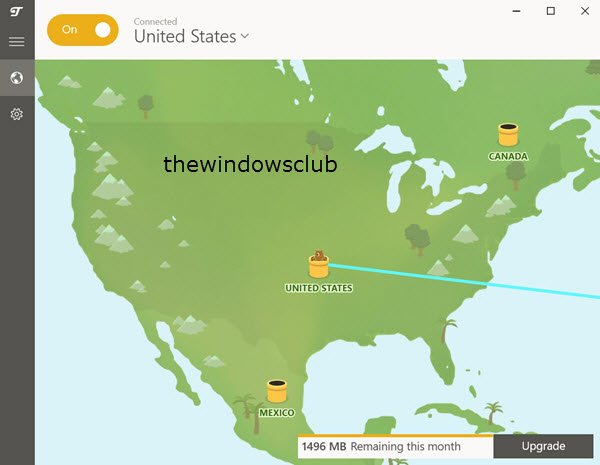
If you use a VPN connection while using Gemini AI, disconnect from it and try again. If this helps, contact your VPN service provider. Sometimes, VPN connections slow down the internet, which can lead to issues. If you use a free VPN service, you can switch to another one.
6] Report the problem
If the error occurs, there might be a temporary glitch or a server overload. You should wait for some time and try again or use the Gemini app. In my case, the error did not occur on the Gemini app. Alternatively, you can also report the problem to Google. Here is how to do that:
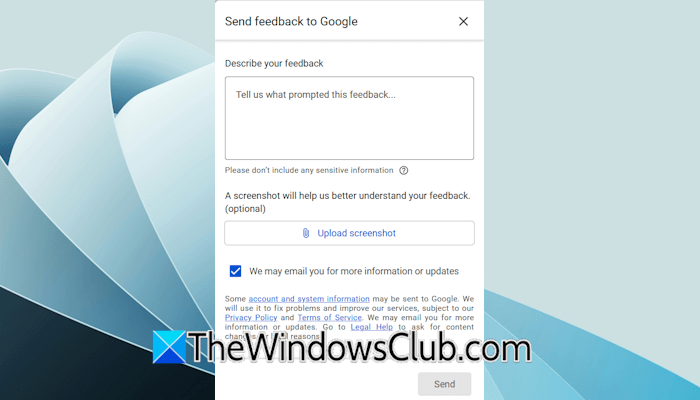
- In Gemini AI in your browser, select Help > Help.
- The Gemini Help window will appear. Click Report a problem.
- Now, describe your issue and upload a screenshot of the error for support.
- Select the “We may email you for more information or updates” checkbox.
- Click Send.
That’s it. I hope this helps.
Why is my Gemini saying Something went wrong?
There can be many causes of the Something went wrong error in Gemini, such as server overload, corrupt cache and cookies, weak internet connection, etc. It can also be a temporary glitch that resolves by itself after sometime.
Why is Gemini not working on my computer?
Browser issues like corrupt cache and cookies, some installed extensions are responsible for this problem. If Gemini is not working on your computer but works well on your phone, try clearing the cache and cookies. Also, check if your browser is up to date. Try another browser.
Read next: ChatGPT vs Copilot vs Gemini vs Claude.