Sometimes you may feel that your computer has hung or has frozen, when you are trying to open a webpage or even while browsing normally. This may either be a site problem or the problem could be high memory usage by Internet Explorer. If the problem relates to a specific website, there is nothing we can do. However, if it is high memory usage by Internet Explorer, due to certain reasons, you may receive a High memory usage by Internet Explorer warning. I will explain below how you can fix it using one of the following methods.
Internet Explorer High Memory Usage
Is It An Add-On?
Most of the times, it is one or more of the Internet Explorer add-ons that cause high memory usage problems. When you face this problem, your computer is almost hung and takes too much time to respond to any click or keyboard actions.
To know if it is an add-on problem, start Internet Explorer without add-ons. To start IE without add-ons,
- Open Start Menu,
- Click All Programs,
- Expand the Accessories folder,
- Expand System Tools folder,
- Click Internet Explorer (Add-ons)
If you can browse easily without freezing, the problem lies with one or the other add-on. You now need to isolate the add-on. To isolate the add-on that is creating problem,
- Open Internet Explorer
- Click on Tools menu and then select Manage Add-Ons option
- The Manage Add-Ons window opens
- Disable all the Add-Ons
- Enable each add-on one by one and check the performance of Internet Explorer
Once you find the add-on that is creating the problem, disable it in the Manage Add-Ons window. This should fix the problem of Internet Explorer having high memory usage. It is a good idea to monitor the performance of your IE add-ons regularly.
Is It Your Home Page?
In some cases, you may have a home page that is graphic intensive. By graphics, I mean both still and videos. In addition, if your home page has too many components including ads from a range of advertisers, the page takes too much time to load. This can be confused with Internet Explorer high memory usage, but actually it is the web page or some java script load time that is consuming your time – which may end up freezing your Internet Explorer.
Open the web page in other browsers and see if it takes too much time to load. If yes, then the problem is not with Internet Explorer but with the webpage. Switch to a lighter version of page or better still, remove it as home page and access it through bookmarks/favorites when you want to visit it.
Too Many Open Tabs?
Do you often open too many tabs in a single Internet Explorer window? Tabbed browsing is good only until a few tabs. If you have, say, eight or nine tabs open in the same window, Internet Explorer or any other browser for that matter may become unstable. You can check out the Task Manager to see the different iexplore processes running at the same time. While you are on the Task Manager, check out the memory usage of each iexplore process by opening and closing new tabs. You will find even an empty tab, in addition to the eight already opened, takes up a substantial amount of memory.
The best would be to close unwanted tabs. If you wish to go back to a certain page in the recent future, press CTRL+D to favorite the page. Alternatively, drag the tab to the Windows taskbar to pin it.
Running the Internet Explorer Troubleshooter. is also an option you may want to consider. It will identify and automatically fix any performance issues which your Internet Explorer may be facing.
This explains the high memory usage in Internet Explorer. If you wish to add anything, please drop a line below.
Go here if your Internet Explorer Freezes or Crashes frequently.
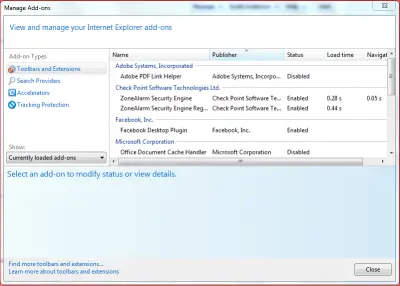
People use IE? Why?
The laptops provided by the companies do not allow to use/install other browsers…including the prior corporations i worked for
Use your imagination,genius. Obviously, they don’t know what they’re missing. And what are they missing? What is better, and how?
Because a multi billion dollar corporation whose os is the most used in the entire world should have in the begining gotten their browser right. What company directly refers those who are already their clients to use another product created by rivals in the same business?
Unfortunately, IE is the only browser I’ve found so far that lets me swipe my laptop touchpad left at the top to go “back”, so I can’t get rid of it… I’ve tried, but always have to come back.
firefox can just wial you start to scroll down move to the right or left
IE has horrible memory usage. It also often doesn’t close all the browser windows when I exit, forcing me to do it manually in either Task Manager or by using Process Hacker. It will slowly suck up all your RAM and then start saving to the hard drive.
Lol I fix computers daily, most infections come through Firechicken and Chrome through the garbage extensions, useless browsers especially for the computer illiterate plus my IE is faster than both of them. Its all in the user :) Neither has the security IE has either.
You must be joking. IE is a steaming pile of garbage, and a HUGE majority of the tech community knows this.