I was rather surprised when, despite my Windows 11/10 laptop being plugged in and my Battery showing as being Fully charged 100%, the battery indicator icon showed the battery as being fully empty!
![]()
Laptop Battery indicator icon showing battery as empty in spite of being full
There are times we are confused about the actual state of our laptop battery. It may show battery power for 3 hours remaining, but drains within 2 hours of use. The accuracy of what the battery meter reports and what percentage of a full charge remains and how long you can use your laptop before you must plug it in, depends on several factors. But when this happened I was stumped!
Fix Laptop Battery indicator icon showing battery as empty in spite of being full
There are a few things you could try to make the battery icon display the correct power status.
- Shut off the power button and then ‘on’ it again and see if the icon refreshes. Or simply restart your PC.
- Turn the system icons on and off via Settings > Personalization> Taskbar > Other system tray icons and see if it helps.
- Change the Power Plan and see if the icon refreshes.
- Restart explorer.exe and see if it helps you
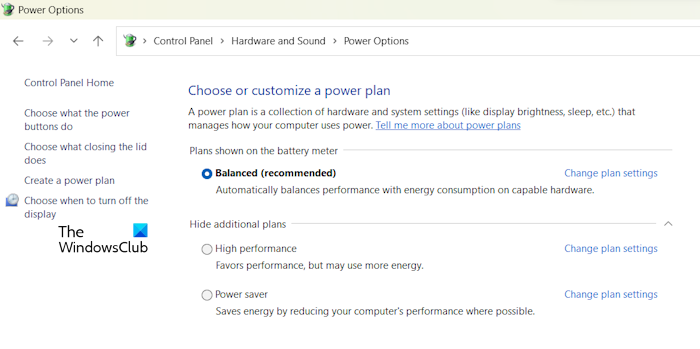
One of these is sure to refresh the icon. It is a minor irritant and temporary in nature and is sure to go away when you restart your laptop.
I hope something helps!
You can also create a laptop battery full charge notification.
Why does my laptop show Low battery when fully charged?
Your laptop might show a low battery warning even when it’s fully charged due to a range of issues, such as lack of calibration, faulty or aging battery, incorrect BIOS/UEFI settings, incorrect power management settings, and a faulty sensor. Ensure the battery is properly seated and the connections are clean and tight. Try recalibrating the battery, running the Power troubleshooter, and re-installing the Battery drivers and see if that helps. If your laptop is under warranty, reach out to the manufacturer’s support team for professional help.
TIP: How to show your Battery state under Mouse Pointer may also interest you.
Why does my laptop say 0% available plugged in charging but actually the battery isn’t charging?
If your battery says 0% available (plugged in, charging), but it isn’t actually charging, there might be an issue with your power source, the laptop’s internal components, or the battery itself. Make sure that the power adapter is connected properly and is supplying power. Try plugging the charger into a different power outlet to rule out issues with the power source. Batteries degrade over time and lose the ability to charge fully. Use tools like BatteryCare or BatteryInfoView to get detailed information about your battery’s health and charging status.