Some Windows users are experiencing a strange problem. After installing Windows UIpdate or upgrading their Windows with a Feature Update, they observed that their device was showing ‘Limited Connectivity’ error in WiFi status, and they couldn’t access the internet until re-connected. I realized this is a common issue. In some cases, even resetting the device and starting over didn’t help. After following some forums, I thought of giving some suggestions, one of which I found on Microsoft Answers.

Fix Limited WiFi connection problem in Windows 11/10
First, create a system restore point. Then right-click the ‘Start’ button to access the ‘Control Panel’ option and select it.
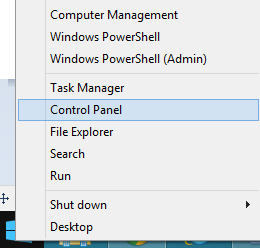
Next, chose ‘Device Manager’ option.
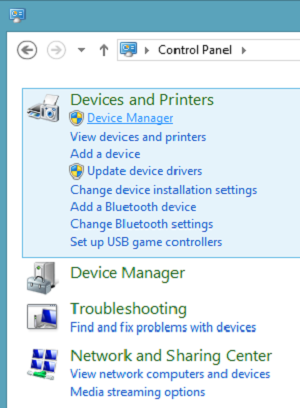
Next select ‘Network Adapters’ and under it, you will find a Wi-Fi controller listed. Select it.
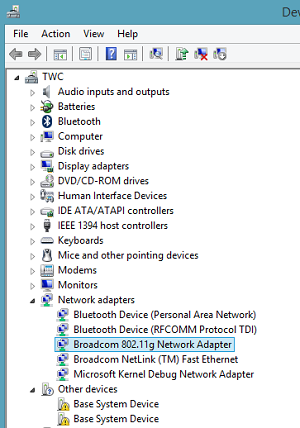
Double-click the controller to open the adapter’s Property window and switch to ‘Drivers’ tab.

Next, click the ‘Disable’ button and hit ‘Ok’ to apply the changes. See if it helps. If it does not help, re-enable it and proceed to the next step.
If the above solution fails, try doing the following:
Open an admin-level command prompt in Desktop mode, type the following commands, and hit Enter after each command:
netsh int tcp set heuristics disabled netsh int tcp set global autotuninglevel=disabled netsh int tcp set global rss=enabled
Then type the following and hit Enter, to verify that practically all the settings are disabled.
netsh int tcp show global
Finally, reboot your machine and see if this helps.
Read:
You may also try this:
Open Command Prompt as Administrator and run the following commands
sc config licensemanager type=own
Restart the computer and see if it has helped.
If it doesn’t help, you could also try the built-in Hardware and Devices troubleshooter and see if it helps.
This post will show you how to troubleshoot if your Windows can’t find wireless devices.
Issue: limited connectivity on Asus UX31 Zenbook after installing Win 8.1. Wifi card is intel 6235. Above procedures did not help. Installing latest drivers from Asus did not work. Fix: Install most current Intel Proset drivers directly from Intel website, http://www.intel.com/support/wireless/wtech/proset-ws/sb/CS-034041.htm
I spent hours running thru “fixes”. My particular problem involved not being able to have tkip on wpa2. Updating WiFi adapter driver did not fix, so I had to reconfigure router from auto on these settings to forced wpa2 and tkip.
How in the world did you think that disabling the WiFi adapter would be a fix for WiFi connectivity issues? Maybe a step was left out……
hey,.,,,it somehow fixed my resolution problem still wifi shows limited connectivity. help
I have a Dell Venue Pro 8 with windows 8.1 and my WiFi signal shows five bars all the time, but I can’t get into my windows store to update apps or add any apps please help. When I go to the store it says the connection is limited or to slow.
HI All,
I had the same wifi adapter issue on both my new Lenovo and HP laptop with windows 8.1 and 8. (My windows 7 had no problem at all).
Initially i thought it’s hardware problem.
I was so frustrated and called HP and Lenovo for 3 nights until 2:30am in the morning and still found no solutions.
My router is configured to use WPA2-PSK and AES. I called my wireless provider and router manufacturer. They suggest i twist around the settings and change from AES to TKIP. It simply worked out.
I am gonna file a ticket to Microsoft and find out why AES is not supported.
Kevin
I double clicked the wireless network adapter and clicked on the Power Management tab. I unchecked the first box which enabled the computer to turn off the wifi to save power. I’ll only know if that works if I stop losing my connection. Worth a shot though.
SOLUTION: Shit Can 8.1 and roll back to Windows 7. Wait paitently for Windows 9 and save yourselves the agrivation.
I don’t have windows 7, so the last person’s suggestion won’t work for me. I find that if I disable and then re-enable the wifi it works every time. However, within a few hours it will show limited access again. Could this have anything to do with IP addresses and proxy servers on the internet provider side? I am not a techie, so this may be a ridiculous question. Just wondering.
My receive-side scaling state is still enabled
WIFI SHOWS LIMITED ACESS when using the common wifi
i bought a new com for my daughter with windows 8 now I’m supposed to spend hours try to help her connect to my local wifi network because Microsoft can not supply a easy way to configure the network adaptor ,. I’ve had it this com is a moth old and has very little use .
i will do my best to never buy support or use a ms osx or browser again .
i can install linux faster than i can fix this bug .
what a poor company they have become
i bought a new com for my daughter with windows 8 now I’m supposed to spend hours try to help her connect to my local wifi network because Microsoft can not supply a easy way to configure the network adaptor ,. I’ve had it this com is a moth old and has very little use .
i will do my best to never buy support or use a ms osx or browser again .
i can install linux faster than i can fix this bug .
what a poor company they have become
I Had the same issue and was driving me MAD
Eventually solved the issue by updating the AccessPoints to the latest availabel firmware.
it has something to do with the chipset of the Wi-Fi card in the Laptop the the AccessPoints are unable to keep up with.
after updating the Firmware of the Accesspoints ( Cisco in my case ) the problem never returned
There might also be a firmware update for your AP’s
PS also same issue with new iPad’s
may i ask ?? on Laptop/Notebook Lenovo G400 when using windows 8.1 Pro which is better to install driver ?? is updating via windows update or via CD we have ??
System Information
Time of this report: 1/2/2015, 11:30:27
Machine name: LENOVO-PC
Operating System: Windows 8.1 Pro 64-bit (6.3, Build 9600) (9600.winblue_gdr.130913-2141)
Language: English (Regional Setting: English)
System Manufacturer: LENOVO
System Model: 20235
BIOS: InsydeH2O Version 03.72.2778CN23WW(V2.01)
Processor: Intel(R) Pentium(R) CPU 2020M @ 2.40GHz (2 CPUs), ~2.4GHz
Memory: 2048MB RAM
Available OS Memory: 1948MB RAM
Page File: 1555MB used, 1673MB available
Windows Dir: C:Windows
DirectX Version: DirectX 11
DX Setup Parameters: Not found
User DPI Setting: Using System DPI
System DPI Setting: 96 DPI (100 percent)
DWM DPI Scaling: Disabled
DxDiag Version: 6.03.9600.16384 64bit Unicode
anything wrong maybe ??
can’t even find broadcom network adapter but i have intel centrino wireless-n 135 ?? any advice ?
my internet protocol had somehow changed from automatically find DNS server location to manually entered. changed it back to auto and everything works again.
I managed to resolve this issue by going to: Control Panel > Device Manager > Network Adapters > right click on the troublesome wireless adapter and select properties.
Go to the “Advanced” tab and on the “802.11n Bandwidth” option, select “20MHz/40MHz Auto” and on the “Roaming Aggressiveness” option, select “5. Highest”. Good luck!
Running an ASUSX550L, the two methods above didn’t work. Instead, I changed my encryption from the ‘popular WPA2 AES + some other code’ to the simpler WPA. I’d probably get less security but its better than not having wifi
I know this is a late reply but I had the same issues with 8.1 as recently as a month or so ago (Feb 2015) and changing my router to AES/TKIP was what resolved the limited or no connectivity issue on an Acer laptop. My wifi configuration was the same for a few years since I had the laptop but only started experiencing the issues after the 8.1 update for Windows.
Modifying my Wifi Router encryption settings to TKIP was the only way I could get get the issues resolved too. There is something wrong with the way Windows 8.1 handles wifi encryption. I’m hoping these issues are resolved in Windows 10.
It seems this article fixed my problem! After reboot wifi works again. Thanks!
I am still struggling with this “wifi limited connectivity problem: DNS server not responding.” I have tried the above fixes and they did not solve the problem. I have also done a clean factory refresh 2x. Installed latest drivers, uninstalled, enabled, disabled, rolled back, drivers and restarted computer to no avail. I have also bought a usb network adapter and this also shows limited wifi connectivity. I have a Windows 8.1 OS running on an Asus PC with a Qualcomm Atheros Adapter. My wife has a macbook and has never once had wifi problems with our network, so it seems the network router is running perfectly. It is likely that Windows 8.1 OS could be the problem because I have tried every troubleshoot possible and the limited wifi continually recurrs at unexplainable random times and sometimes i am unable to get online after 3 computer restarts. I have in the midst of my wifi limited connnectivity problem used my Adroid as a wifi hotspot and surprisingly this can work sometimes when our router connection fails for my computer. Like I said, the macbook has not once had a problem with this network. I have tried absolutely ever troubleshoot fix for my PC and the limited wifi still comes up at unexplainable random times dropping my connection and sometimes staying limited during computer re-boots so I am not able to get online. Then magically sometimes it goes away and I can browse online for a day or a few hours before seomthing wierd happens again. I have contacted ASUS tech support 3x and they just told me to re-install latest drivers, factory refresh my computer, and or send it in the get a replacement network adapter card. I have not sent the computer in yet, but I skeptical of the network adapter being the problem considering I bought a usb network adapter for back-up and it also shows limited connectivity. Conclusion: Windows 8.1 Sucks! Please help me if you can. Thanks for any reply or advice.
I just purchased a
TOSHIBA L55DB5364 A8 PROCESSOR 8GB RAM 1TB HARD DRIVE WINDOWS 81 156 LAPTOP and it won’t connect to internet through my Hotspot it show connect on both phone and Laptop but when I get to the Internet at the keeps giving me connectivity issues can’t display page this is extremely frustrating I sent the first one back the new one just arrived same issue out of the box its not my hotspot as my tablet works I’ve connected other devices through the hotspot is it Windows 8.1 is it the Toshiba laptop how do I fix this help help
I had exactly the same issue, limited connectivity on an acer laptop running 8.1 with brand new network card and antenna. Read this thread, called my ISP, they knew about the ltd connectivity issue, and helped me change my router to AES/TKIP. Problem resolved!
This worked for me on Windows 10 (build 10240 – TH my ass). Thank you so much.
hi
i tried a lot about this issue and some other issues like office 2010..
the answer to this is : microsoft is running for earning money and if it give u all the facilities with the older version of its products,who the hell will go for its new products,sorry for the language..but its a fact,its all about money,they create these problems to resolve it in the new launch..
it will just keep on going……..
SOLVED Wif Problem when migrated from Windows 8.1 to Windows 10 In Less than one minute
———————————————————————————————————————————–
I broke my head for two days when my laptop was not connecting (Shows limited connectivity) to Wify after updating to Windows 10. The trouble shoot says there was some problem with my Wify adaptor drivers and problem with driver for Eathernet. But even I reinstalled the drivers, the problem remained the same.
I decided to roll back to 8.1 after using all resources… but amazingly I could solve it in one minute in my trail and error process. It may work for you, but I am not sure…just try for it. Go to your Wify properties and uncheck I) internet Protocol Version 6 (TCP/IPv6) and any intrusion software detection System. I attached the image for your understanding. Hope this would help few guys like me. :-)
Visit this link for screen shot pictures:
http://answers.microsoft.com/en-us/insider/forum/insider_wintp-insider_devices/wifi-driver-problem-on-windows-10-technical/c03f7dc1-cd9d-4547-8d1c-2562fdbd6a37?page=2&tm=1439116980792#LastReply
ooh great after i disabled the wifi adapter as shown then enabled again wifi connection is ok now and seems the issue resolved. thanks man you are great
For some reason I can only use the internet with a tor browser. I still have limited connectivity.
Thank you, Anand! Your recommendation resolved my “Limited” Wi-Fi connectivity issue. Before I would have to go to device manager and disable and then enable my wireless adapter. I don’t have to do this anymore! Thanks for sharing!
How do I undo all the disabling???
Go back to the created system restore point, which you created before making all these changes.
How do I undo the commands listed above? It is not working and limits many functions.
it has been a great relief , though this problem is so minute in nature and the solution itself, i appreciate the solution and grateful as well. thanks mister Klai
how to revert back these settings?
I upgraded all my children laptops from Windows 8 to 10 last August. Everything was working perfectly well until a week before the thanksgiving day. All the five widows 10 computers, (4 laptops and 1 desktop), were having problems with internet connectivity. In fact, I have two wifi bands in my house, the windows 10 could only see one (the one with 2.4 GHz wile unable to detect the one with 5GHz. At times the discovered one will show limited connection, but when showing full connections, the download speed is 0.6mpbs, whereas my other laptop with windows 7 will show 28mbps. I have done all things I know including calling Microsoft, HP and Comcast but the problems persist. I have updated all known drivers but issues remains. I reset my Linksys router, checked for the updated firmware, but still no remedy. I swap to my old belkin router, I am still having same problem. I am frustrated as my children could not do their assignments in time. Can anybody help on what else to do?
FINALLY. Thank you. Nothing ever worked for me until today.. I got my laptop with Windows 10. I got a enw one because my older one was slowly dying.. And every fix I found was for someone who upgraded from Windows 7 or 8… But the Command at the bottom is what helped me out.. My problem was when the connection was low, it would disconnect, then reconnect, and since my bedroom was the furthest away from the router, it was constant. But it’s been 5 minutes and hasn’t disconnected. Thank you again. xD
FINALLY. Thank you. Nothing ever worked for me until today.. I got my laptop with Windows 10. I got a enw one because my older one was slowly dying.. And every fix I found was for someone who upgraded from Windows 7 or 8… But the Command at the bottom is what helped me out.. My problem was when the connection was low, it would disconnect, then reconnect, and since my bedroom was the furthest away from the router, it was constant. But it’s been 5 minutes and hasn’t disconnected. Tah
Nope sorry. I was stupid to think this would fix it.. All it did was make it happen less.. And less being 6 times or so in an hour.. In stead of 20 times. -_-
I’ve followed the Windows Club instructions how to turn off WiFi but under Network I fund this: DW1530 Wireless-N WLAN Half-Mini Card and placed under driver “Disable” and no more steady light, probably in the future Windows 10 may have the right software to stop this issue without doing all this.
that fixed mine…
my wifi has max download speed 30mb/s but with win8 i have max speed 1.2mb/s can you help me ?
can you tell how to change it ?
can you tell how to change to tkip?
i have a toshiba protege R700-1CF. I tried all the fixes i could find on internet but nothing worked. My problem is after a few minutes of connectivity the status switches to limited connection and i have to manually turn off and on my wifi card for it work again for a limited time (my card is broadcom 802.11n)
This solved my problem! Great help! Thank you!
DISABLE WIRELESS ADAPTER AND THEN ENABLE THANKS FOR SOLVE MY PROBLEM :P
yes thankyou so much the 2nd method works for me.. u solved my problem :)
Click here to diagnose connection problems…. Something that has helped no one ever.
Changing the Wifi router setting from AES to TKIP or TKIP/AES solved my problem after few days of trying different solution that doesn’t work.
the only issue with the Limited access of Wifi.. so
Your system is set with the static IP address ,, just go to Control PanelAll Control Panel ItemsNetwork and Sharing Center
then click on the Local Area Connection ..
click on Properties->select internet protocol version 4(TCP/ipv4)
then click on Properties (tick the radio button) the IP address automatically
It did not work. Even If I restarted the computer after those steps, the wifi is still limited. Can anyone find other solutions for this problem please????
Thanks , u r awesome !