This post offers solutions to help you fix NBA Error code EFEAB30C or 4B538E50 on Xbox and PC. Based on National Basketball Association, NBA 2K22 is a basketball simulation video game available for Xbox, PlayStation and PC. The game is in talk due to its impressive graphics and unique gameplay. However, like any other game, NBA 2K22 isn’t free from problems. While enjoying the game on Xbox and PC, many users have reported facing error code 4B538E50 or EFEAB30C. Worry not if you are also facing the same issue. It’s very easy to troubleshoot the problem. Just try the below solutions to get rid of the issue.
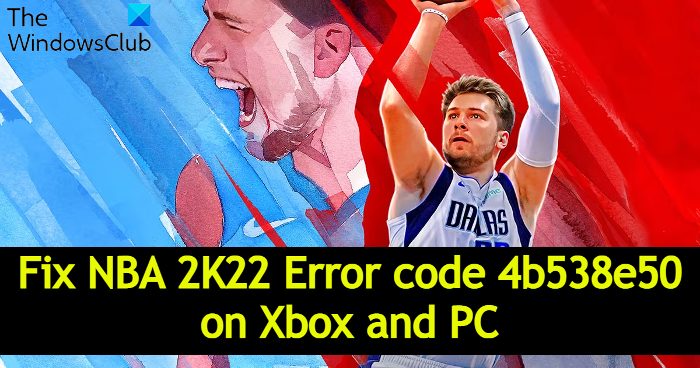
What causes NBA Error code 4B538E50 or EFEAB30C?
One of the major reasons behind NBA 2K22 Error code 4b538e50 is the unavailability of the latest game data download. If this is the case, you won’t be able to continue in the game further unless you download the latest update. You will have to download the latest game update to solve the problem.
NBA Error code EFEAB30C or 4B538E50 on Xbox and PC
Below is the list of all the effective solutions to try to fix NBA 2K22 Error code EFEAB30C or 4B538E50 on Xbox and PC.
- Check the server status
- Confirm the account
- Check account limit
- Do not delete Game reserved space
- Download the latest Game patch update
- Make sure no software is blocking the connection
Now, let’s take a look at all these solutions in detail.
1] Check the server status
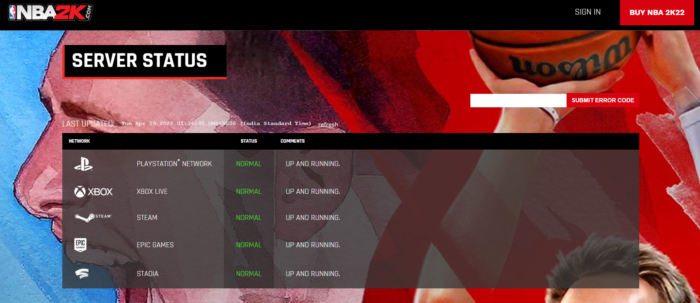
Before trying any technical solutions, check the NBA 2K server status. As it turns out, if the servers face downtime, you will most likely face different issues, including the one in the question. Visit the NBA 2K server status website and check if there’s any online problem with the game. If so, you will have to wait until developers fix the problem.
2] Confirm the account

If your account isn’t confirmed under the NBA 2K server, the problem will occur. To solve the problem, you will have to confirm your account. Here are the steps to do it.
- To begin with, visit the NBA 2K website.
- Click on the Sign In option present at the top right corner.
- Enter your account credentials.
- Login with your account.
Check if you are still facing the problem. If yes, try the next solution on the list.
See: Fix Xbox app slow download speeds in Windows
3] Check account limit
NBA 2K allows the creation of a maximum of 5 accounts on Xbox. If you have created more, you will most likely face the problem. As it turns out, NBA 2K servers are designed so that if you create more than five accounts from a single console, you will lose access to the 2K server from all the accounts. There isn’t any way to breach this restriction. Therefore, you must delete the other accounts and use only the first 5 accounts to access NBA 2K.
See: Top 10 Sports games for Xbox One
4] Do not delete Game reserved space
The hard drive includes a dedicated space for updates and patches. Online multiplayer games, including NBA 2K, download updates and game patches in this space. But in any case, the game must manually create the space upon launch if you have deleted this reserved space. And if there’s any obstruction in the process, you’ll face the problem in the question. Thus, make sure not to delete the game’s reserved space.
5] Download the latest Game patch update
NBA 2K22 Error code 4b538e50 will occur if you haven’t downloaded the latest game patch update. Each update comes with performance improvement and bug fixes. Download NBA 2K22 latest game patch update to fix the issue.
Read: Fix Epic Games error code IS-MF-01 and LS-0009
6] Make sure no software is blocking the connection
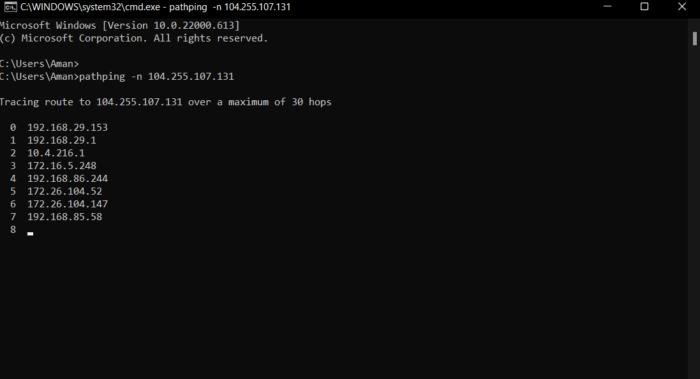
The problem in the question can occur if the software blocks any connection to the NBA 2K server. You can get to know about that software using PathPing and TraceRoute.
NBA Support suggests that you follow these steps to resolve the issue:
On your Windows PC, open the Command Prompt window in administer mode.
Type the following command, and press the enter key.
pathping -n 104.255.107.131
Copy the result and paste it into Notepad.
Open Command Prompt again, and type the following command.
tracert 104.255.107.131
Wait until the command is executed.
You’ll see Trace Complete as a result. Copy the output, and paste it into Notepad. Send both the attachments to NBA 2K support, and wait for the reply for further guidance.
Read: Fix Error Code 727e66ac on NBA 2k22 on PC
Why is my 2K22 not connecting?
A weak or unstable internet connection is one of the major reasons that NBA 2K22 is not connecting to the server. The problem can also occur if NBA 2K servers are facing downtime. If this is the case, you can’t do anything other than wait until the developers fix the problem.
How do I fix NBA 2K22 career mode not working?
It’s very easy to troubleshoot NBA 2K22 career mode not working problem. You can try these solutions to get rid of the issue: restart the game, manually save the game progress, verify the integrity of game files, disable the Steam overlay, and clear NBA 2K22 cache data. If none of the steps was helpful, you could reinstall the game.
Read Next: Best free Basketball game apps to play for Windows.
Leave a Reply