In this post, we will talk about fixing the Netflix Blue Screen of Death problem. Netflix is one of the best OTT platforms available for almost all devices. It is the place to watch some of the best movies and web series ever released. However, many users have reported facing BSOD on Netflix. So if you are also facing the same problem, continue with this troubleshooting guide to get rid of the issue.

Fix Netflix Blue Screen when watching videos
The Netflix Blue Screen of Death may occur when watching videos. Your computer may crash due to a corrupted dxgmms2.sys driver. There could be other reasons too. Below is the list of all the effective solutions you can try to get rid of the problem.
- Check Netflix server status
- Clear the cache data
- Download the latest graphics driver
- Update/Install DirectX
- Re-Login to Netflix account
- Reinstall the browser
- Contact Netflix support
Now, let’s take a look at all these solutions in detail.
1] Check Netflix server status
The very first you should ensure is whether Netflix servers are in an ideal state or not. As it turns out, the Netflix servers will go down during the maintenance. And if you try to access the platform during that phase, you will face different problems, including BSOD. Thus, visit any server status website, and check for the Netflix server status.
2] Clear the cache data
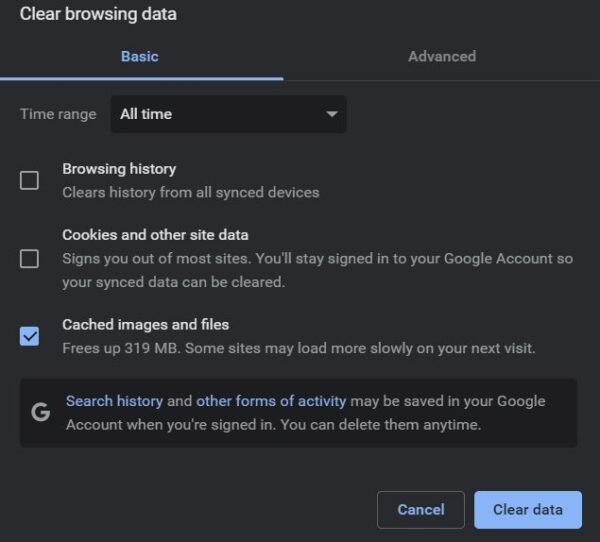
The corrupted browser cache data can be another primary culprit behind the BSOD problem. All the browsers, including Google Chrome, stores cache data to offer a faster and smoother user experience. But over time, the cache data keeps increasing and can get corrupted. In this case, these corrupted data can cause different problems, including the one you are currently facing. So, clear the browser cache data to get rid of the issue. Here is how it’s done.
Note: Below is the steps to clear cache data in Google Chrome. If you use any other browser, say, Microsoft Edge or Mozilla Firefox, you can check our dedicated guide on it.
- Launch Google Chrome on your system.
- Click on the three-dots present at the top right corner, and select More tools.
- Click on ‘Clear browsing data.
- Finally, select the items that you want to be deleted. In this case, select Cached images and files.
- Click Clear data.
- Restart the Chrome browser.
That’ it. Check if the problem continuous.
See: Fix Error Code M7111-1935-107016 on Netflix
3] Download the latest graphics driver
The next thing you can try is to download the latest graphics driver update. If you haven’t updated the graphics driver for a long time, you will face issues in different GPU-related tasks on your system. Thus, download the latest graphics driver update to fix the problem.
The dxgmms2.sys file could cause this issue. The dxgmms2.sys file is a Windows system driver file that is associated with the Graphics Rendering capabilities of a computer. If this file is mentioned in the Blue Screen, then this post will show you how to fix dxgmms2.sys BSOD error.
Once you have installed the update, restart your system, and visit Netflix. Check if the problem is solved or not.
Read: Netflix keeps freezing on Windows laptop
4] Update/ Install DirectX
Updating/installing DirectX end-user runtime on your Windows is another effective solution you can try. Go through the process and check if it solves the problem. Otherwise, continue with the next workaround.
5] Re-Login to Netflix account
The Blue Screen of Death can be a temporary issue with Netflix. And if this is the case, the best thing you can try is re-logging to your Netflix account. To do so, sign out from your account > click on the login button > enter your credentials > click on log in.
That’s it. Check if the problem persists.
See: How to stream Netflix on Discord with ease
6] Reinstall the browser
The next solution you can try is to re-install the browser. As it turns out, the browser you are currently using to access Netflix can cause BSOD. So, reinstall the browser and check if it makes any difference.
Read: Best Browser to Watch Netflix on Windows PC
7] Contact Netflix support
If none of the above-mentioned solutions helped you solve the problem, you are left with no option other than to contact help.Netflix.com. Contact them, explain the problem, and ask to solve the issue.
What is the blue screen problem?
The blue screen problem is also popularly known as Stop error. It mainly occurs when your system restarts or shuts down unexpectedly due to an internal issue. It can appear when you are in the middle of something, upgrading the operating system when booting or simply working on your PC.
Does reinstalling Windows fix the blue screen of death?
Reinstalling Windows is likely to fix the blue screen of death problem. But it may not always be the case as the problem could be caused due to conflicts between applications, drivers & the OS. So, the first thing that you should do whenever you face BSOD is to uninstall a program you have recently installed. The better option as compared to reinstalling would be a clean installation, as it only installs Windows, leaving everything behind.
Read Next: Netflix keeps freezing on Windows laptop.
Leave a Reply