I was trying to install the Office productivity suite on a newly purchased Windows machine, but then I came around the issue of “Office Click-to-Run Extensibility Component“.
Cannot install Office
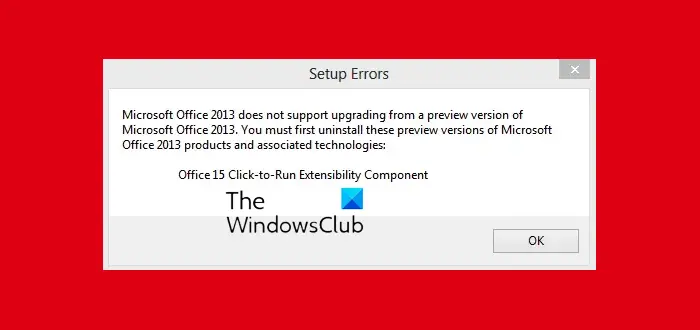
We’ve already posted on how to repair or uninstall Office Click-to-Run. I concluded that if I uninstall the Office Click-to-Run Extensibility Component; I would be able to install Office.
Fix Office Click-to-Run Extensibility Component error
If you’re too facing this issue, let me remind you that deleting the Office related registry entries won’t help you either in this case; hence don’t waste your time in doing so. So what is the solution to this problem?
1. First of all, get the System Ninja freeware tool.
2. Then, after installing the above-said utility, go to the System Tools section and then select App Uninstaller; your window should now resemble the one shown below. In the middle pane where a list of software is being populated, you have to look for Office Click-to-run named software having two files with it, select it, and click the Uninstall Program(s) button.
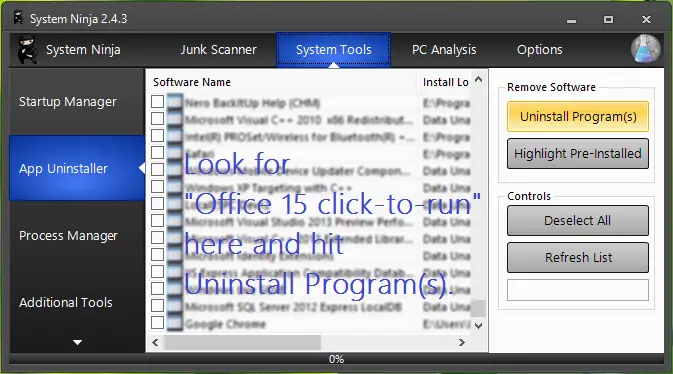
That’s it!
Once you have done this, you just need to restart your machine and try re-installing Microsoft Office – it should work fine by now.
i have tried it…but it is not working
^^ Strange! It worked here. Well, you can use following fixit to erase previous Office edition entries if any on your system:
http://go.microsoft.com/?linkid=9815935
Hope this helps :)
graciaaas
Thanks so much – this worked really well!!!
^^ Glad to hear that :)
YOU ARE AWESOME!!!! Thank you so much man (: It worked!!! :)
^^ Cool :)
this worked for me:
http://support.microsoft.com/kb/2739501/de
I have tried with system ninja but it’s not working. It is said that the componant you are trying to use is on an unavailable network resource. Then it is said find another access path to a folder containing the installation package ‘SSPPRedist64.msi’
I have tried everything..
Nice!, very usefull tool
^^ Glad to hear it helped :)
it is not working in my pc…i tried system ninja, i tried “fixit” from microsoft..nothing…i tried also registry editor and i found that office 15 but there was nothing usefull to remove this sh*t from my pc
All u do is under the search option in ninja search office. Then u will have three files uninstall and wala.. Worked for me after i did this hope this helps
Thanks! You just saved my life! System Ninja got that SOB (Click-to-Run) taken care off!
^^ Glad we could help :D
i’ve also tried that but still it’s there. what i did next was to install again office360 which i still have the setup (you can download it’s free trial on microsoft website) the after it’s installed i opened again the system ninja then checked the box beside microsoft office and the office 15 click-to-run licensing extension then clicked uninstall programs then a window popped that only installed ones were the only ones that can be done by that. then boom the click-to-run extension was nowhwere to be seen on the list and i tried to install office 2013 and it was succesful :) hope this helps.
It worked perfectly and quickly. Thanks so much.
Thanks so much ninja system worked perfect!
This worked for me, too. Thank you!
thanks it worked fine!
http://elnalalita.blogspot.com/2014/12/how-to-uninstall-office-15-click-to-run.html
great man u are awesome it worked perfectly well
You rock! Worked great!
it worked!! thanks a lot. :)
^^ Glad we could help! :)
Nothing is working. I’ve tried everything, uninstalling then reinstalling. DL’d the Ninja…says it’s uninstalled and doesn’t show up. Yet when I download Windows Office again, I get the same error message. Now, I’m looking at Sales Ninja for that to reappear/be there and it’s not there….?
What other option do I have when it says I don’t even have it?