If you’re regularly getting the rtf64x64.sys Blue Screen error on your Windows 11/10 device, at random when playing games, or watching movies, or even when the laptop is idle, then this post is intended to help you. In this post, we will provide the most suitable solutions you can try to successfully resolve this issue. The rtf64x64.sys file is identified as Realtek packet filter driver.
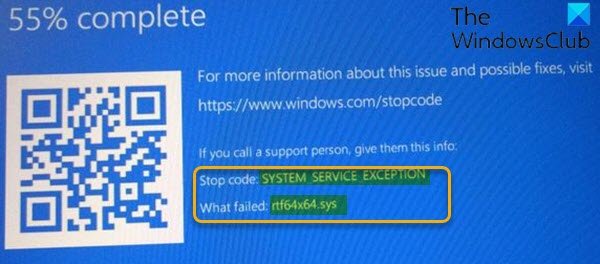
What is rtf64x64?
The rtf64x64.sys file is a Realtek network driver system file crucial for managing Ethernet port connections. It enhances network performance, but when it fails, it can trigger errors like DRIVER_IRQL_NOT_LESS_OR_EQUAL or System Service Exception, leading to a blue screen.
Fix rtf64x64.sys Blue Screen error in Windows 11/10
If you’re faced with this SYSTEM_SERVICE_EXCEPTION BSOD error, you can try our recommended solutions in the order presented below and see if that helps to resolve the issue.
- Run the Blue Screen Troubleshooter
- Update network/sound card drivers
- Perform System Restore
- Replace network/sound card
Let’s take a look at the description of the process involved concerning each of the listed solutions.
If you can log in normally, good; else you will have to boot into Safe Mode, enter the Advanced Startup options screen, or use the Installation Media to boot to be able to carry out these instructions.
1] Run the Blue Screen Troubleshooter
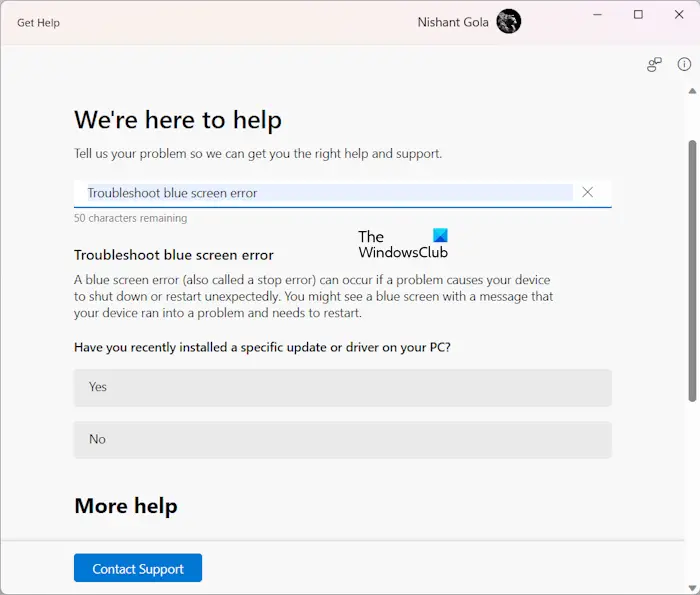
It’s recommended to run the Blue Screen Online Troubleshooter whenever you run into BSOD errors. More often than not, the wizard will resolve the issue.
2] Update network/sound card drivers
This solution requires you to update the network and sound card drivers specifically on your Windows PC, since the rtf64x64.sys file is identified for Realtek devices.
You can download the latest version of the driver from Realtek’s website and install it.
3] Perform System Restore
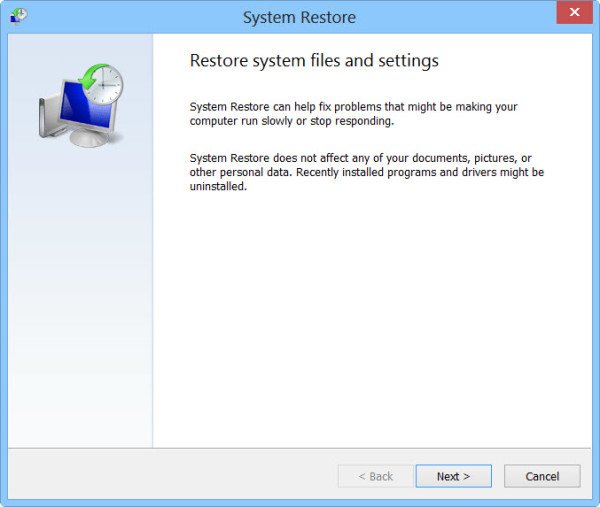
This error could be triggered by a change that your system has gone through recently, which you cannot pinpoint.
In this case, you can restore your system to an earlier point. This will revert your system to an earlier point when the system was working correctly.
4] Replace network/sound card
If all fails, your internal network and/or sound card may be defective. In which case, you need to have them checked and replaced by a hardware technician or simply use the external USB network adapter and sound card.
I hope this helps!
Related: RTKVHD64.sys Realtek Audio Driver Blue Screen.
What failed rt640x64 sys?
The “rt640x64.sys” error typically occurs due to issues like an overloaded system, missing or corrupted driver files, or accidental driver file deletion. This sys file is often linked to network adapter drivers, and failure might be caused by outdated, incompatible, or faulty drivers, necessitating an update or reinstall for resolution.
Leave a Reply