The other day I tried installing an application on my Windows PC, but it failed. If Windows Store apps or games are not downloading or installing on your Windows 11/10 computer, here are a few things you could try to make the apps download or install successfully. This post will even help you if it installs about 50% and then just gets stuck there – with or without an error code being displayed. The error message could be something like:
Something happened and this app couldn’t be installed. Please try again.
You own this app but can’t install it on this PC
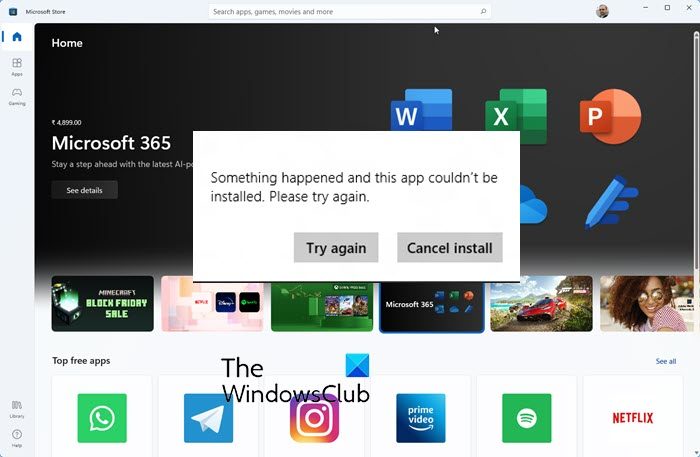
Microsoft Store apps not downloading, installing or updating
After hours of research, I found that the solution to the problem was rather simple, and so I thought of sharing it here. There are multiple reasons why this could happen. I’ll list all of them are so that you can try each option and see which one works for you.
Cannot install Apps or Games from Microsoft Store
1] Windows Firewall is disabled
It seems like, if the Windows Firewall is disabled, you will not be able to install the application from Windows Store. So the first thing you have to check is whether the Windows Firewall is turned off or not. To access type in Firewall in Start Search, and click on the result to open it. You could also navigate it as follows – Control Panel\All Control Panel Items\Windows Firewall. Here you have to make sure that it is turned on.
If you can’t turn on Windows Firewall for some strange reason, open Services Manager and check if the Windows Firewall service is stopped. Type services.msc and click on Services. Look for Windows Firewall. Now make sure that the service is set to Automatic and Started.
2] Incorrect Date & Time
If you have the incorrect Date and Time set on your computer, you’ll have issues installing applications from the Microsoft Store. You may even receive a message:
The time setting on your PC might be incorrect. Go to PC settings, make sure the date, time, and time zone are set correctly, and then try again.
So make sure you have the correct date, time. You can change it from Regional Settings from the Control Panel.
3] Licensing on Microsoft Store is not synced
If the licensing on the Microsoft Store is not synced properly, you cannot install apps on your Windows computer. To manually sync it – Go to Microsoft Store Settings and Sync Licenses
Now reboot the system and try to download again.
4] Change your Internet connection and see
Change your Internet connection and see. For some strange reason, this has been known to help. So if you use a cabled broadband connection, use a WiFi and see – or vice versa.
Read: Unable to purchase apps from Microsoft Store.
5] Reset Microsoft Store cache
You may reset your Microsoft Store cache and then try to download or install the app.
6] Run Windows Troubleshooters
First, we’ll run the native Windows Update Troubleshooter to fix this issue. This has been known to help fix such issues.
After this, you should run the Windows Apps Troubleshooter.
Read: How to use authenticated Proxy Servers to fix Windows Update and Microsoft Store app Installation errors.
7] Reboot the system in Selective Startup or Diagnostic Startup
The next method is to rule out any third-party Firewall or application conflict. To do so you need to reboot the system in Selective Startup or Diagnostic Startup.
To reboot the system in Selective Startup or Clean Boot State.
- Press Win + R to open Run and type in MSCONFIG
- In General tab select “Selective Startup” and uncheck on “Load Startup items”.
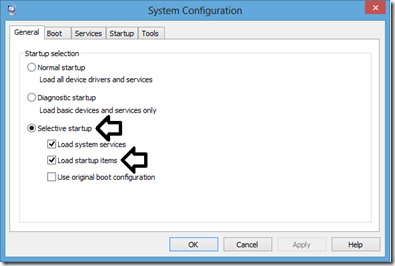
- Now click on the “Services” tab and uncheck on “Hide all Microsoft services”.
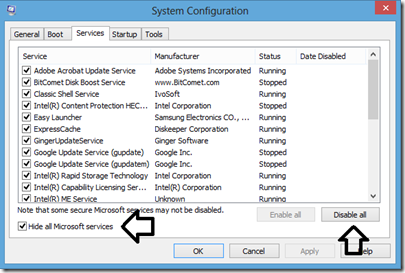
- Click on “Disable all” then just check your Wireless adaptor.
- If you’re not sure which is your WiFi adaptor then press Win + R to open Run and type in MSINFO32.
- Then expand Components –> Network –> Adaptor and on the right side you should find it.
- Now click OK and reboot your system and test it.
- Once it’s complete you can switch it back to “Normal Startup”
Check this if you are Unable to Install Apps from Microsoft Store.
To reboot the system in Selective Startup or Clean Boot State.
- On Desktop press Windows + R. This opens the run window
- Type in MSConfig and press Enter
- Under General tab uncheck on “Load Startup items.”
- Under Services tab check on “Hide all Microsoft services” and click on Disable all
- Now reboot the system and try to install it again.
Read: Microsoft Store is not opening after Reset
8] Check the status of Microsoft Store Install Service
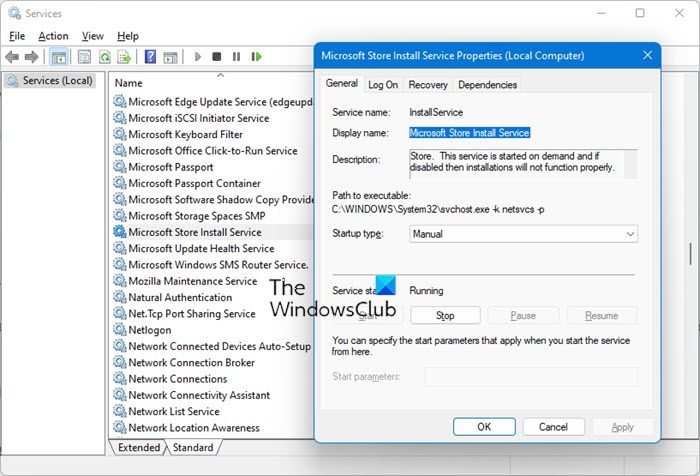
Open the Services Manager and locate the check the status of Microsoft Store Install Service. This service provides infrastructure support for the Microsoft Store. This service is started on demand and if disabled then installations will not function properly.
So you need to ensure that it is not disabled and that Here ensure that its Startup type is set to Manual.
Press the Start button and then see if your issue has been resolved.
9] Do not save encrypted pages to disk
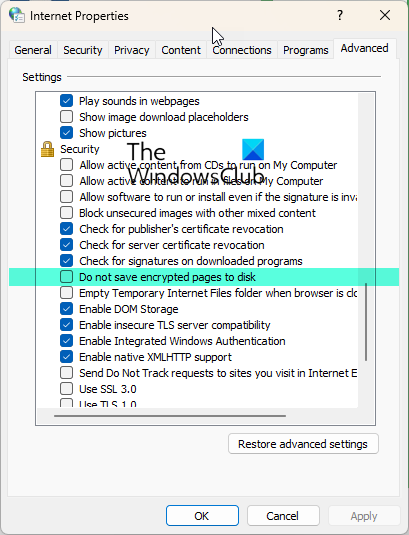
Try this as a temporary measure. Open Internet Options > Advanced tab and check the option Do not save encrypted pages to disk.
If that option is checked, uncheck it and click the OK button.
Now try and see.
Once your job is done, remember to reverse the change made here.
10] Reset Windows PC
To Refresh or Reset the PC also referred to as Repair Install, you can follow this article on how to Cloud Reset Windows 11/10.
We have already written a few articles that will help you troubleshoot Windows Store app problems:
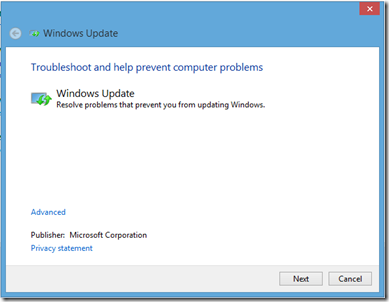
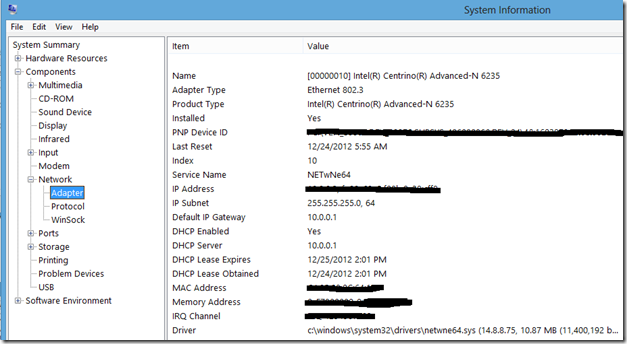
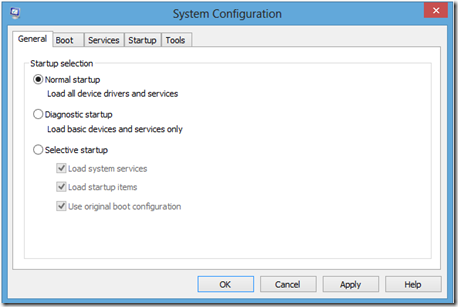
If Win 8 is not working with fundamental things like a app install, then it just goes to show how bad it is functionally on a day to day basis.
Users should not have to jump through that many hoops mentioned above just to install an app.
Stick with Win 7, at least it just works…!!!
I love you dude! ahah! :P Thanks alot! Finally I have it working! :)
Thanks, the Firewall was the problem.
i have tried all way`s and still don’t work man,can u help me?
my email is sorydin@live.com please contact me
On my machine Windows Firewall was disabled in the services screen. I set it to automatic and enabled it and now works fine. Thanks!
its not working….i tried all ways but nothing worked out…plz. help
Win works fine, hacked versions can’t download from the store , and its killing windows 7
Wow, thanks for the firewall tip. I guess that this wouldn’t happen on a vanilla install, but I upgraded from Windows 7 and my FW was turned off. Great work Microsoft…
Im having this issue now. No app will install. Win8 is bonafide activated and firewall enabled.
Thanks and Wishes Good Info………….
its not working….i tried all ways but nothing worked out…plz. help
exactly, just because i cant download apps doesnt mean the O.S. sux so far i think win 8 is way better than 7 and ive been using it since beta
Great article. Tech support in Asus couldnt solve the App update issue; told me I would have to do a System Restore – blow that! Your point Windows Firewall was almost the issue – it was horrible Mcaffee software wanting to do an update so had disabled itself. Thanks again.
Nothing happens when I try windows store even after refreshing my pc. The earlier applications installed when it was working wont either. The tiles are there but just there
Tried everything mentioned above. Still having the same issue.
yeah it does I bought win 8 for $30 and not being able to install skype due to error 0x800 something and not being able to download it normally sucks. and there’s no more to say about it and I’m a computer scientist btw so STFU
Nothing is working for my brand new computer very annoying. cant download apps cant update apps, and cant even pin anything. Tried everything up top but nothing works. not sure if I did the window key + C right thogh
Thanks, the licensing re-sync worked for me
I hate it!!!! I bought the computer to use…not get a degree in computer science!!! Mine came preloaded on a new computer and I cant even download apps from the windows store….HELLO Microsoft….aren’t they supposed to be made to work with each other. You can tell msoft is a huge company because no one else would get away with selling such blatant hot turd piles without some criminal charges!
This is complete bullshit! I purchased Halo Spartan Assault and all I want to do is play the damn game but this ERROR is keeping me from using my PURCHASED software. Every suggested fix has NOT worked. WTF!!!!!!
Make sure that “Windows Update” Serve is enabled. That worked 4 me :)
i cannot able to install from the windows store and it is diaplaying tha message “ur purchase could not be completed and error code is 0x80070422”.I follwed all the above stated steps but connot download and the same error message displayed
what should i solve this error problem? and install apps
Try this https://www.thewindowsclub.com/your-purchase-couldnt-be-completed or https://www.thewindowsclub.com/fix-unable-install-apps-windows-8-store
i am unable t o install fb ap it is saying u r system doesn’t meet ap requirement,what kind of requirement it needs
I believe Facebook official app is for Windows 8.1. Is you Windows updated to 8.1?
Done it all. Plus ‘Store Broker’ comes on when I boot the computer and uses all my CPU. Spent last 3 days on Microsoft Community trying everything they suggest. No luck yet. Oh well, good way to learn to find your way around a new operating system I guess….not.
windows 8 apps are still pending after reading different things on forms and have tried everything they have suggested but still nothing is working.
This worked for me. I got error code: 0x80246007 when i tried to install and update apps. Solution below
For anyone else with this, the solution was that the Temporary Internet Files folder was wrong in Internet Explorer. Run IE, go into Internet Options, click Settings in Browsing History section, click Move Folder and set to something valid like “c:UsersAppDataLocalMicrosoftWindows”.
Sometimes the apps wont install because of error code 0x80072004
The solution below worked for me.
For anyone else with this, the solution was that the Temporary Internet Files folder was wrong in Internet Explorer. Run IE, go into Internet Options, click Settings in Browsing History section, click Move Folder and set to something valid like “c:UsersAppDataLocalMicrosoftWindows”.
The windows firewall answer was probably a good one if–and only if–you depend on the windows firewall as your firewall. But, what about all of the rest of the world’s users who use a firewall other than the one provided by windows???
pls help don’t know what is wrong with my windows it just suddenly brought up the product key issue and I don’t have a product key. what to do?
i only managed to update the installed app,but not installingthe new one .What did you do?
i live in Yogyakarta Indonesia,what kind of regional setting i should use?
I’m getting “Service Registration is missing or corrupt ‘…. 0x8007002, my store loads but nothing is working. Can’t download w8.1 I get …0x0070004 I think i really need some help.
thank you :) now my metro apps is active o/
it worked…. thx ^__^
Thanks for the help and ending my hours of research on how to fix my problem!
How can fix the error 80048264. I can also to updated all my application in my store, my Microsoft account was deleted and I don’t know how to get it back. I have so many apps can install can please teach me if what will I do… My Skype, viber and Facebook got error give an idea how to fix it.. Thank you
WINDOWS 8 is a TAGEDY!! It ruined our Christmas. It is so complicated, different and dysfunctional. I bought a computer for my mum and we are unable to operate it. I’ve been operating an android phone for a year and standard windows and all was well… an then windows 8 popped up – it is a dysfunctional repugnant mix of a telephone and a computer and it has the functionality of neither device!
You’re a bit of a Cretin aren’t you? Hell you’re a complete moron. Just stick with pen and paper you tool
How do I change the account it wants me to sign in on for Store?
It keeps popping up with my office acct and I want to use my lap top acct.
When I tried to install an application but it said that I need to set up family account but in others windows phone it doesn’t say anything why???????????????????? It just sucks
I refreshed my assuse laptop which came !with windows 7. I Proceede to reinstall the 8.1 free up grade. The respones was install updates. The devise indicated tha it was up to date, yet I keep getting the sam notice, update first?
I must be doing something wrong but I am trying to download Angry birds go but there is only app for windows phone and not windows 8. Thanks for any advice.
Don’t know if it’ll work in all cases but just found a fix to get apps installing in Windows 10. Press Ctrl Alt Delete to open task manager open the services tap and scroll down to WSService which I found had not started pressed start service and it brought the store to life and am now able to install apps.
#
i couldn’t open the store… it is showing error 80070422………….. please tell solve this error?????
I have a similar problems when reinstalling an app. it sees to occur on, as far as I know, 2 apps(asphalt 8: airborne and fifa 15). it keeps on saying ‘something happened and this app couldn’t be installed. please try again. error code:0x80080206’. please any body have a solution?
Done as per your described method but still no luck!!!
I try to download an app it says it can not download it’s on your end try again later, what the hell is up with that??
you are R-tarded this issue is simple to fix ppl :P
it’s you who are retarded moron it’s more than 3 years old when there was some bugs etc
(this is a copy and paste from another post) 1
I FIXED THE PROBLEM NOW. One of the first things i did when getting
my laptop was turning off automatic updates. after i saw the problem i
did a system restore, that fixed it temporarily but the problem came
back. but after turning on automatic updates and updating my computer
and restarting the store works fine now.
this might not help everybody, but hopefully some.
Simple
get out of “Store” and go to your desktop, open explorer, go to the apps site and install it from there
Turn off McAfee firewall.
Thank you so much. I am able to download apps from store in Windows 10. The problem was solved by using the 6th option-Reboot in Selective Startup mode
WOW!!! Absolutely none of the 3000 fixes I’ve Googled and scrolled thru did squat, BUT YOURS WORKED!!! Thank you profoundly. It does require frequent refreshing, it seems to turn itself off as soon as I’m not looking, but who cares IT WORKED !!!!
By the by, it worked on my Windows 8.1. Will switch to 10 when I no longer care about living. And THANK YOU AGAIN !!!! …. Additional input for Windows 8.1: Right click on WSService, look for “Start” (there’s no “Start Service” on 8.1), click on that, check back if your apps stall or fail again and re-click if necessary.
I searched hours and hours for a solution to my problem. Was unable to download and install, but for a different reason. Reading the hundred Event Log messages the store generates i stumbled across this: “Failed to acquire XToken. Showing banner prompting user to sign in.” (but it didn’t show anything – app page was reloading after clicking the download button)
Logging out (inside the store) and re-login with the same account fixed the problem. Maybe you should include that in your list.
could not download any app from microsoft store (=windows store)
i logged out and back in. that did the trick for me.