In this article, we will show you how to fix Unknown Software Exception Error Code 0xe06d7363. Also commonly referred to as the Windows Application error, the Error 0xe06d7363 is generated by the Microsoft Visual C++ compiler as a Visual C++ exception when a particular Windows process, application, or file fails to execute. The leading cause of the error is an incompatibility between the Operating System and the application. Although the error may occur due to other reasons such as internal application errors, conflicting third-party software, malware infection that corrupts application files and causes registry failure, or a Windows Upgrade. It may also occur when Windows lacks some necessary redistributable packages, such as Visual C++ extensions.

Fix Unknown Software Exception Error Code 0xe06d7363
Start by updating the application that’s causing the error. If it doesn’t fix the error, perform a malware scan using Windows in-house Defender antivirus or a good third-party anti-malware software. Quarantine all infected files or malware discovered by the software and re-run the app to see if the error is gone.
If Software Exception Error code 0xe06d7363 still shows up, use the following solutions to resolve the issue:
- Uninstall and reinstall the problematic app.
- Add the affected app to the exclusion list of your Antivirus.
- Install missing Visual C++ Redistributable Packages.
- Run the System File Checker.
- Troubleshoot in Clean Boot State.
Let us see these in detail.
The exception unknown software exception (0xe06d7363) occured in the application at location
1] Uninstall and reinstall the problematic app
If you identify the problematic app, consider uninstalling and reinstalling it to resolve the 0xe06d7363 error. This is the easiest way to fix an app if it not functioning properly or having an internal code error. You may uninstall the app/software from the Control Panel or from Windows Settings.
Do not forget to remove leftover files after uninstalling the app. The reinstalled app will have a new configuration; so hopefully, it won’t generate the error.
2] Add the affected app to the exclusion list of your Antivirus
Software Exception Error code 0xe06d7363 is often caused due to antivirus suits. When you add an external file to the application, such as a cheat code or game crash, your AV software may consider it malware and prevent it from running. In that case, adding the file to the exclusion list of the antivirus or firewall software may help in fixing the error. The exclusion list can usually be found under the AV’s settings; however, the exact location may vary depending on the software you’re using.
3] Install missing Visual C++ Redistributable Packages
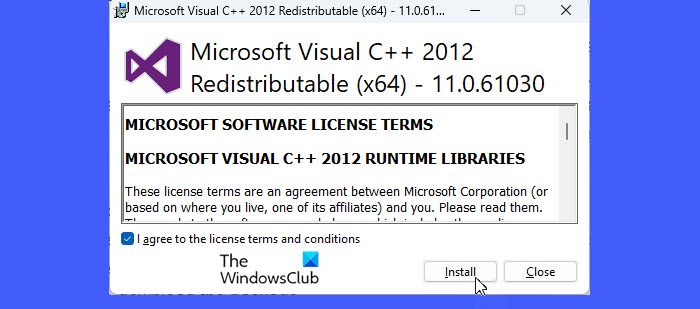
Visual C++ Redistributable Packages installs runtime components of Visual C++ libraries (Standard C++, C Runtime, ATL, MFC, C++ AMP, etc.) that are required to run apps developed on Visual Studio 2012 IDE on Windows 11/10 systems that don’t have Visual Studio 2012 installed. If a missing Visual C++ library is the cause of the error, you can fix it by installing the Visual C++ Redistributable Packages.
- Visit Microsoft’s official website and click on the Download button.
- Based on your system specifications (whether you’ve got a 32-bit system or a 64-bit system), select the version of the redistribution package.
- Click on the Next button to download the package.
- Click on the downloaded file to run the installer.
- Accept the terms and click on the Install button.
- Click on the Yes button in the User Account Control prompt.
- Click on Close once the installation finishes.
Once you’ve installed the required Visual C++ library, reboot your system and then run the app to see if the issue is fixed.
4] Run the System File Checker
If the above solution didn’t work, run the System File Checker to identify and repair corrupt system files from the resident component store. If the problem is with Windows Component Store, you may need to run the DISM tool.
5] Troubleshoot in Clean Boot State
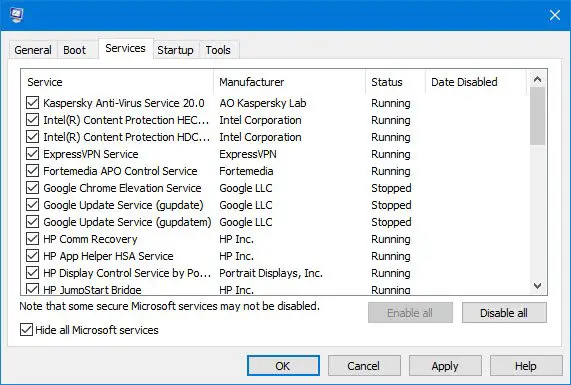
Perform a clean boot to locate software conflicts. A clean boot helps identify if a third-party software or startup item is causing an issue on Windows 11/10. It assumes there’s no issue with the Windows OS and focuses on user-installed apps and software. So it requires you to disable all third-party apps and re-enable them one at a time till you identify the affected app.
Similar: Fix Windows Upgrade Error Code 0xe06d7363
If nothing helps and you’ve (fortunately) created a system restore point prior to the first occurrence of the error, revert to the restore point to undo system changes. This will resolve the Software Exception Error code 0xe06d7363.
I hope you find this useful.
Read: The exception unknown software exception occurred in the application.
Leave a Reply