A lot of users reported that when trying to invite friends or when joining a group or room, Valorant says Version Mismatch and fails to do the task. From the error message itself, one can get an idea of what’s wrong, which is an outdated client app. However, this is not as simple as they seem. Sometimes, due to network cache and corrupted game files, the client update never gets applied. In this post, we will throw more light on it and see what you need to do if you get a Valorant Version Mismatch error.

What is Version mismatch error message?
Version Mismatch error message signifies that either you or the person you are trying to connect has an outdated version of the game. More often than not, this happens when there is an update available but you didn’t install it. However, sometimes, just updating doesn’t work, that’s when you need to check if all game files are intact and there are no network glitches.
Fix Valorant Version Mismatch error
If you get a Valorant Version mismatch error, follow the solutions mentioned below to resolve the issue.
- Update Valorant
- Verify the integrity of Valorant
- Reset Network Settings
- Switch to Google DNS
- Ask your friend to update
Let us talk about them in detail.
1] Update Valorant
As it is made pretty obvious from the error message itself, the most common reason for this error is an outdated client application. So, you need to update the game to its latest version and then check if the issue is resolved. You can just restart the game as the update will be automatically installed. In case, you need to check for manual updates, open the Riot client app, go to Valorant, go to update, and click on the Update button. Wait for the update, once done, move to the next solution, do not open the game beforehand.
2] Verify the integrity of Valorant
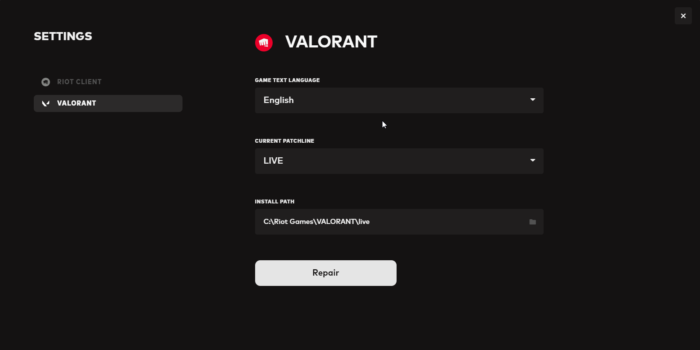
Next up, we need to verify that all the game files of Valorant are intact. It is a built-in utility that allows you to scan the game files and if there are missing or corrupted files, it will replace or repair them respectively. You should run this tool even after updating the game just to be on the safe side. Follow the steps given below to do the same.
- Launch the Riot Client application.
- Click on the Profile icon and Settings.
- Now, click on the Repair button.
Wait for the game files to be repaired and then launch it.
3] Reset Network Settings
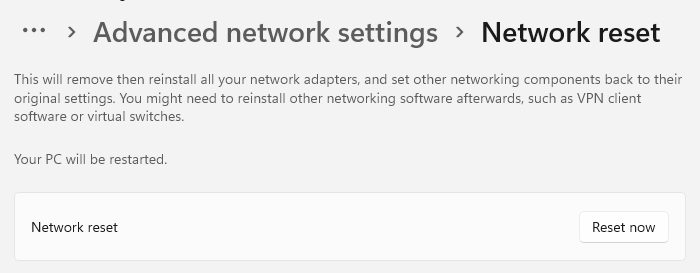
Since you are unable to connect to the online server, it is very likely that there are some conflicting network settings. We can reset it to resolve the issue. Follow the steps given below to reset your network settings.
- Open Settings and go to Network & Internet.
- Now, navigate to the Advanced network settings option.
- Now, select the “Network reset” option and click the “Reset now” button.
Once the process is completed, check if the issue is resolved.
Also Read: VAN 1067 error code in Valorant
4] Switch to Google DNS
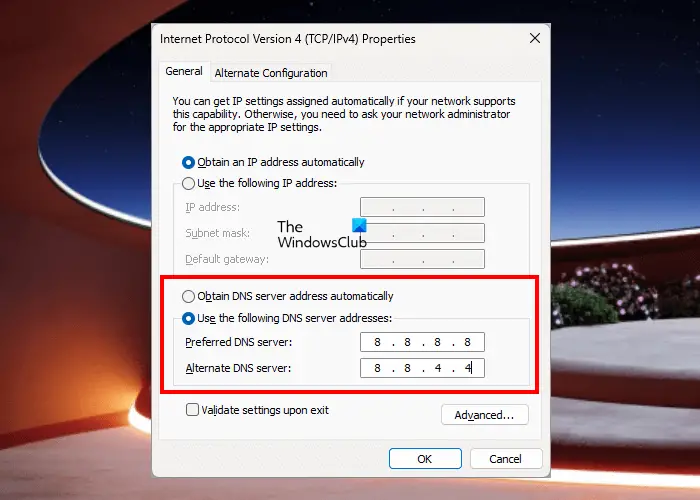
Another reason for the version mismatch error is inconsistency with the DNS server. To gain consistency, we need to switch to Google DNS as the default DNS setting is susceptible to network glitches. Follow the steps mentioned below to switch to Google Public DNS.
- Launch Network Connections by searching it out of the Start Menu.
- Right-click on the network adapter you are connected to and select Properties.
- Now, select the Internet Protocol Version 4 (TCP/IPv4) option and then press the Properties button.
- Check the box next to Use the following DNS server addresses option and enter the following details.
Preferred DNS server: 8.8.8.8
Alternate DNS server: 8.8.4.4
- Now, go back and open the properties of Internet Protocol Version 6 (TCP/IPV6).
- Set the following details.
Preferred DNS server: 2001:4860:4860::8888
Alternate DNS server: 2001:4860:4860::8844
- Save the changes made and restart your computer.
Hopefully, this will do the job for you.
5] Ask your friend to update
We have done everything that we could have done other than reinstalling the game, which we won’t recommend as that usually doesn’t work, but if you have some spare time, go ahead and reinstall the game, however, there is a possibility that the friend with whom you are trying to connect doesn’t have the latest version of the game. So, you should ask them to update and if they already have updated, send them this post and ask them to follow the guide.
That’s it!
Also Read: VALORANT Connection Error VAN 135, 68, 81
How do I fix version mismatch?
If Valorant says Version Mismatch, update the game. Riot Client can automatically install and apply the updates to the game. We have also mentioned the manual method to update your game. In case, updating is to no avail, follow other solutions mentioned in this post.
Read: Valorant Error Code VAN9001, TPM and Secure Boot needs to be enabled.
Leave a Reply